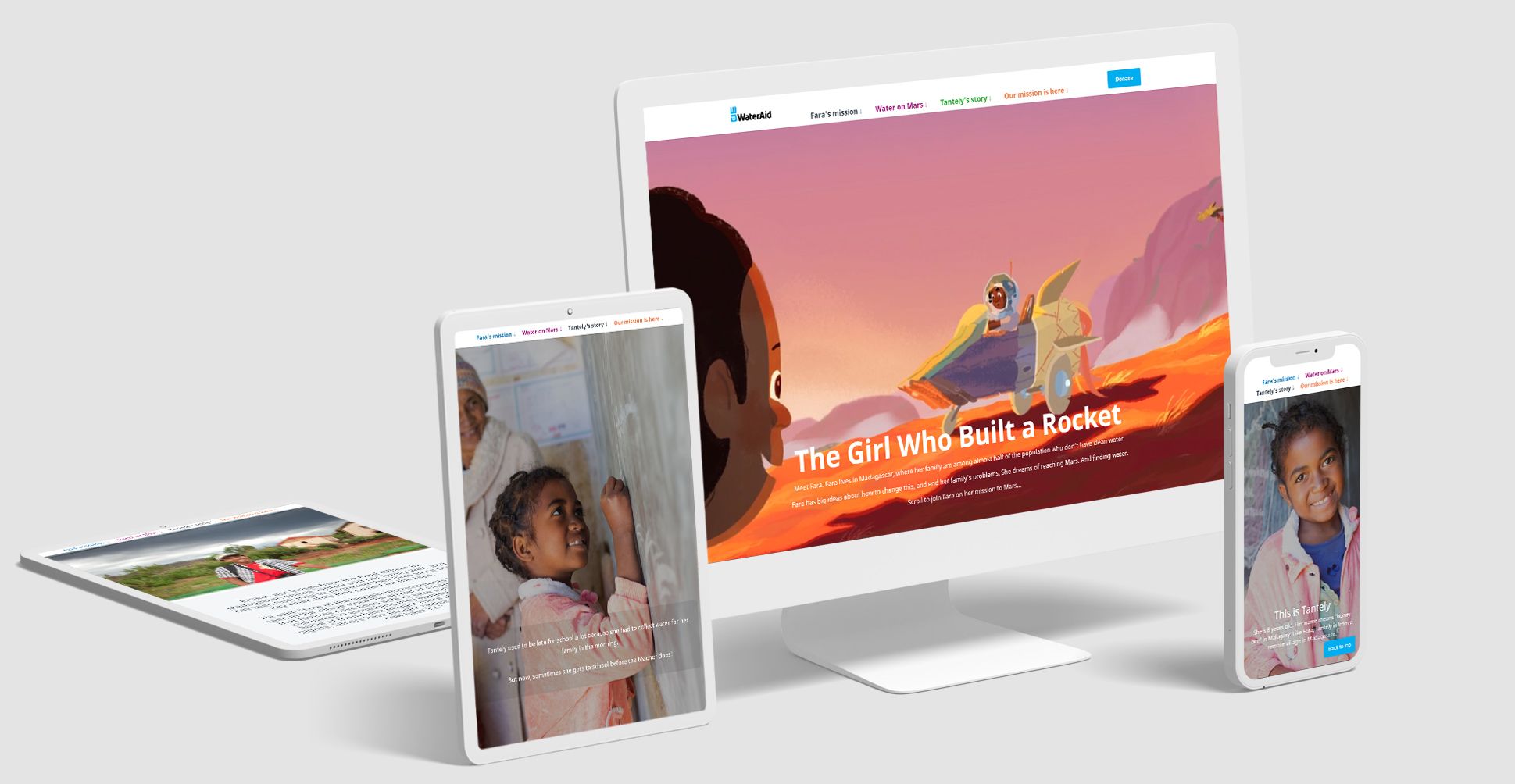8 tips for powerful visual storytelling

As PDFs fall out of favour, content teams are increasingly looking to create interactive visual stories. This is not surprising. Done well, visual storytelling works. It can win the attention of your audience, and help you get better results from your content.
In our experience at Shorthand, readers of interactive visual stories spend longer on the page, bounce less often, and are more likely to click any calls-to-action.
With the rise of no-code and code-optional platforms, creating a powerful interactive visual story is easier than ever. In this guide, we run through some practical visual storytelling tips, along with plenty of visual storytelling example stories and case studies for inspiration.
We'll cover:
What do the BBC, Tripadvisor, and Penguin have in common?
They craft stunning, interactive web content with Shorthand. And so can you! Create your first story for free — no code or web design skills required.
Sign up now.
What is visual storytelling?
Visual storytelling is the art of using images to tell a story. A good visual storyteller will be able to capture the attention of his or her audience and transport them to another world. This can be done through a variety of media, including film, photography, illustration, apps, cave paintings, memes, and even video games.
Visual storytelling is an essential tool for anyone creating content on the web — from feature articles, investigative journalism, and interactive content, to less traditionally compelling content, like white papers and annual reports.
As content creators move away from PDFs in their content marketing strategies, they’re increasingly realising that they can use visual storytelling techniques for much more of their content.
And now for our top eight tips 👇.
1. Keep your readers top of mind

The temptation when you first start out visual storytelling is to, well, show off. Many novice visual storytellers pack their stories with all the bells and whistles they have at hand.
This is particularly the case when using a digital storytelling platform, where compelling visual techniques can be implemented in seconds.
Our advice: take a step back and think about the purpose of your story — and, most importantly, who your story is for.
This allows you to align your visual storytelling techniques with the expectations and expertise of your target audience. And, ultimately, it means that you will get better results.
This point is made forcefully by Giles Wilson, creative director at Harpoon Productions and former editor of the BBC News Magazine. In his autocrat's rules for the web, Giles explains that most readers — and most human brains — don't actually want overly complex, bespoke visual 'content experiences'.
Instead, they want control and a clear journey through the narrative.
As Giles argues: "Don’t make me click about the page. If you insist that I have to make more than one click, don’t make me move my mouse as well. I want all my clicks in the same place. Got that? The most I will do for you is scroll."
2. Be strategic in your use of interactive visual elements

With storytelling platforms like Shorthand, it's become much easier to include interactive elements, such as scroll-based animation and other scrollytelling techniques.
One example comes from Arab News. In its story on Arabic Calligraphy, it uses multiple static images to create the effect of animation, triggered by the reader scrolling down the page.

Interactive elements can be incredibly powerful and eye-catching, and are great at keeping an audience's attention.
They are one of the reasons why stories built with Shorthand have such excellent engagement rates. Imperial College London, for example, found that its time-on-page increased by 50% after publishing their digital magazine content marketing as interactive visual stories.
When employing these techniques, aim for the 'Goldilocks' effect. Without interactive elements, you can easily lose the attention of your audience, who will quickly click away. But with too many elements, they'll be overwhelmed, and the purpose of your piece will be lost.
Looking for inspiration? Check out our roundup of the best immersive visual stories.
3. If you have data, use it

One of the most powerful aspects of visual storytelling is the potential to make powerful use of data. If you have data to share, make this front and centre in your story.
One common tactic is to create an embedded infographic. While this isn't a bad approach, the best visual stories are using more advanced techniques to present data to the reader.
On the more advanced end of the spectrum, there are a range of extremely powerful analysis and visualisation tools — including R, Tableau, and a range of open source developer tools. If you have developers or data scientists on hand, this is a worthwhile use of their time.
For those without developer resources, though, it's still possible to create stunning multimedia stories with interactive maps, charts, and graphs. With Shorthand, anyone can create a powerful data visualisation using several static images.
This was the approach taken by Stuff in its story on Jacinda Ardern's 2020 landslide election victory in New Zealand. With some nice graphic design, it created an impressive and reader-friendly summary of the scope of the win.


4. Show, don't tell

'Show, don't tell' is probably the most common piece of storytelling advice — and it's likely one you've already heard. For visual storytelling, this means allowing your reader to engage with visual elements without forcing a reaction.
One common mistake is to use images to simply repeat what is already explained in the text. In the best visual stories, the text and visual element work harmoniously in concert.
Another common mistake is being too forceful with your calls-to-action. While clicks and conversions are key metrics for most digital marketers, it's important that these elements don't detract from the immersive experience of your brand story.
One example of subtle and powerful design comes from the Sydney Opera House. With haunting photos, the team tells a beautiful and moving story of a great institution made empty by the COVID-19 pandemic.
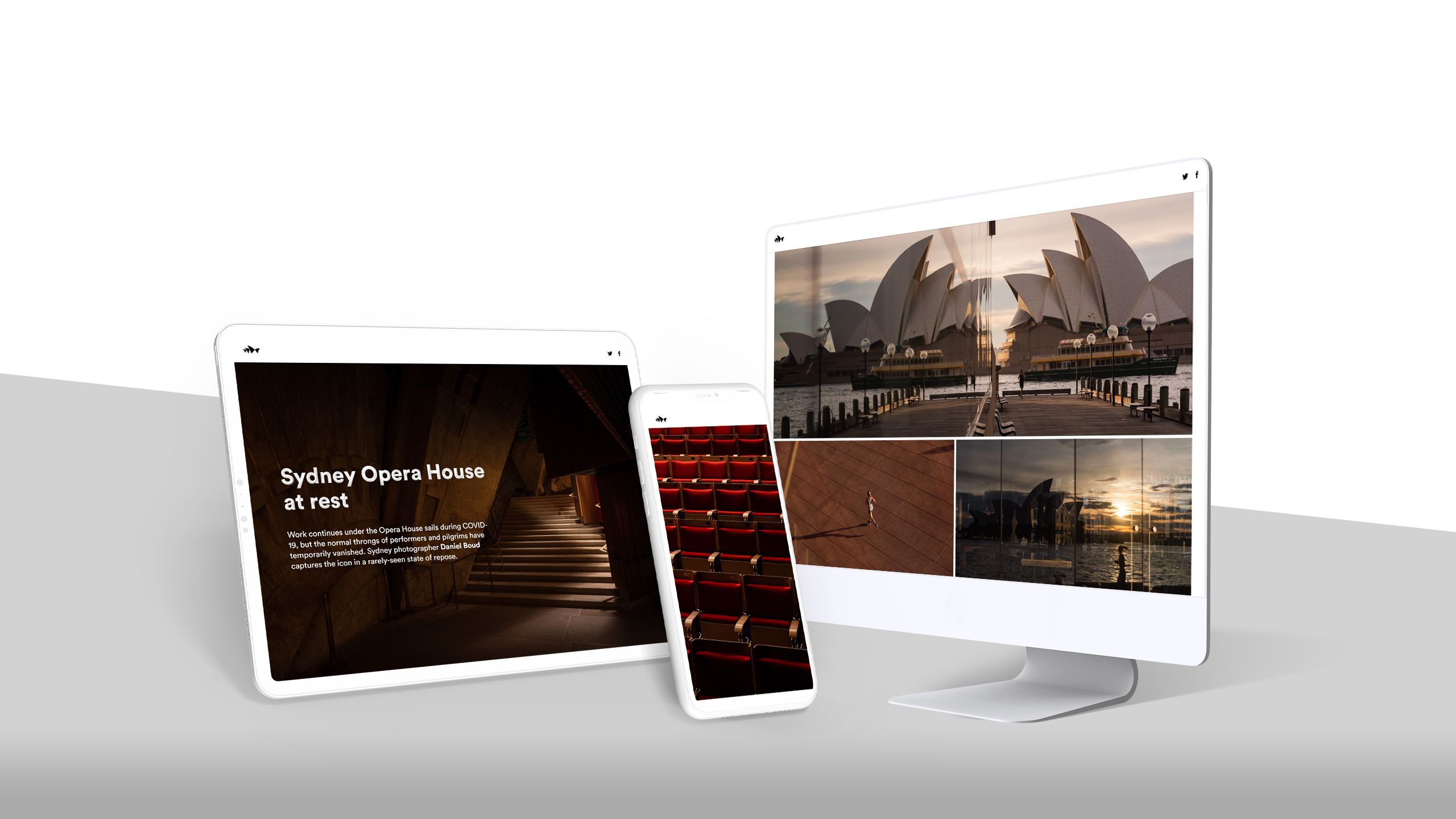

5. Be ambitious — and get better results

For some people, 'visual storytelling' involves little more than generic infographics, stock images, funny gifs, and some embedded social media posts.
These elements are all technically visual. They can also be effective, but they do tend to be over-used in most content marketing.
With modern storytelling platforms, though, it's possible to be much more ambitious with your visual storytelling — even if you are not a designer or developer. No-code and code-optional platforms have made it possible for anyone to create immersive and attention-grabbing content.
Alongside the rise of amazing stock photo sites — free and paid — and there's no excuse not to be ambitious with your visual content.
Why be ambitious? Simply put, well-executed visual stories get better results, including higher time-on-page and better click-through-rates and conversions. This is why interactive and visual storytelling has become such an important part of the marketing strategy for leading content teams, such as Honda (read our case study on Honda here).
6. Build content for the web, not print or PDF

Until fairly recently, the best visual storytelling wasn't actually found on the web. It was in PDFs, with all the major limitations of that format, or in print.
(If you're interesting in a breakdown of all the major file formats, check out our guide to file formats)
When building visual stories for online audiences, many organisations make the mistake of merely translating their print or PDF stories to the web.
This is a mistake. Your print and web products are very different things. They may be complementary, but they need to exist as their own standalone reading experiences.
This problem is commonly faced when content teams begin to create digital versions of existing print magazines. Often, these teams create 'flip-books' for the web, which repeat many of the metaphors of print artefacts — with pages that can be 'turned.'
Unfortunately, these flip-books are entirely unsuited to the way people actually read online. You can read more about this issue in our guide to creating a digital magazine, or more about taking your print publications digital.
7. Optimise your video and images for the web

While high-speed internet has become fairly common, it remains hugely important to optimise your images and video content for the web.
The biggest risk of over-sized media assets is that they take an age to load, causing readers to get frustrated and click away. Google also takes page performance into account in its rankings, so a poorly-optimised page can be terminal for your traffic.
To help optimise visual stories, the team at Shorthand have created this checklist, which gives a breakdown of how to efficiently prepare your media for Shorthand — whether it's a PNG, JPEG or an MP4.
If you're worried about loss of quality, we've listed a range of tools you can use to compress your media, often without any noticeable decline in quality. You can find that list at Shorthand Support.
For example, check out The Girl Who Built a Rocket from non-profit WaterAid, which uses carefully chosen illustrations and video to create a visually rich and inspiring story.
8. Plan your visual content from the start
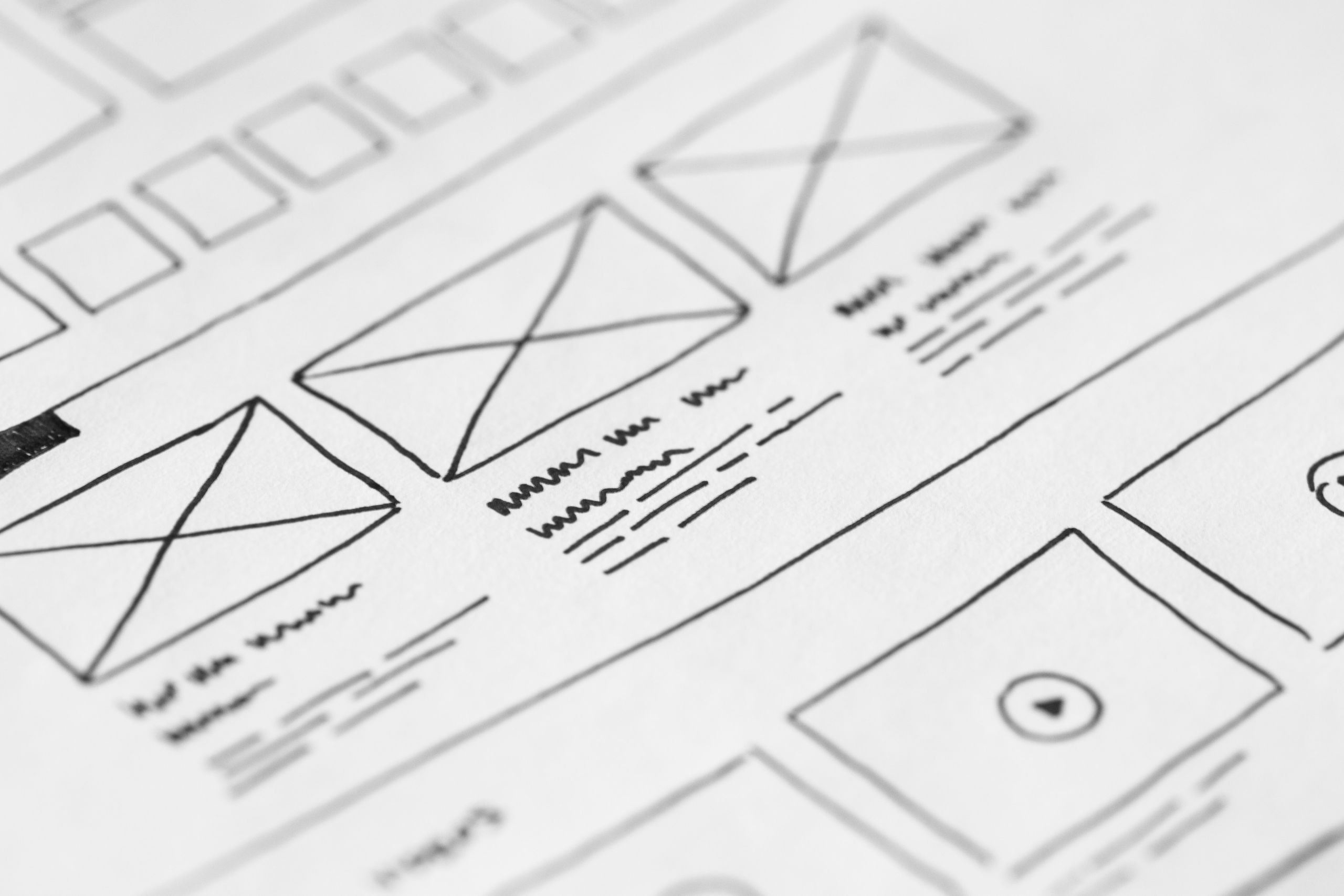
For most writers, design is something that happens at the end of the content process. We're more concerned with artful use of commas and semicolons than expertly placed images. If 'design' is little more than a few embedded images in your piece of content, then this isn't a bad way of working.
The best visual stories, though, take account of visual design much earlier in the process. This allows the content team to consider how text, images, and video can complement each other. It also allows more time for the creation and sourcing of visual assets.
The best way to manage this is to bring everyone involved in the production of a story together at the beginning of the process, and plan accordingly. Check our our guide to writing a content plan.
Bonus tip: Design for mobile

This is an obvious point, but let's sing it as loudly as we can: your readers and potential customers are using mobile devices. In fact, they have been for years. Since 2017, the majority of the global website traffic has been on mobile devices.
The good news is that it's become much easier to create responsive content. Most standard CMS platforms are responsive out of the box, and the same is generally true of other content creation platforms.
However, the more ambitious your visual storytelling, the more attention you need to pay to how content performs on mobile. There's little point creating a stunning landing page that only works on desktop, as this will alienate your mobile readers.
It's also bad for SEO. Remember that Google penalises non-responsive web pages, and has done since April 2015 — a move nicknamed 'Mobilegeddon' at the time.
Shorthand's storytelling platform automatically creates responsive versions of all visual stories. The platform also makes it easy to upload alternative images for mobile when implementing more ambitious visual techniques. Critically, the platform also offers the ability to preview your story on all major screen sizes.
Whatever you do, tell a good story

Given the power of new visual storytelling platforms and tools, it can be easy to miss the most important part: you need to tell a good story.
Whatever techniques you use, pay attention to your visual narrative. With a platform like Shorthand, it's possible to create visually stunning stories — but it's not a magic wand for fixing ill-conceived ideas.
If you'd like to learn more about how to tell a great visual story, sign up for Shorthand's free webinars. Shorthand's expert storytelling team will walk you through tips and tricks for creating powerful content.
Shorthand has helped content teams — including marketers, designers, communications professionals, journalists, and even the odd developer — build literally tens of thousands of compelling visual stories using our digital storytelling platform.
And if you're ready to start telling stories yourself, publish your first story for free with Shorthand.