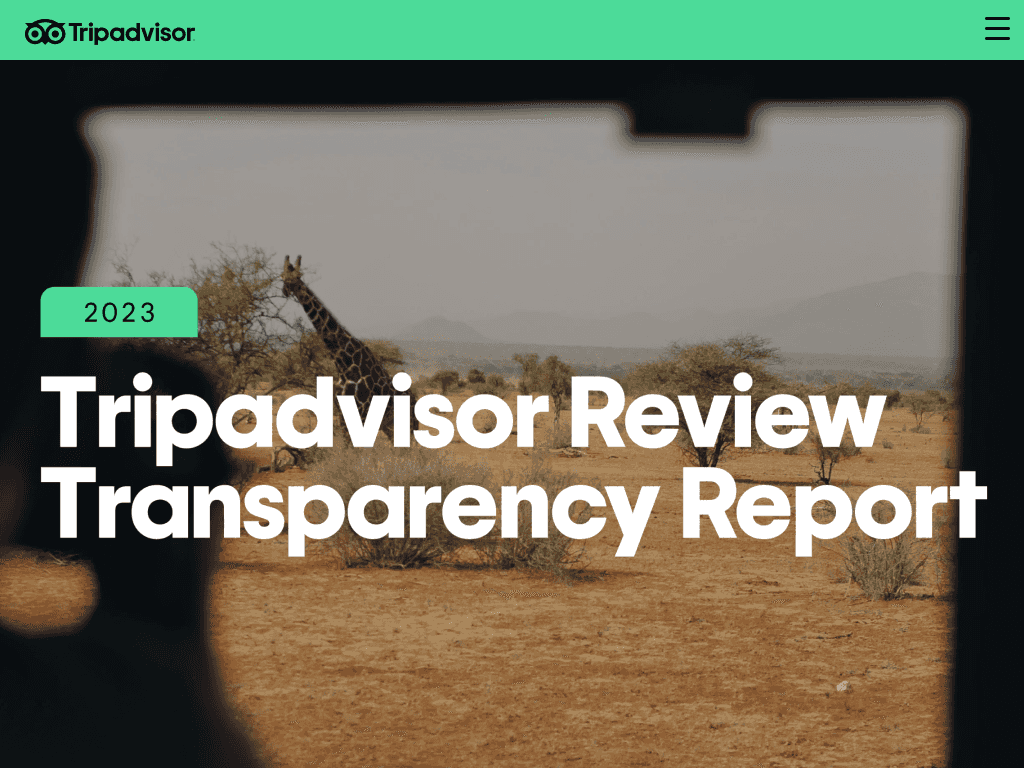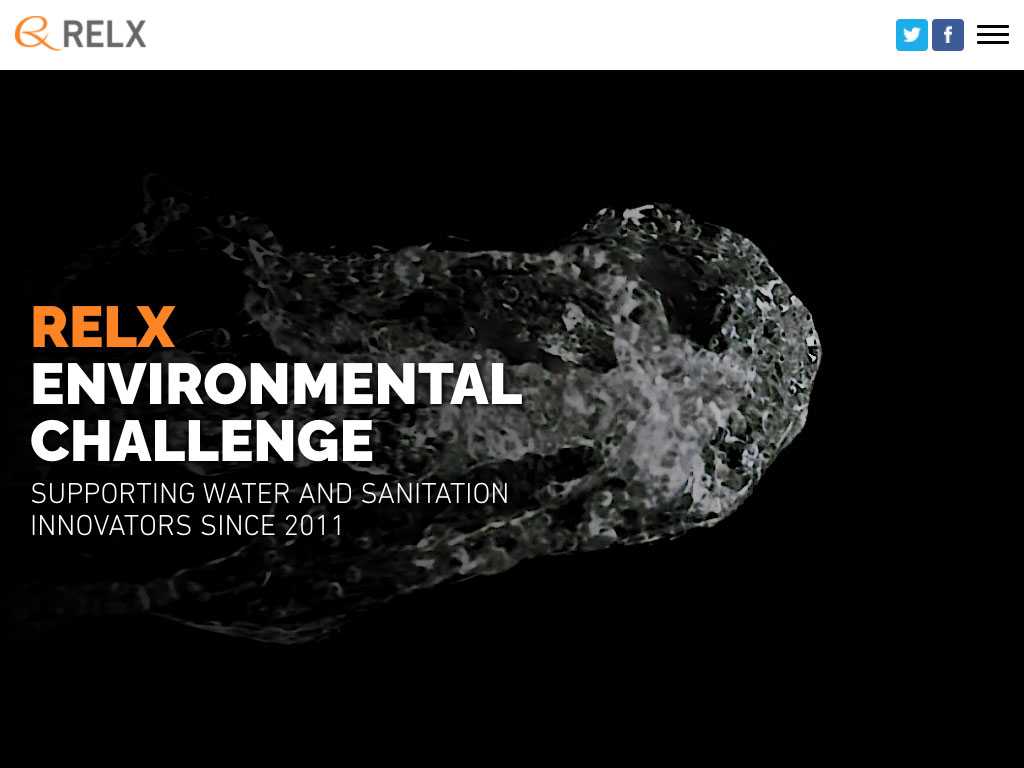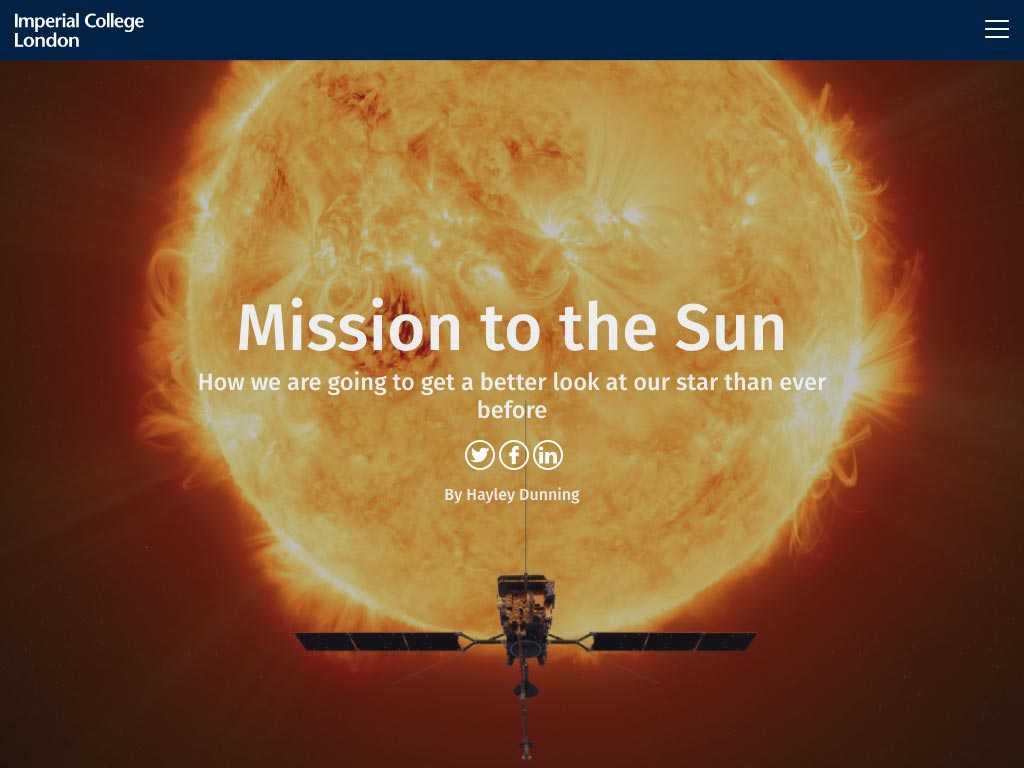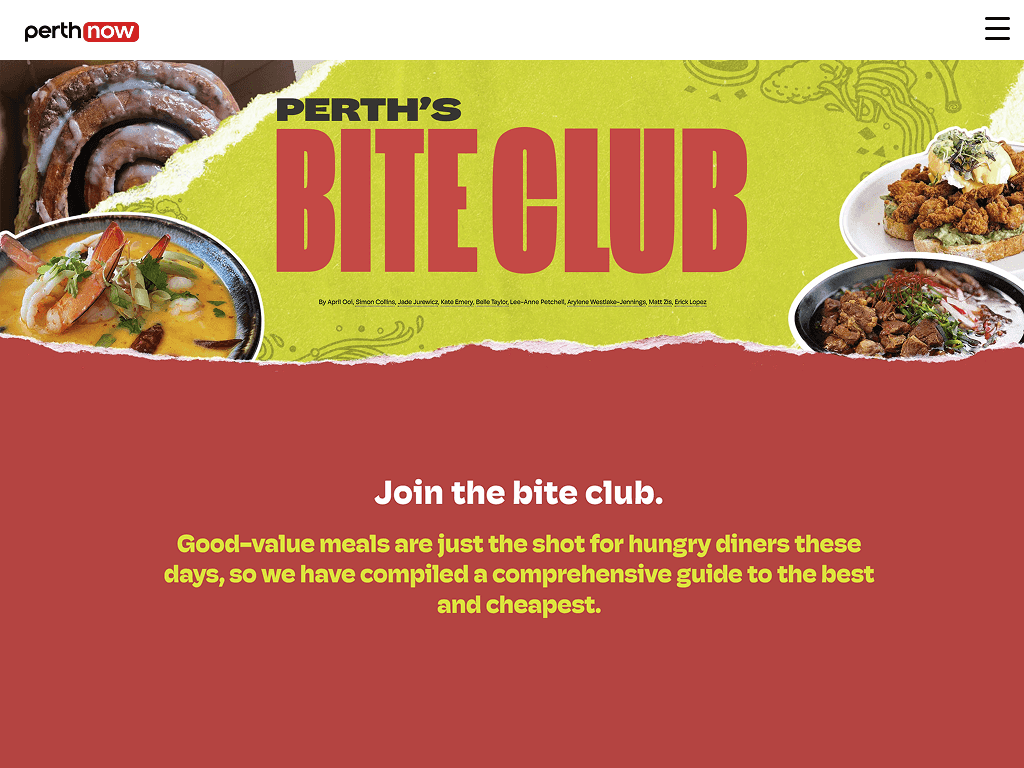The best stories are built together
Great stories don’t happen in isolation. Whether you’re part of a content team, agency, or newsroom, Shorthand makes it easy to build, review, and publish stunning visual stories — together, in real time.
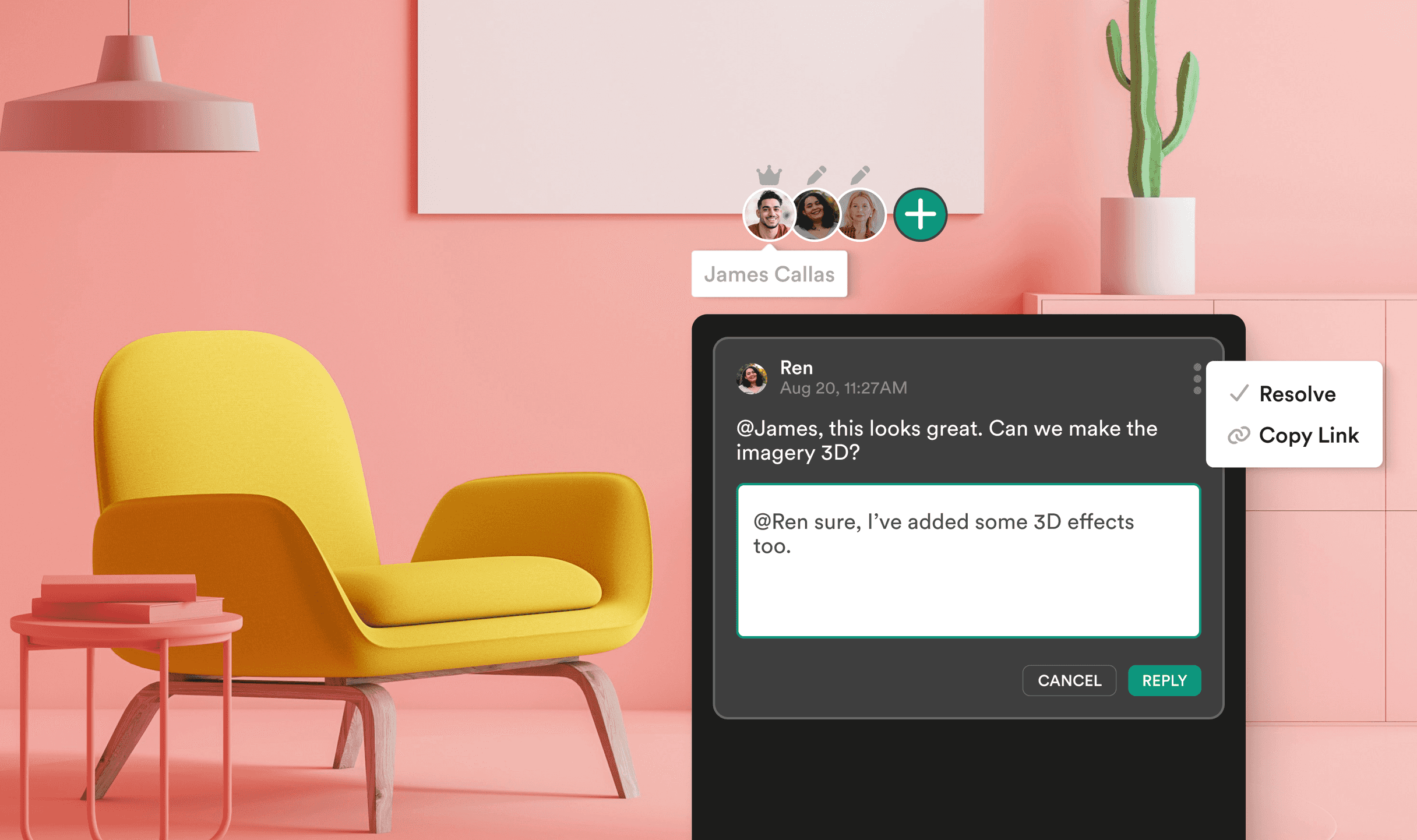
Trusted by the world’s leading brands
Seamless collaboration
All the essentials, and more, to help your team move fast and create beautifully, without the bottlenecks.

Concurrent editing
Just like in your favourite design and document editing tools, view, and create content simultaneously.
Commenting
Add context, feedback, or to-dos right inside the editor. Keep your creative conversations close to the work.
Workspace section templates
Save and share your team’s best work with reusable sections that streamline and standardise storytelling.
Copy stories between teams
Working across multiple teams or clients? Easily copy stories between team spaces for a smooth workflow.
One-click invite
Quickly invite new team members to collaborate on stories.
Smart workspace. Smarter team.
Spend less time managing and more time creating in a workspace that scales with your team.
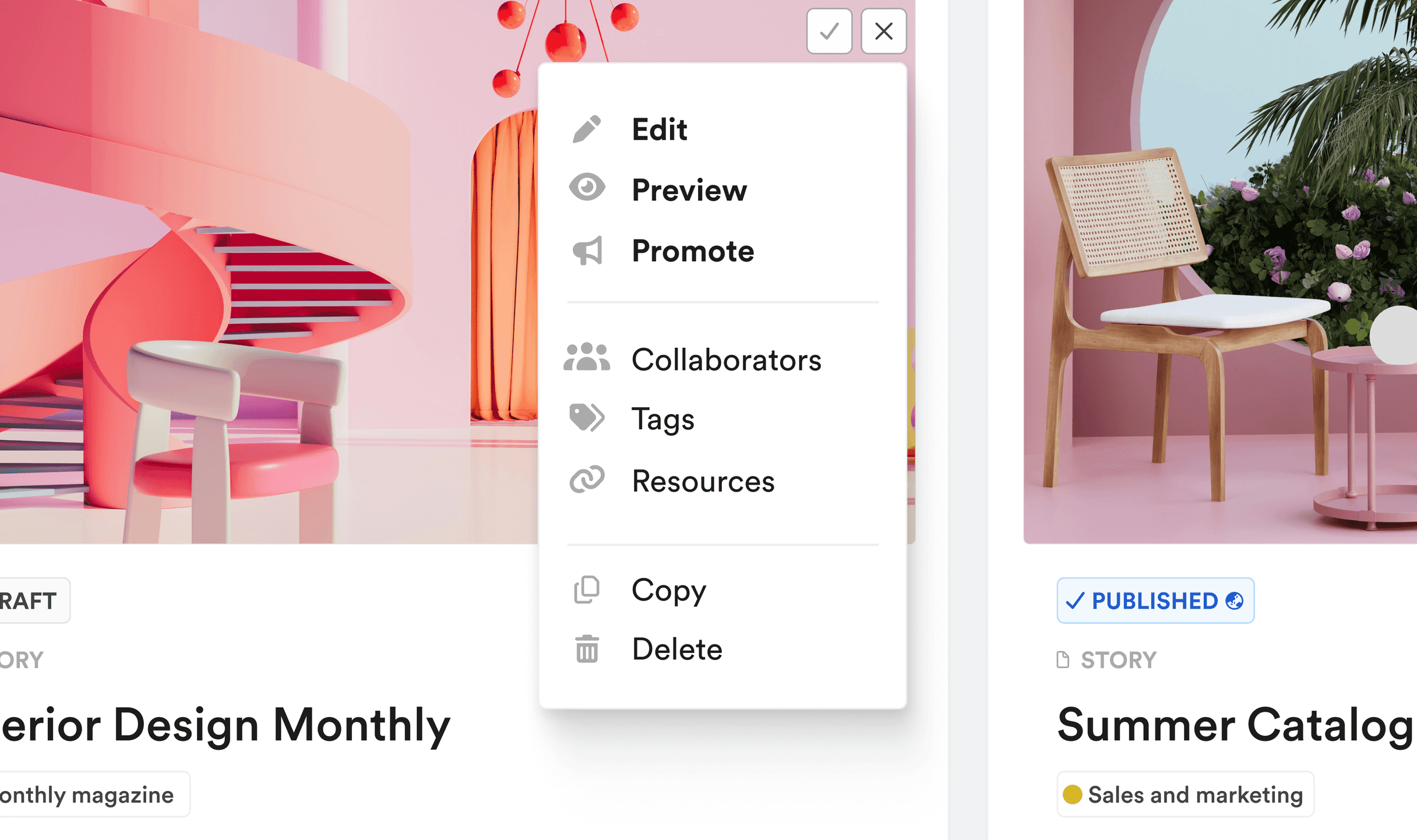
Intuitive dashboard
Your ultimate command centre. Quickly access and manage stories, filter by tags, and navigate projects with ease.
Story tags
Organise and find stories quickly with smart tagging by client, campaign, format, status, and more.
Story resource links
Add important docs, guidelines, or creative briefs directly to stories so your team always has the context they need.
Bulk story operations
Make sweeping changes faster — delete, move, or organise multiple stories at once to save hours of busywork.
Multiple workspaces
Intuitively work across multiple teams, clients, or brands with multiple Shorthand workspaces.
Easy access, tight security
Trust is built into the way you work. Give your team the freedom to create, knowing their work is protected.
Sharing & previews
Get approvals faster with instant, shareable, and secure preview URLs for your stakeholders.Set permissions
Manage access to content, publishing, and settings with clear, customisable roles. Set permissions at the team or story level with admin controls.Built-in safety for teams
Shorthand leads with top-tier security designed to protect your stories and data, giving you peace of mind while you create and publish. Learn more.You’re in good company
Straight from the source: discover what our customers say about partnering with Shorthand.
![Tripadvisor case study image]()
Tripadvisor
Tripadvisor accelerates global campaigns and closes deals faster with Shorthand—cutting build time, empowering designers, and delivering immersive, multilingual stories that wow clients and win pitches.
![Honda case study image]()
Honda
Honda turbocharged its content hub, Engine Room, with Shorthand, boosting dwell time 85% and subscriptions 600% while cutting build time to minutes—fuelling global reach and a 32% ROI jump.
![RELX case study image]()
RELX
RELX transformed internal comms with Shorthand, driving a tenfold surge in reads and a 20-point NPS lift, while slashing cost-per-read and energising 33,000 employees worldwide.
![Imperial College London case study image]()
Imperial College London
Imperial College London doubled engagement with Shorthand, achieving 142% more unique views and 50% longer read times, turning alumni magazines and research features into immersive digital showcases.
![Bonhams case study image]()
Bonhams
Bonhams supercharged organic traffic and smashed KPIs using Shorthand, publishing 490+ rich stories that spotlight world-class auctions and keep audiences exploring long after the hammer falls.
![Seven West Media case study image]()
Seven West Media
Seven West Media’s MINT studio wows advertisers with Shorthand, delivering a guaranteed 20k+ views on immersive sponsored stories and driving repeat business through fast, flawless, scroll-stopping design.
All features
Everything you need to tell your story, and more.
Let’s build something beautiful.
Join thousands of storytellers using Shorthand to publish standout visual comms and content. Fast, flexible, and built for scale.