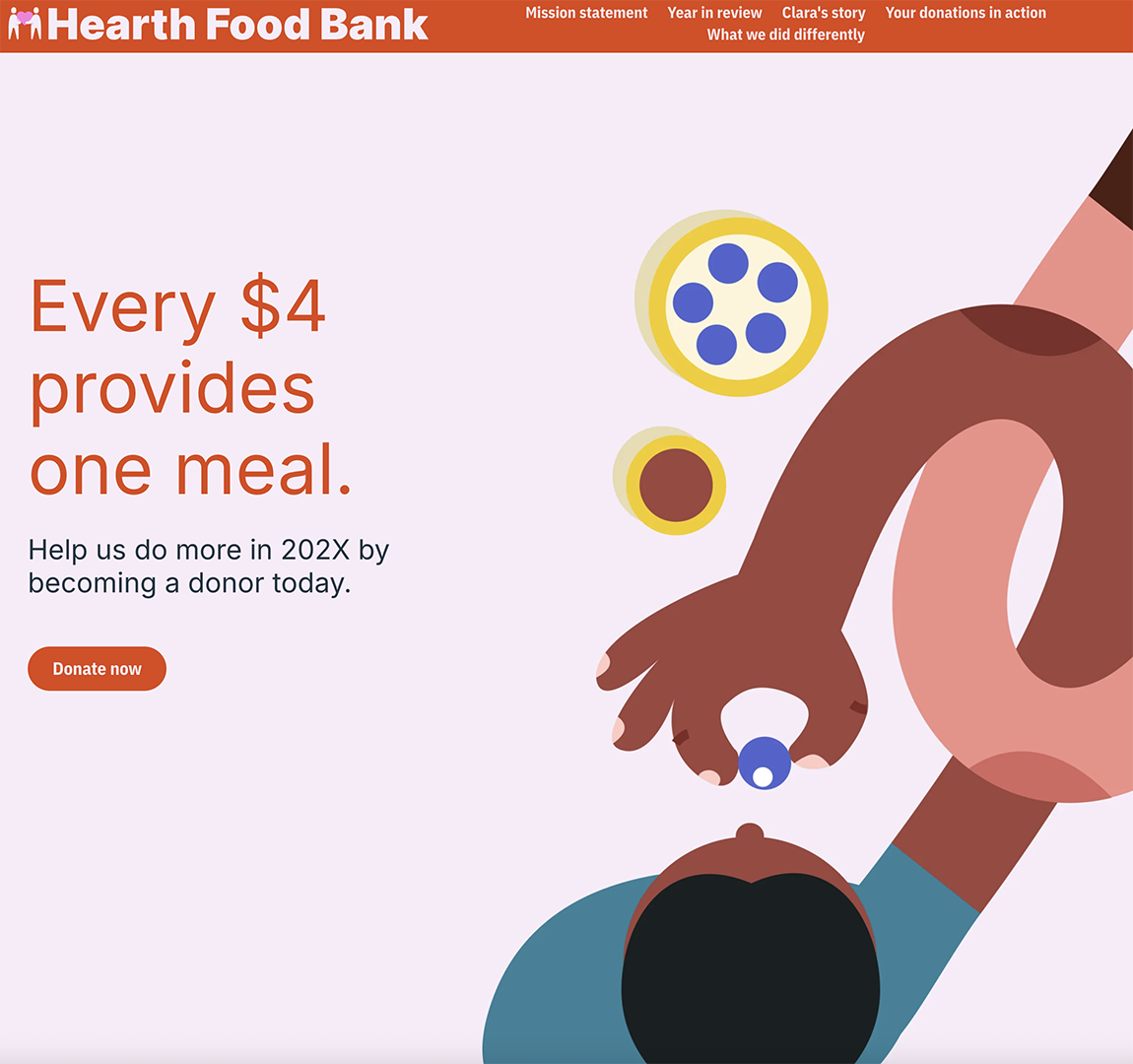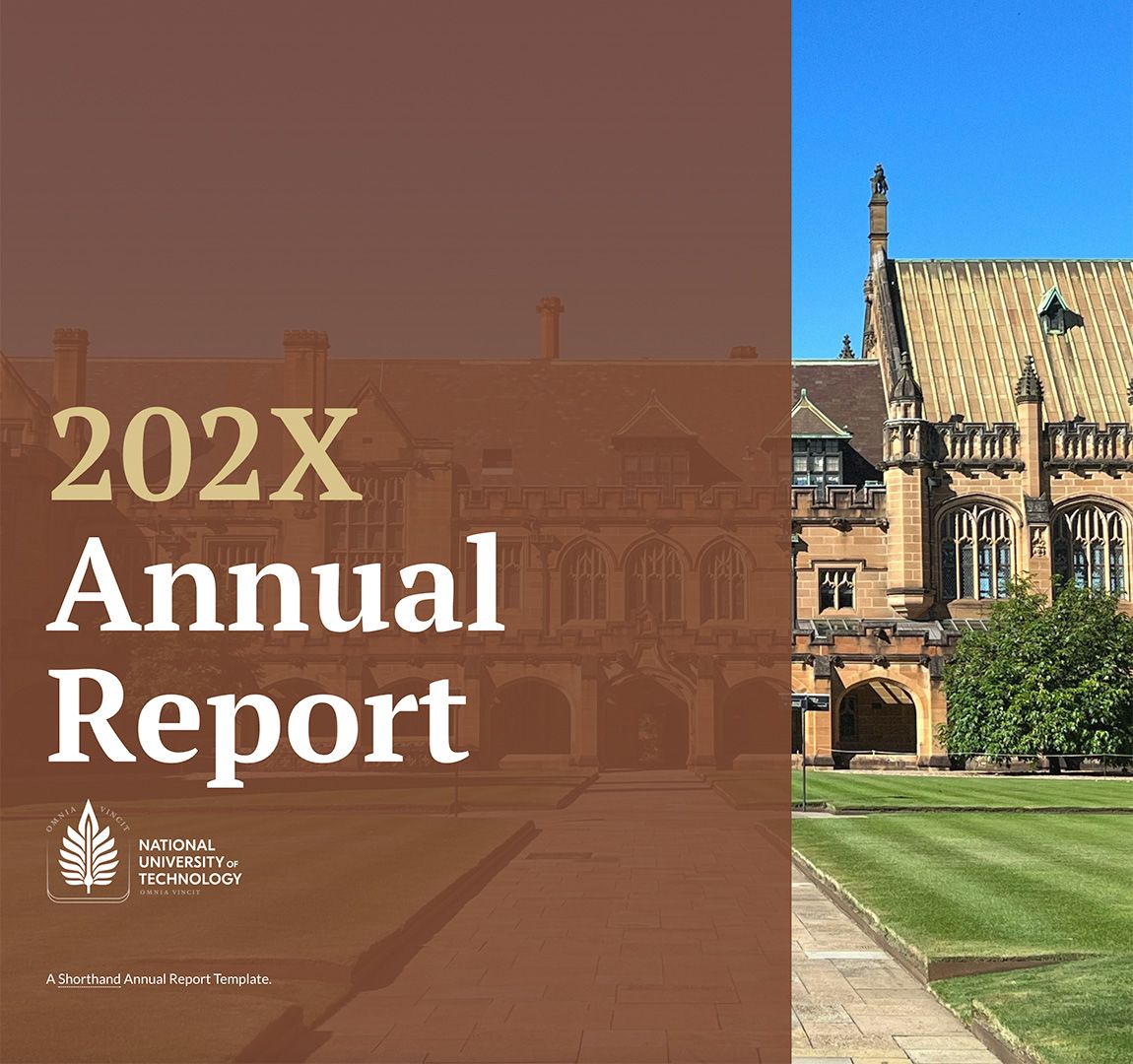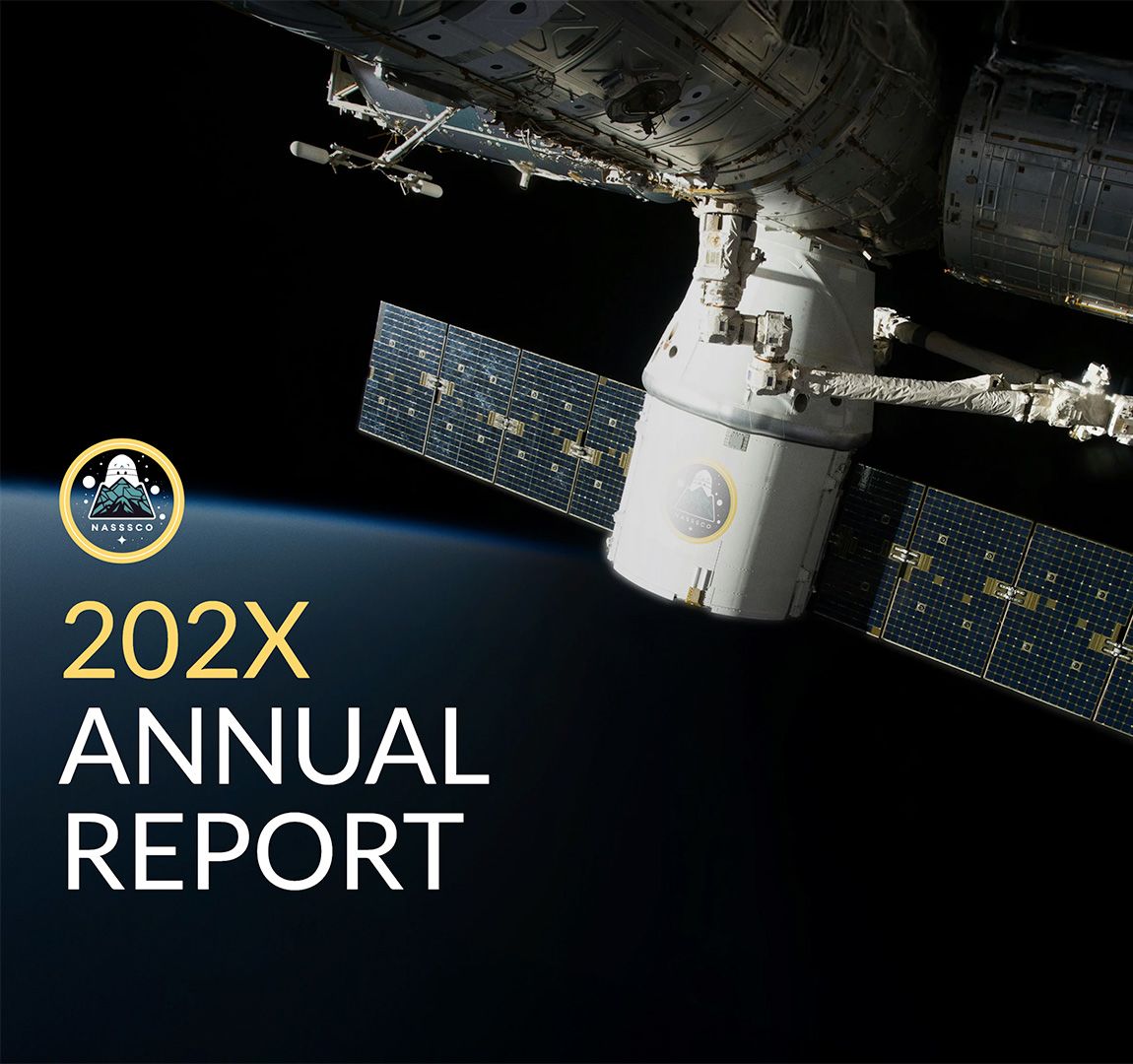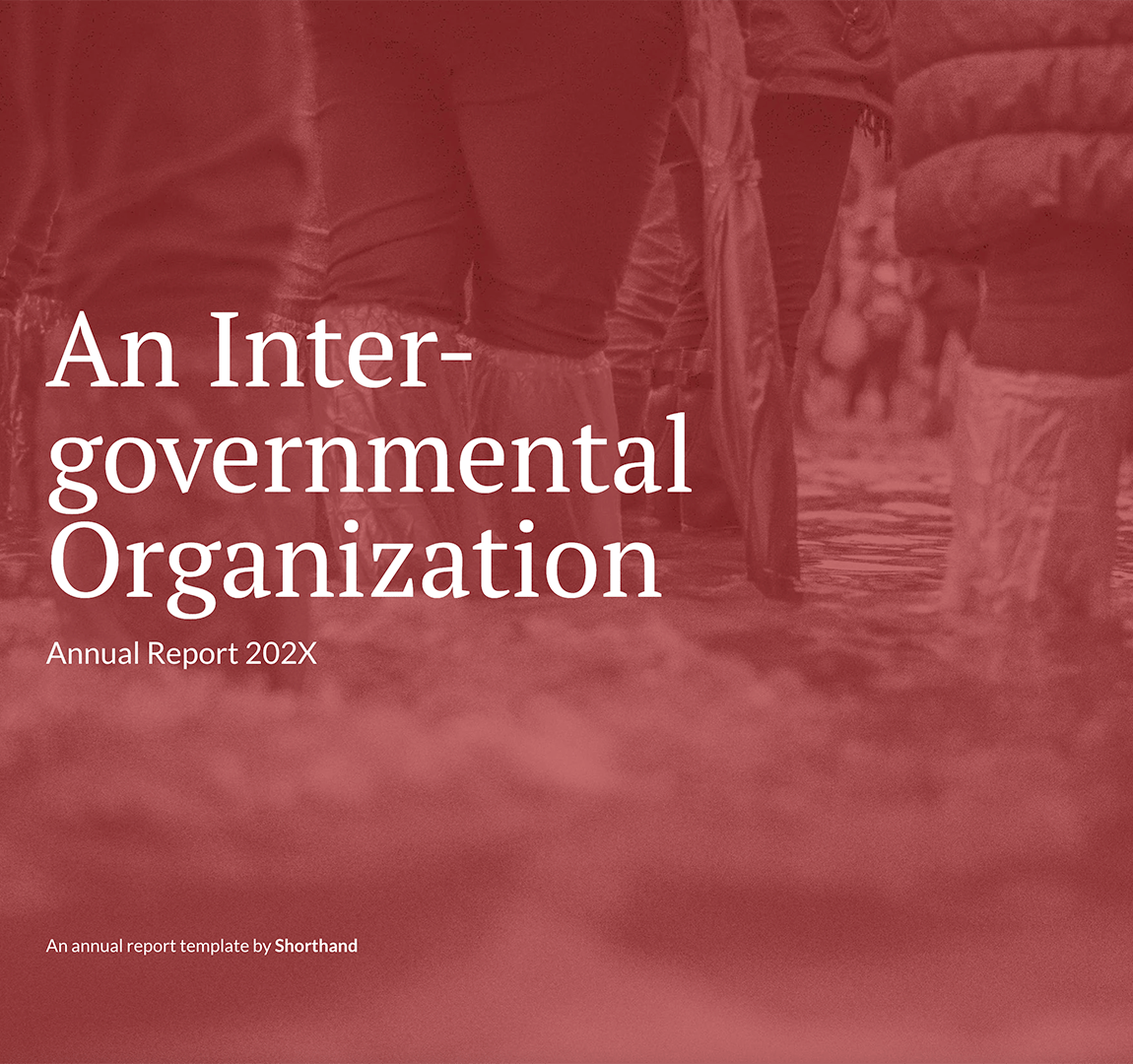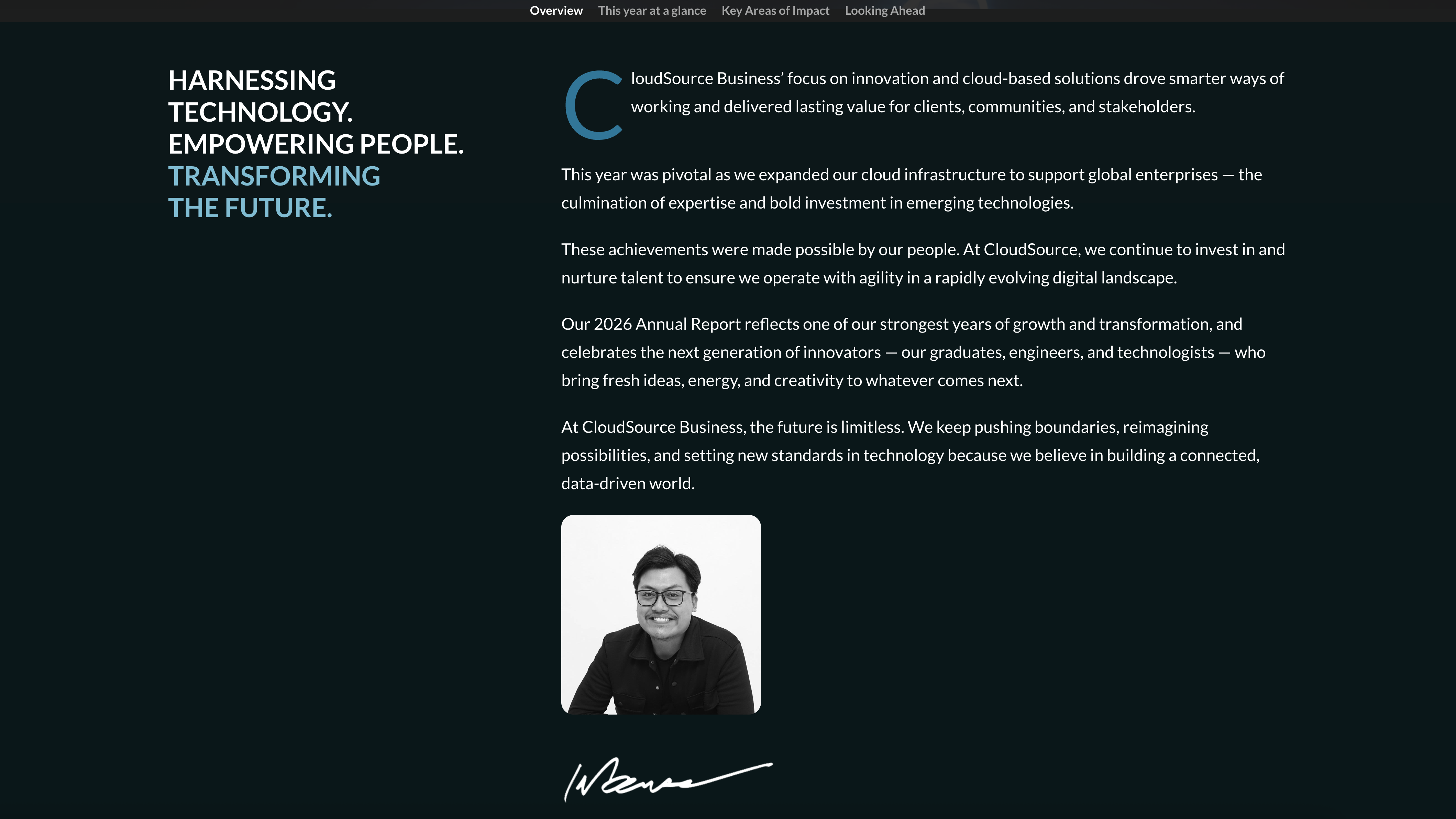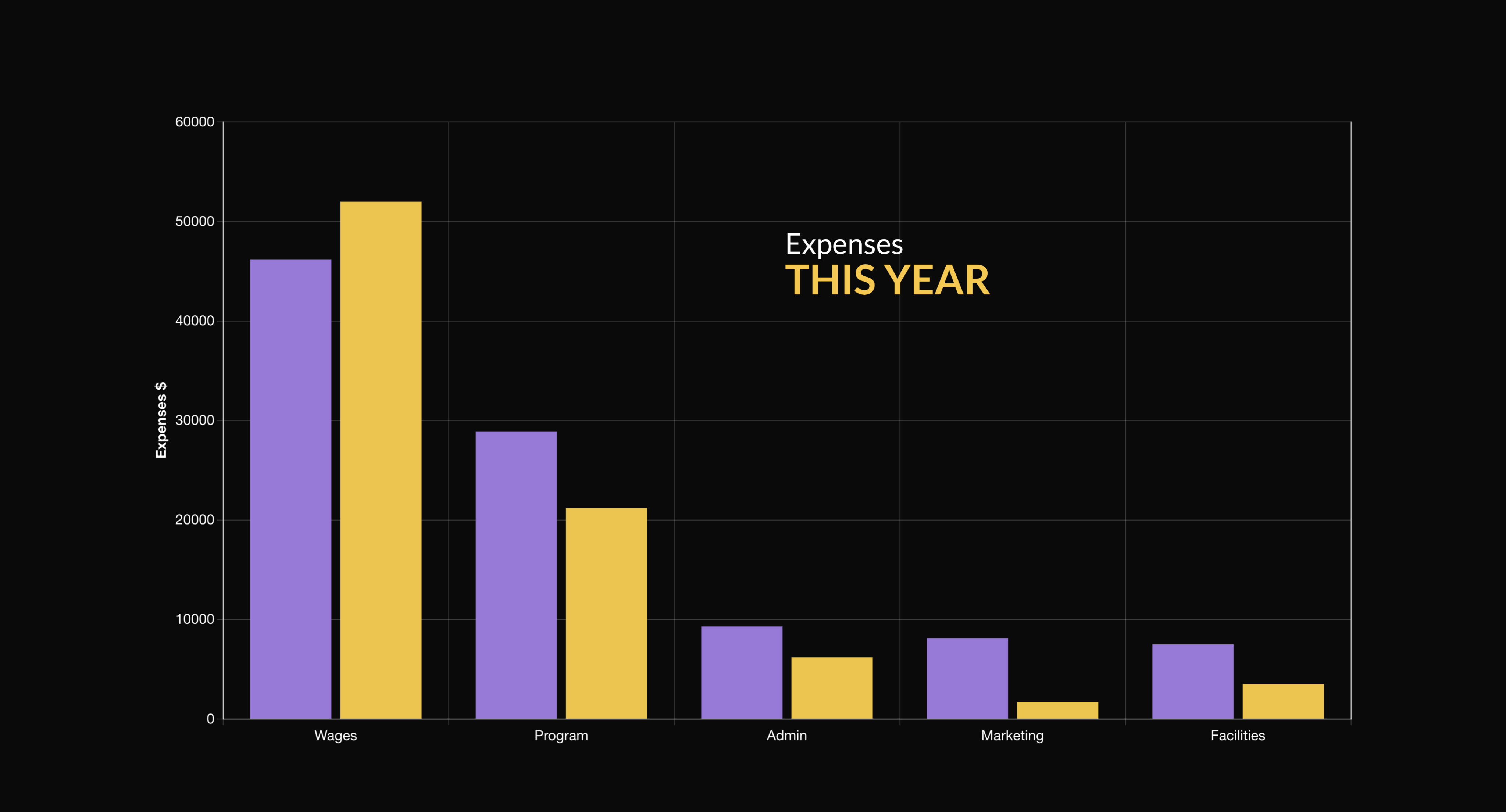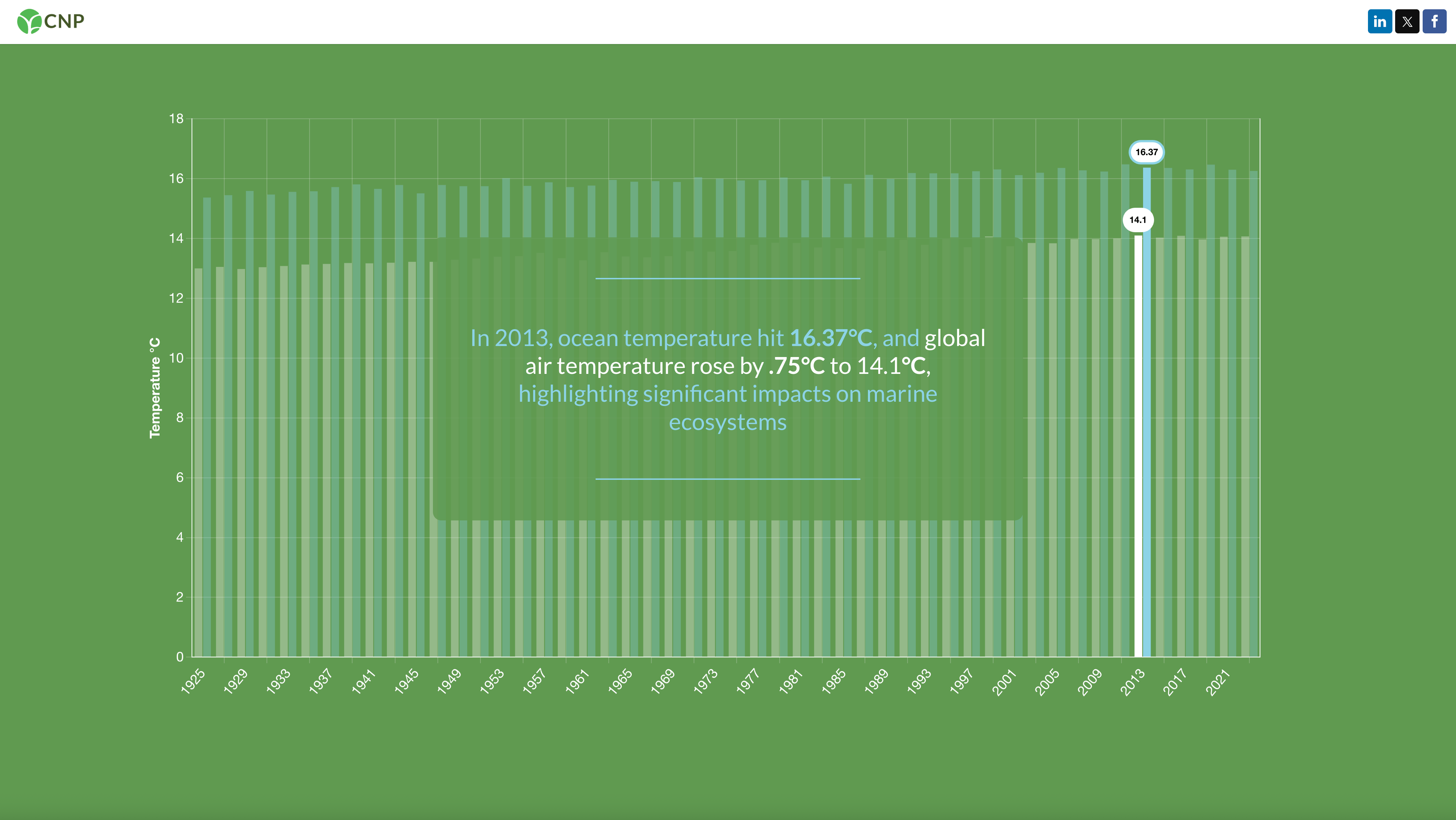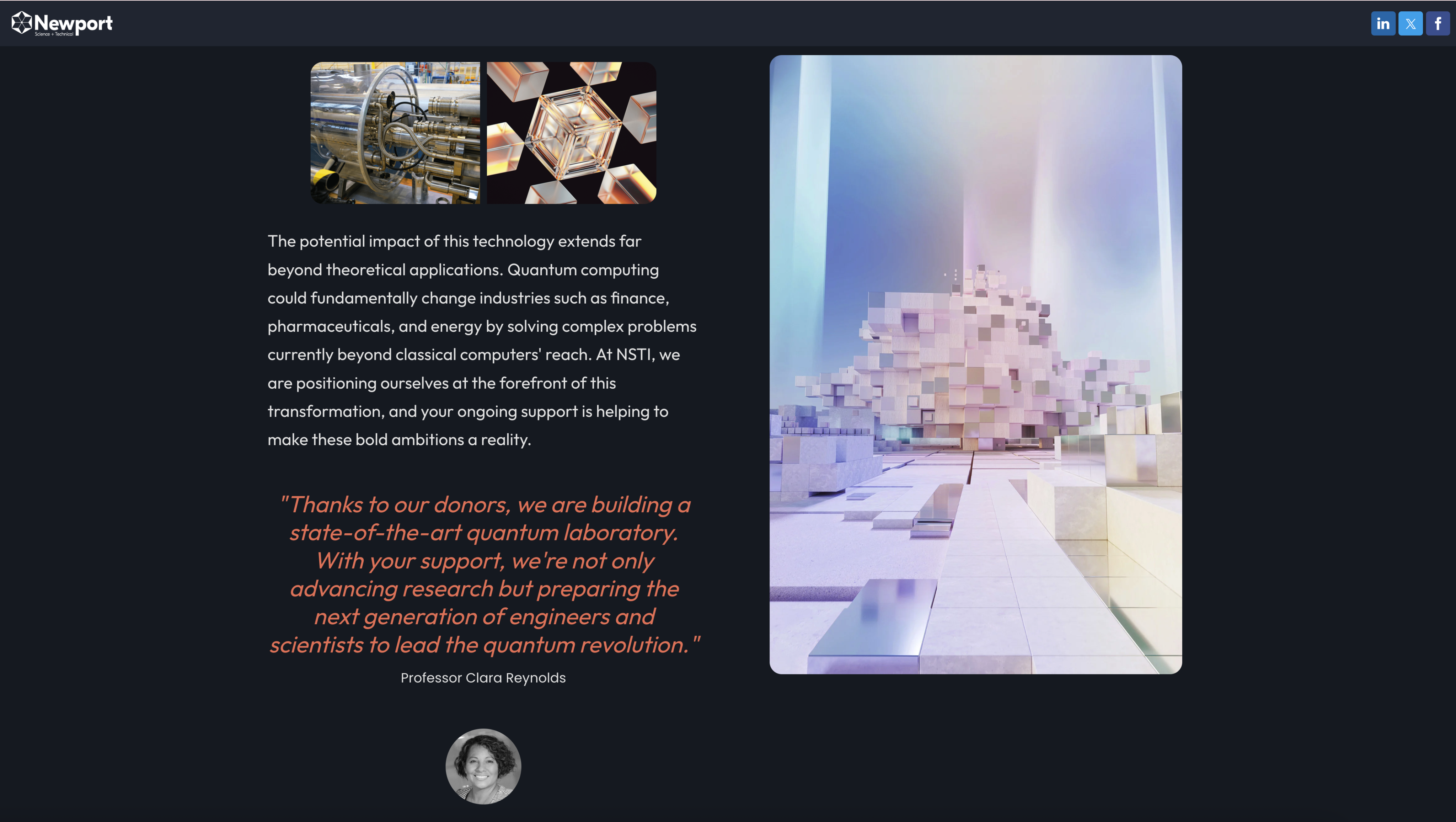10 free annual report templates
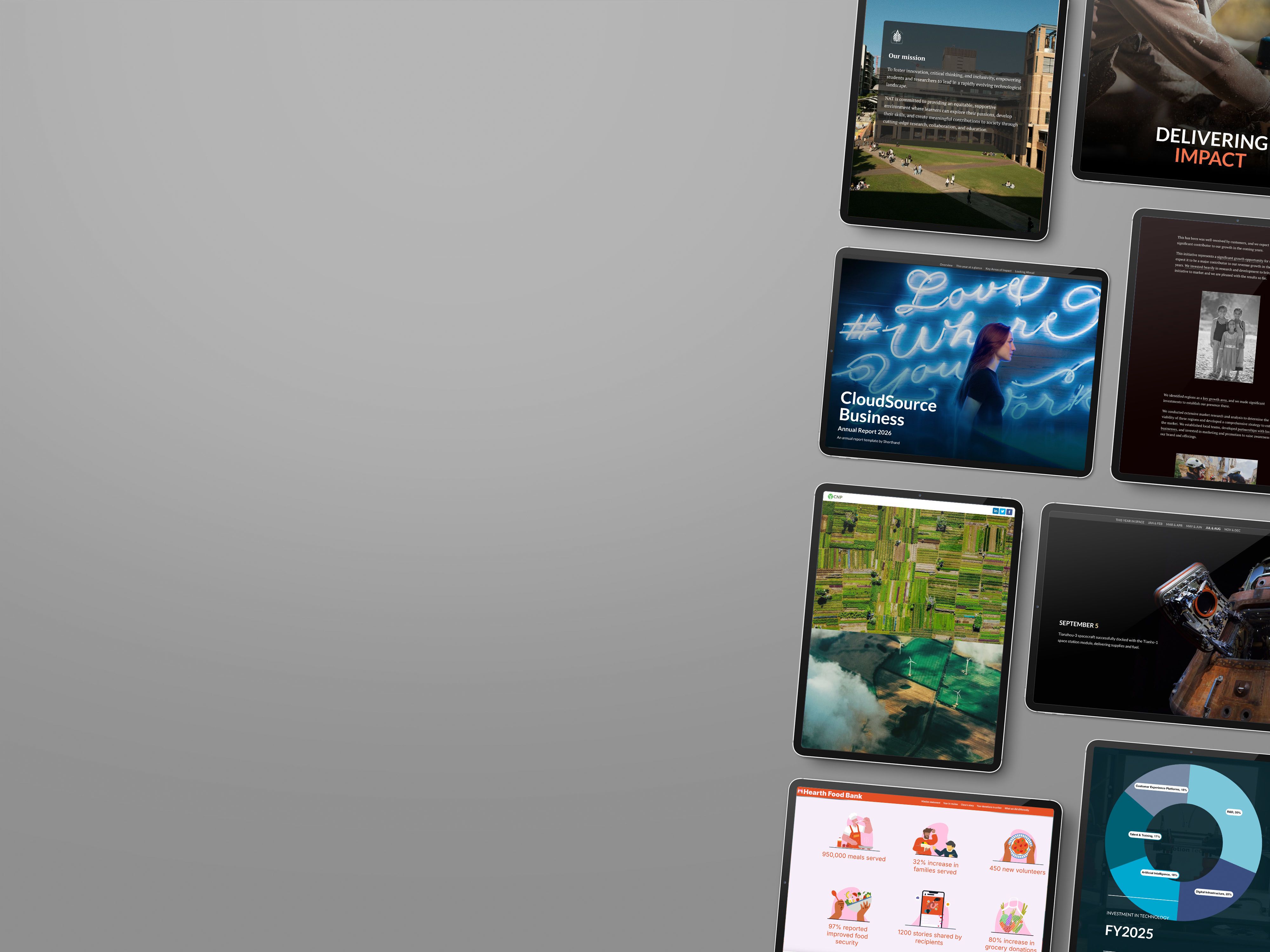
Annual reports are a valuable opportunity to give an in-depth account of your achievements from the past year. But they’re also time-consuming to produce — which means it’s important to make the most of them.
by Corinna Keefe
by Corinna Keefe
If you’re looking for an annual report template that goes beyond a static PDF, the 10 free annual report templates below are built for the web and fully editable in Shorthand.
Unfortunately, many annual reports are still published as PDFs, which significantly limits their impact.
PDFs are hard to discover, don’t perform well on social media, and can be difficult to read on mobile devices. They’re also less accessible to a wide range of audiences.
The free templates below can be quickly customised in Shorthand by anyone on your team. You don’t need specialist design tools like Adobe InDesign or Microsoft PowerPoint — and your audience doesn’t need a printer to read your report.
We’ve also included a short annual report building guide outlining key elements to consider in your layout, along with a set of annual report template FAQs if you need more guidance.
Scroll down, or select your template from the menu below.
Tech company annual report
Tech company annual report
Charity organisation annual report
Charity organisation annual report
Small business annual report
Small business annual report
Higher education annual report
Higher education annual report
Community organisation annual report
Community organisation annual report
Not-for-profit annual report
Not-for-profit annual report
Climate organisation annual report
Climate organisation annual report
Space tech company annual report
Space tech company annual report
Government comms annual report
Government comms annual report
Donor impact report
Donor impact report
Table of contents
- 9 things to include in your annual report
-
10 free annual report templates
- Tech company annual report template
- Charity annual report template
- Small business annual report template
- Higher education annual report template
- Community organisation annual report template
- Non-profit annual report template
- Climate non-profit annual report template
- Space tech annual report template
- An IGO annual report template
- Donor impact report template
- Annual report template FAQs
Start creating with Shorthand
It's the fastest way to publish beautifully engaging annual reports, internal comms, digital magazines, and more.
9 elements to help you build the perfect online report
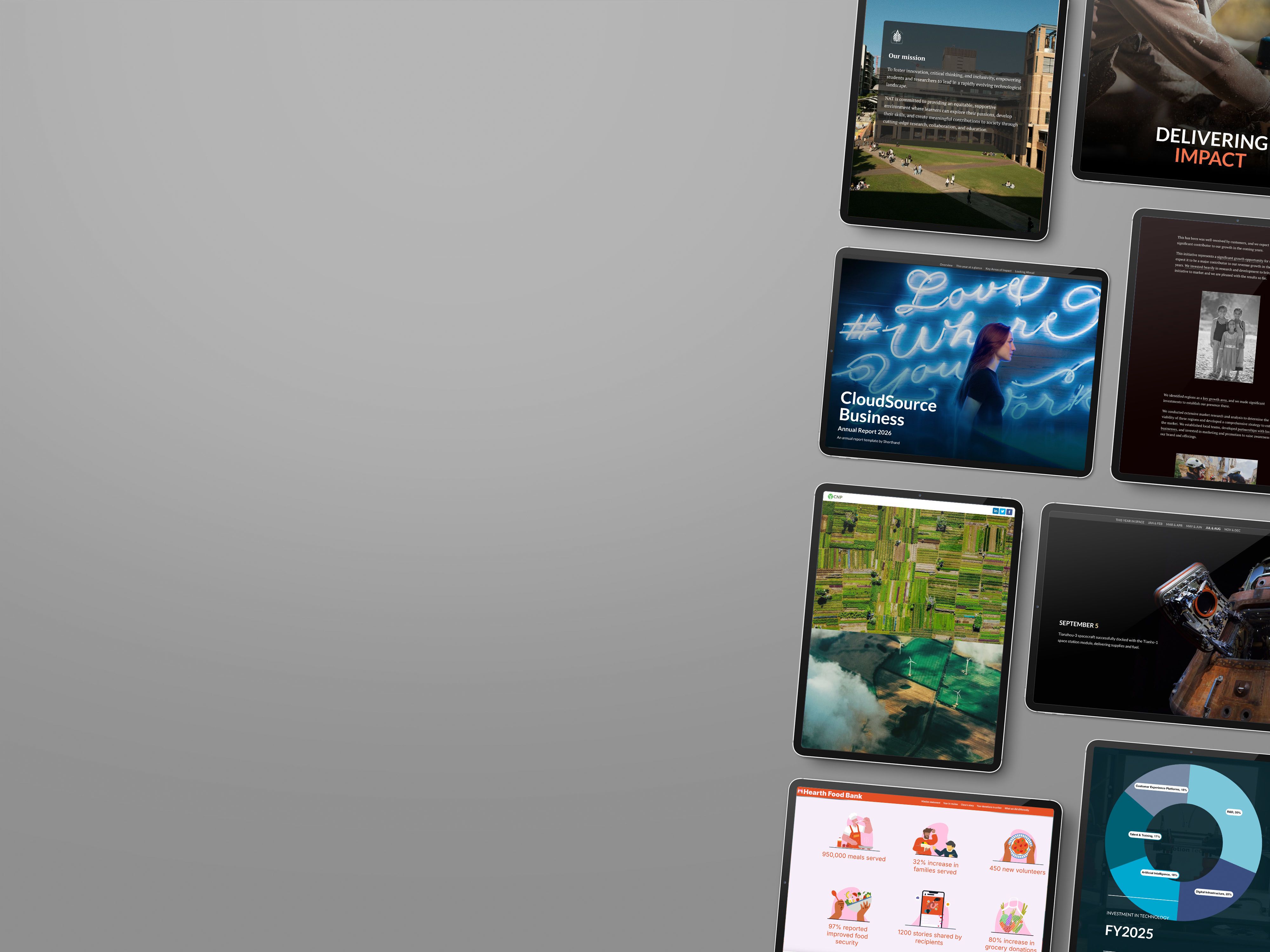
1. Visual brand identity
First and foremost, you need to make sure your modern annual report looks like it comes from your organisation. Work with your graphic designer to ensure consistent use of logos, brand colours, fonts, and other design elements. With tools like Shorthand, you can set a theme to automate this across all your brand’s content, including your annual report.
2. Introduction from the CEO
In the past, your annual report cover page would be the first thing — but we’re living in a digital age, and you don’t need to be constrained by print techniques anymore. Most annual reports start with an opening message from the CEO to set the tone for the report. It's an opportunity to share the company's vision and highlight key achievements from the past year.
3. Financial reports
These often come towards the end of the annual report, but they need to be considered early on in the piece. Clearly present your organisation's financial information, including balance sheets, income statements, and cash flow statements. This transparency is crucial for building trust with stakeholders.
4. Data visualisations and infographics
Most organisations produce some data on their impact. You’ll want to pull out key metrics and present them using interactive pie charts, graphs, and infographics. These will help tell a story and engage readers with your report. Check out our list of data storytelling examples.
5. Company profile and FAQs
Use this section to provide an overview of your organisation's mission, values, and goals. This section helps readers understand what your company stands for and its purpose.
6. Milestones
This is where narrative becomes most important. Celebrate your organisation's successes by highlighting key milestones from the past year. Showcase project completions, awards, or significant growth to demonstrate progress.
7. Summary of the past year
If not already covered, make sure you offer a comprehensive review of last year's activities, challenges, and accomplishments. This section should provide a clear picture of the company's performance and direction.
8. Fundraising update
This is where you can share fundraising progress and goals for the upcoming year. This section is especially important for non-profits and can help inspire confidence in your organisation's financial stability.
9. Testimonials and case studies
Include testimonials from clients, partners, or employees to showcase the impact of your organisation's work. Case studies can also provide real-world examples of your company's successes.
10 free annual report templates
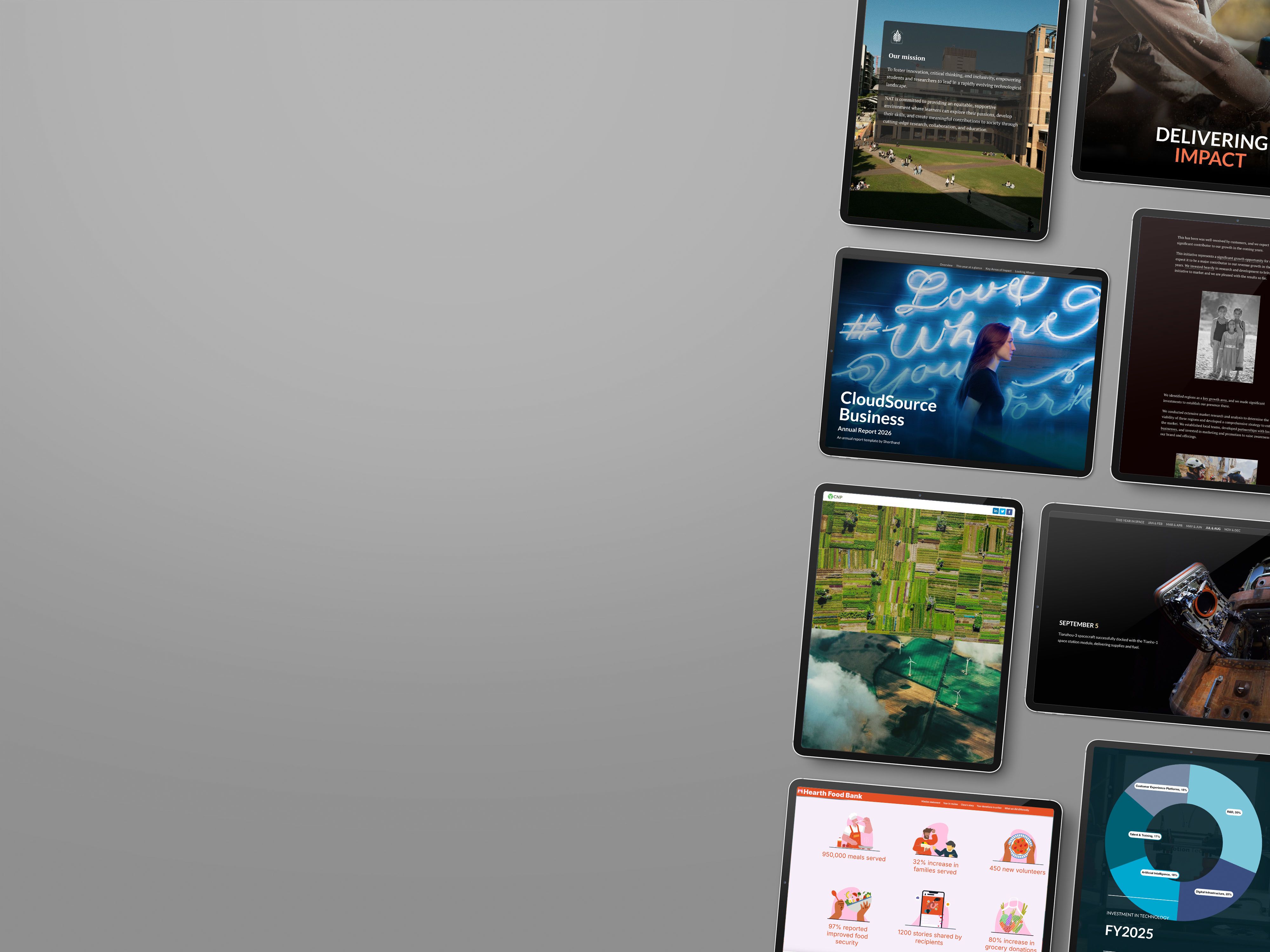
Tech company annual report template
This template is perfect for:
- tech companies
- startups
- scale-ups
Got a business that will change the world? Use this tech company annual report template to demonstrate your impact, highlight key figures, and speak directly to investors, shareholders, and partners!
This template includes:
- pull quotes
- imagery
- key statistics and data
- scrollytelling designed to guide readers through key information
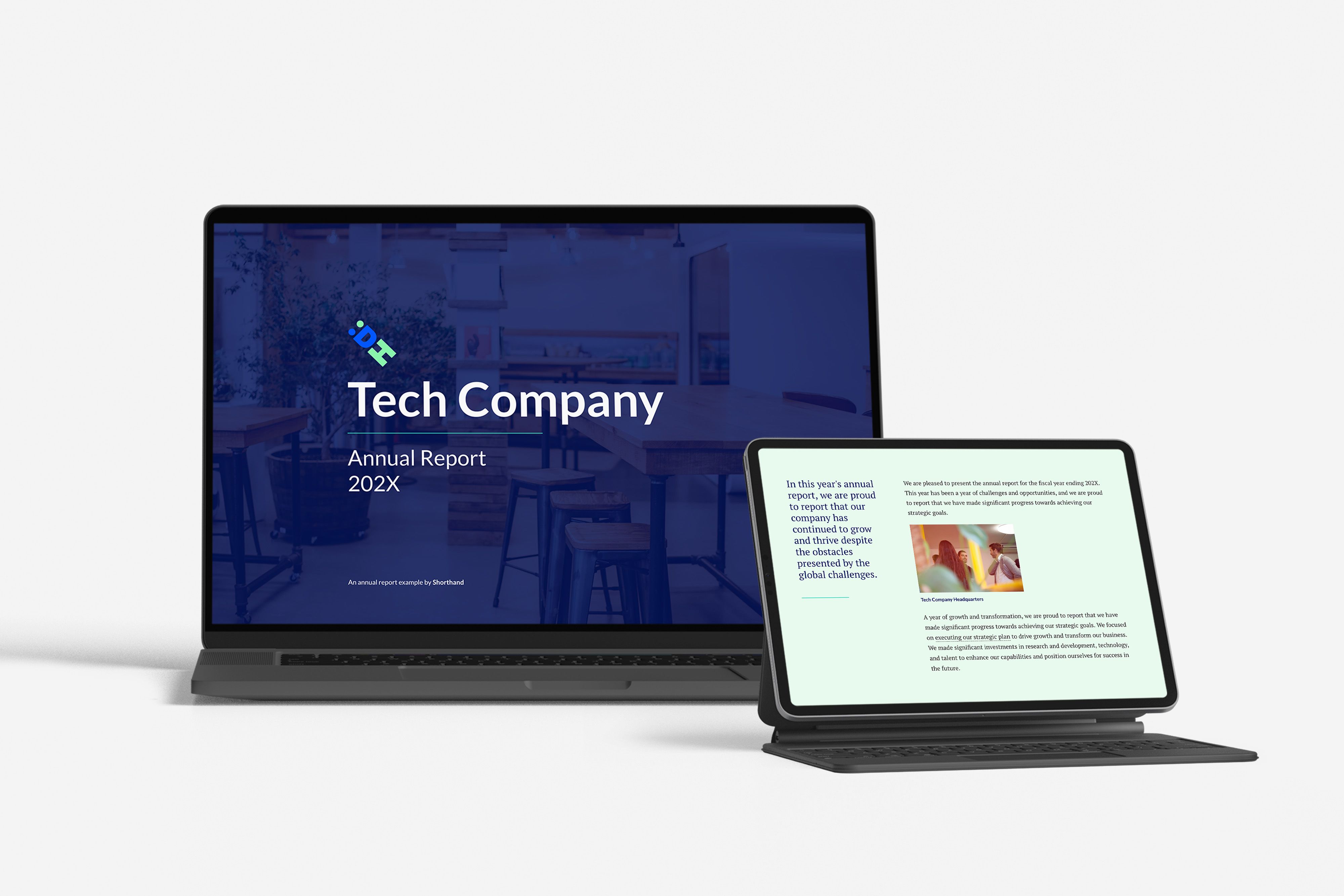

Charity annual report
This template is recommended for:
- charities
- not-for-profits
- food, retail, and other consumer brands
This data-rich annual report template captures your yearly performance in an animated and striking way. Apply your own brand colours and imagery in a way that’ll inspire action, involvement, and donations.
This template includes:
- a navigation bar
- animated pie, doughnut, and bar graphs
- immersive, moving elements
- engaging, scannable infographics
- a human impact story with impactful photography
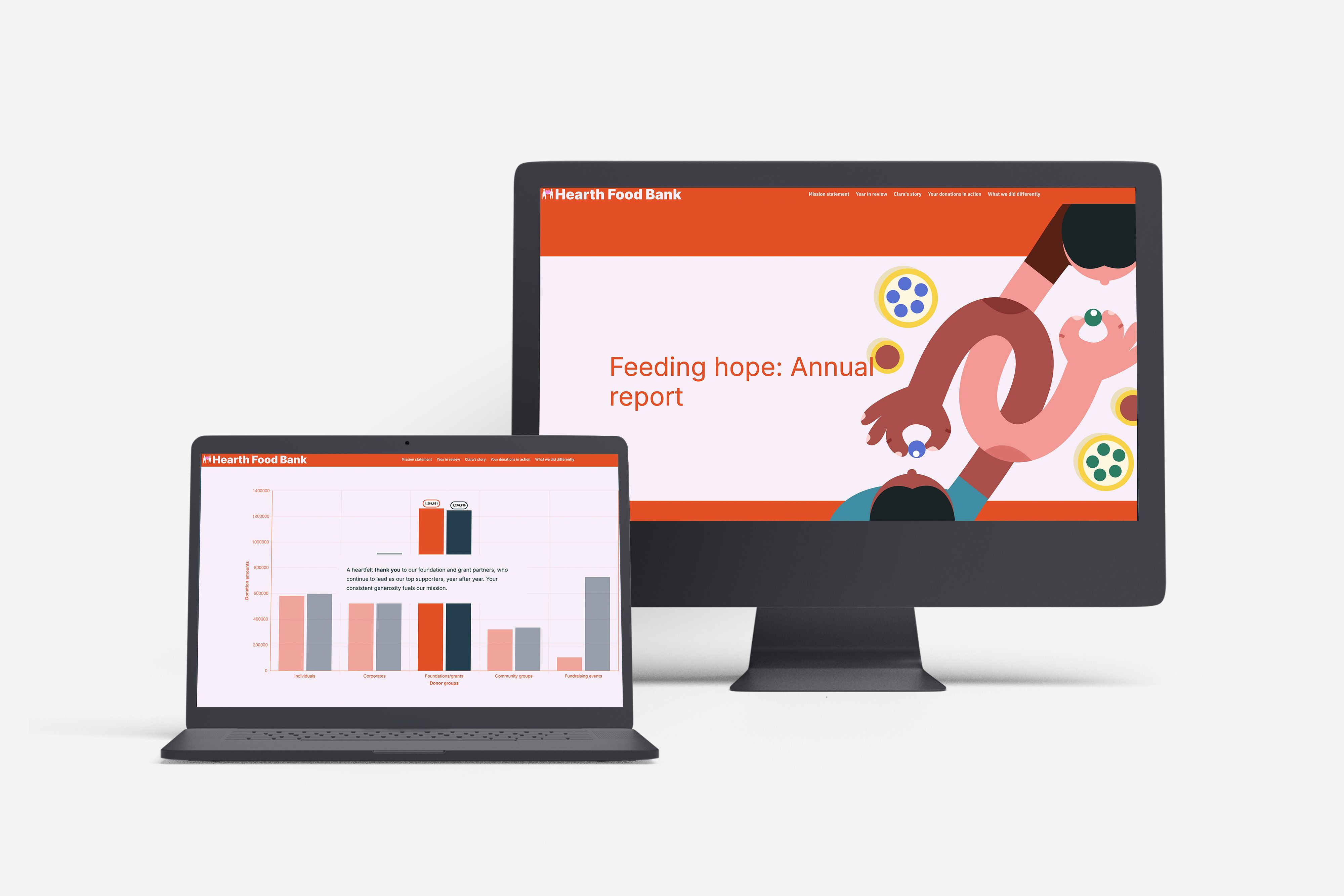
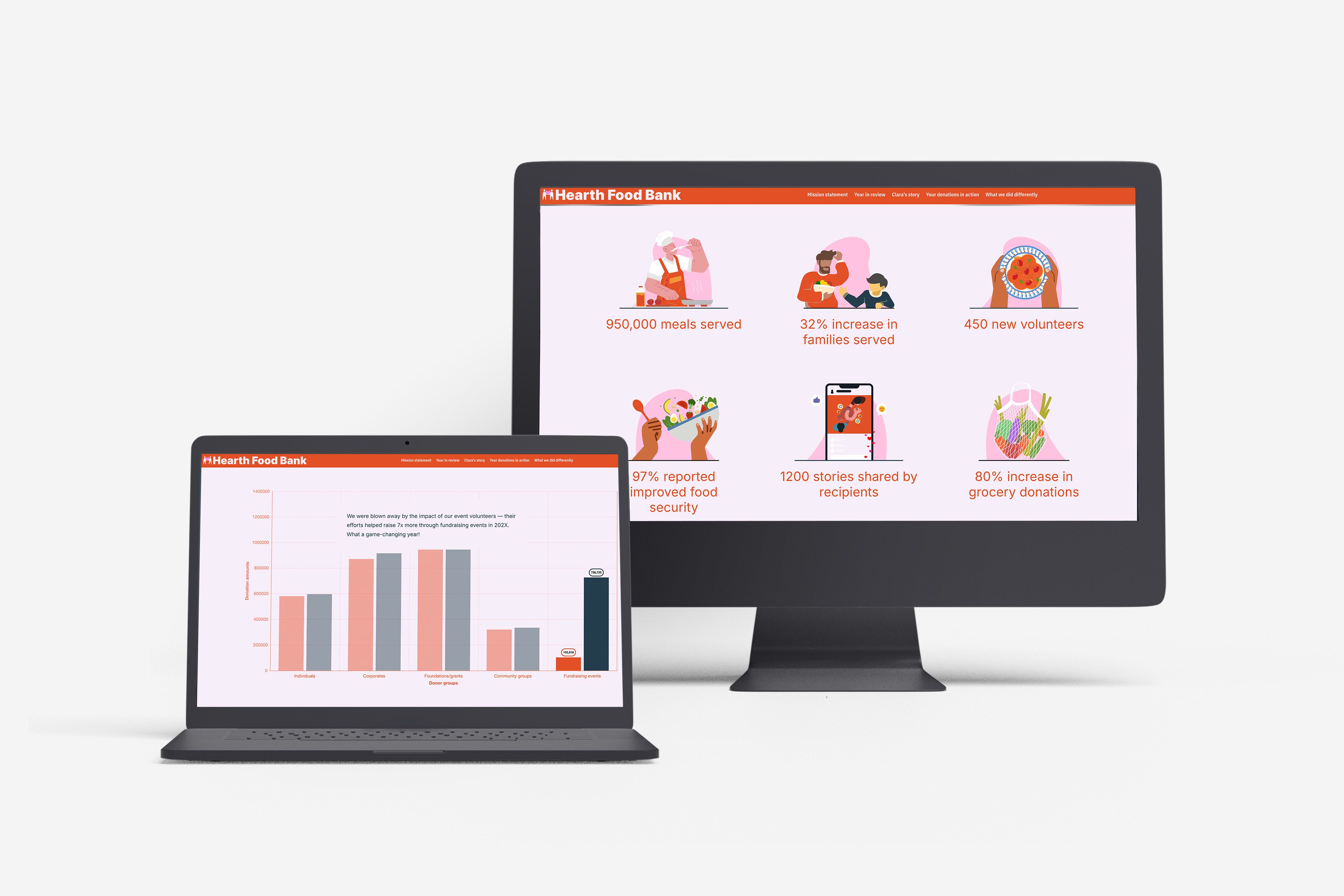
Small business annual report template
This template is perfect for:
- small- and medium-sized businesses
- larger organisations
Speak directly to your stakeholders and shareholders. This small business annual report template is ideal for making a strong business case and showcasing your success.
This template includes:
- a two-column design that pairs dense information with supporting imagery
- a personal message from a founder or CEO
- space for key statistics with accompanying visuals
- easy-to-read tables

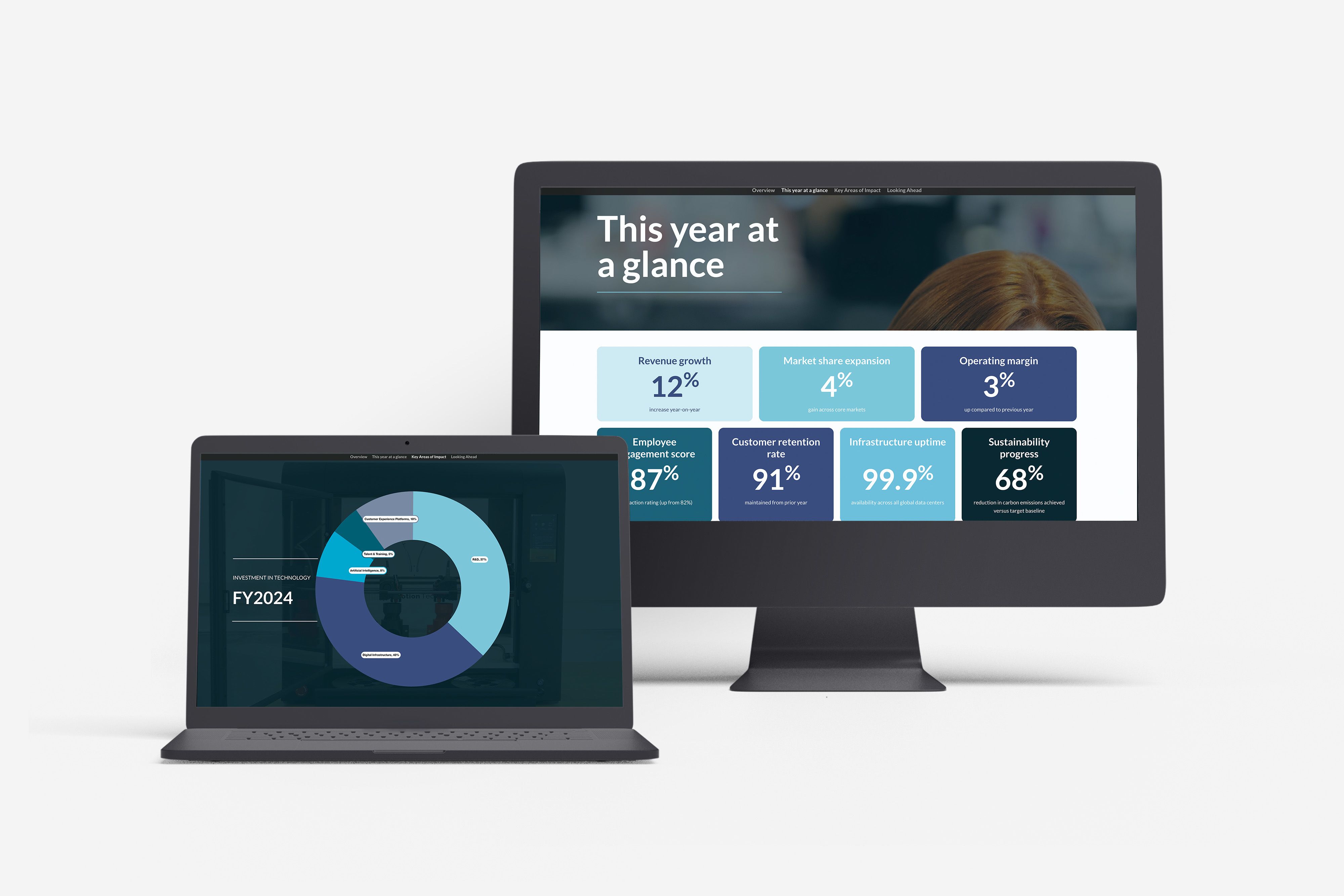
Higher education annual report template
This template is perfect for:
- university marketing and communications teams
- colleges and higher education institutions
- alumni associations
- schools and training organisations
Make an impression on donors, investors, alumni, and research partners with this higher education annual report template. It's designed to show your institution at its best.
This template includes:
- inspiring campus photography
- an opening mission statement
- key facts and statistics
- a financial summary
- a call-to-action link for readers to access further information


Community organisation annual report template
This template is perfect for:
- artistic and cultural institutions
- community organisations
Showcase artwork, creativity, and community in this community group annual report template. It's perfect for demonstrating your impact in a way that's accessible to donors, funding sources, partners, and community members alike.
This template includes:
- an eye-catching colour scheme
- space for beautiful imagery or quotes
- clear sections for facts and figures
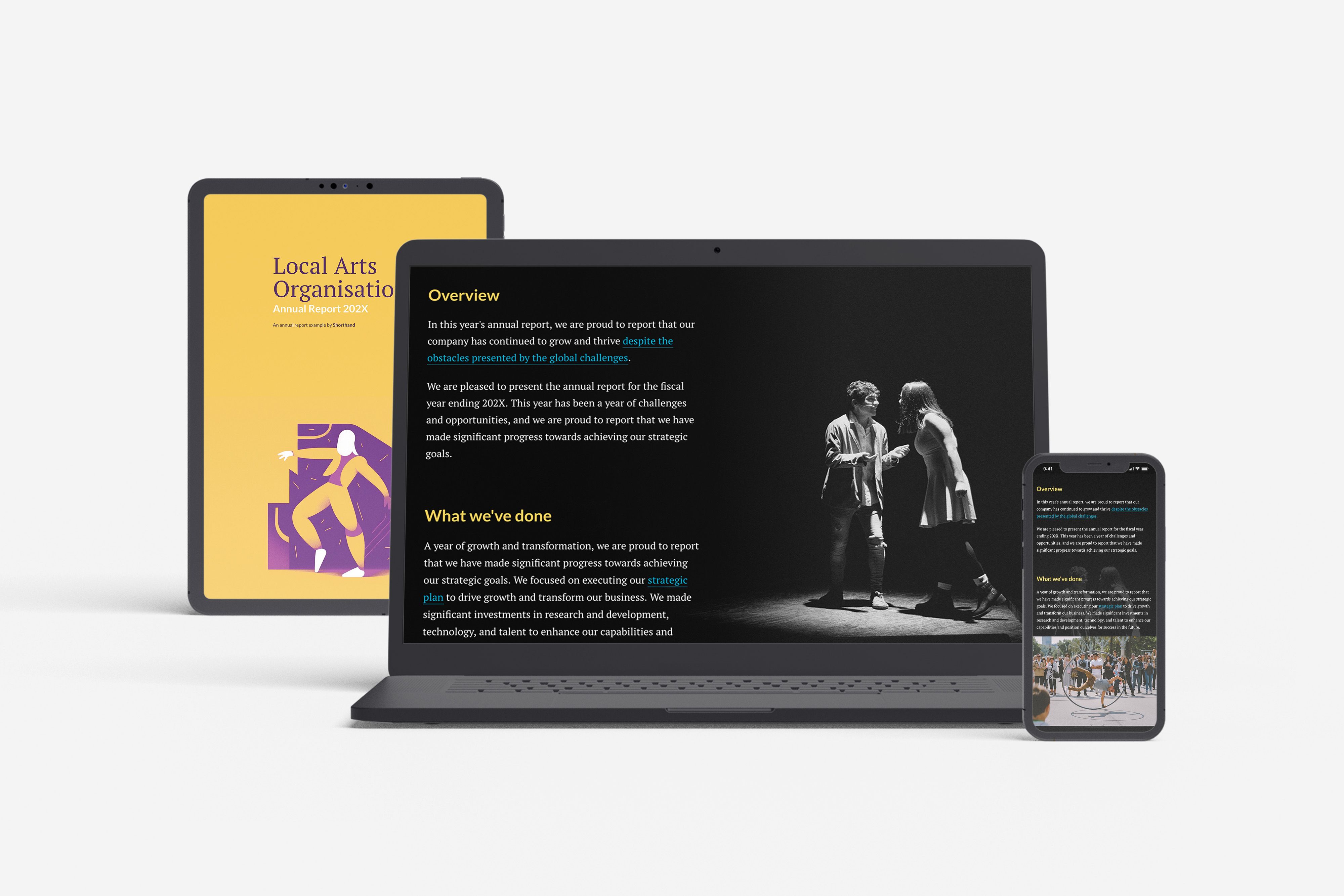
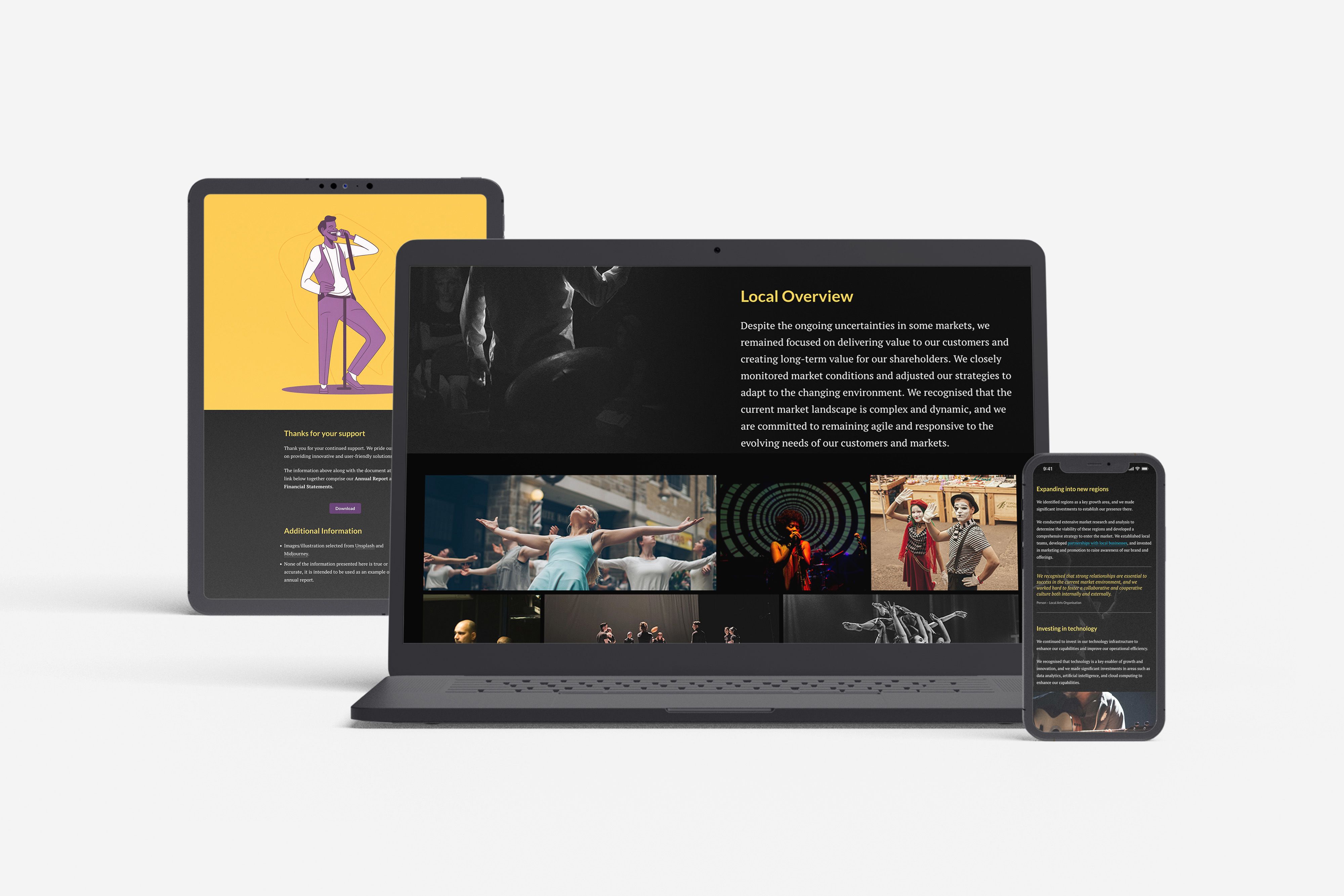
Non-profit annual report template
This template is perfect for:
- non-profit organisations
- charitable organisations
The non-profit annual report template is designed to present detailed information clearly, with plenty of space for impactful imagery. It features a simple, two-colour palette that reflects your brand without distraction, and allows key statistics to stand out.
This annual report template includes:
- clear, scannable tables that make financial statements and performance data easy to understand
- a closing section with a call-to-action button that guides readers to next steps
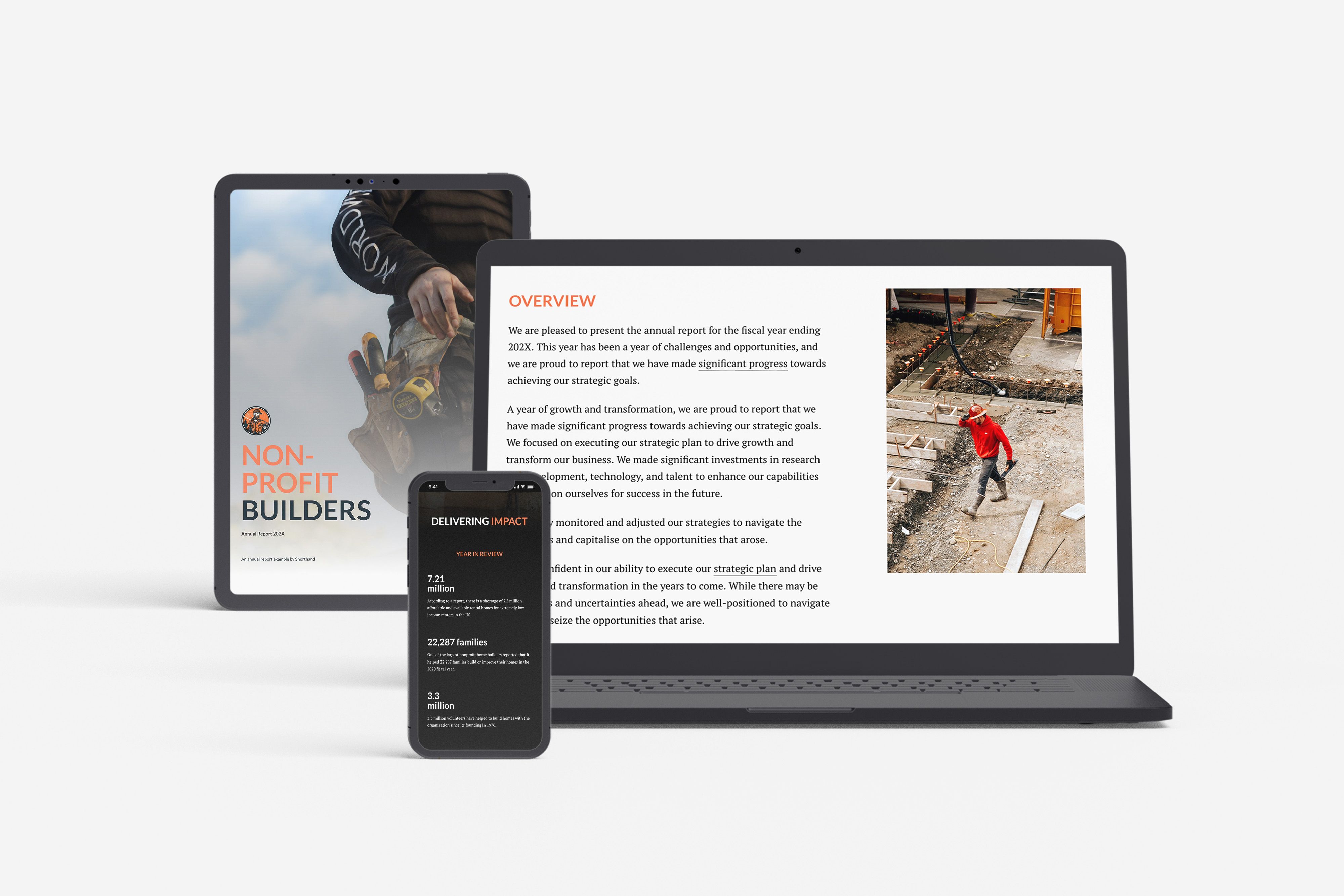
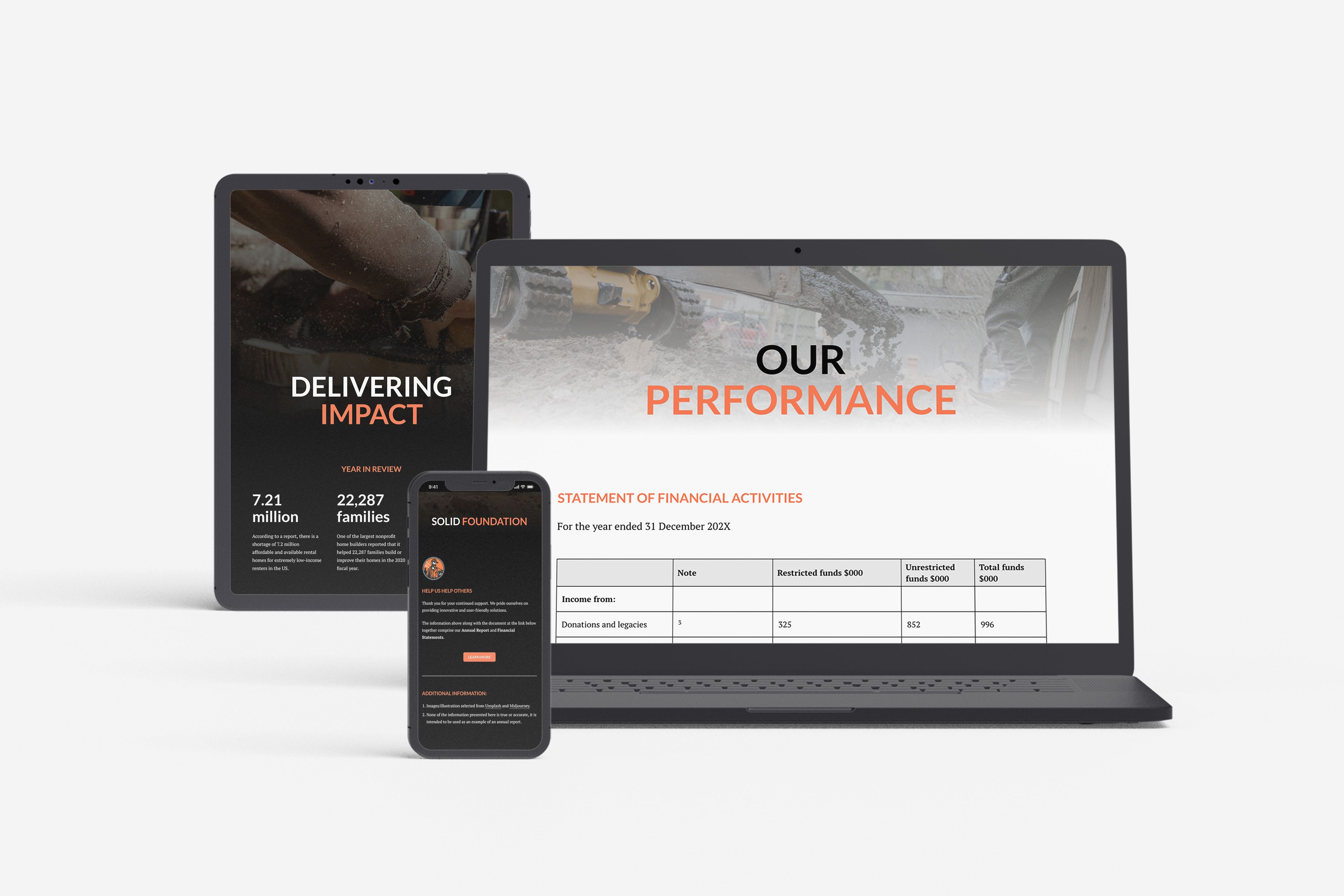
Climate non-profit annual report template
This template is perfect for:
- non-profits
- climate organisations
- mission-driven companies
Get donors’ attention with bold, eye-catching imagery. Summarise key information for shareholders in concise text blocks, then highlight quotes and statistics in full-screen text sections that command attention.
This template includes:
- a mission statement or message to supporters
- a call to action that drives next steps
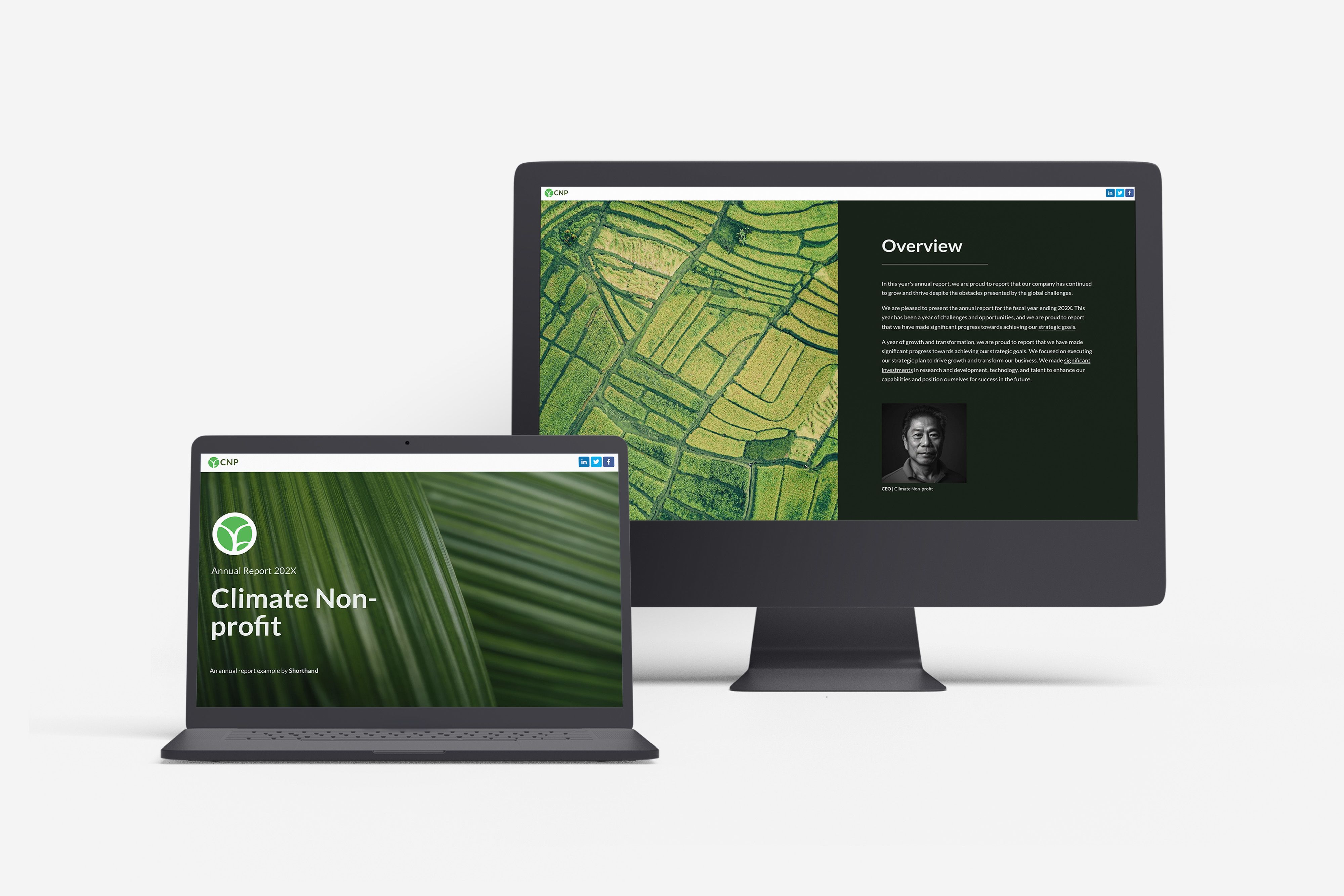
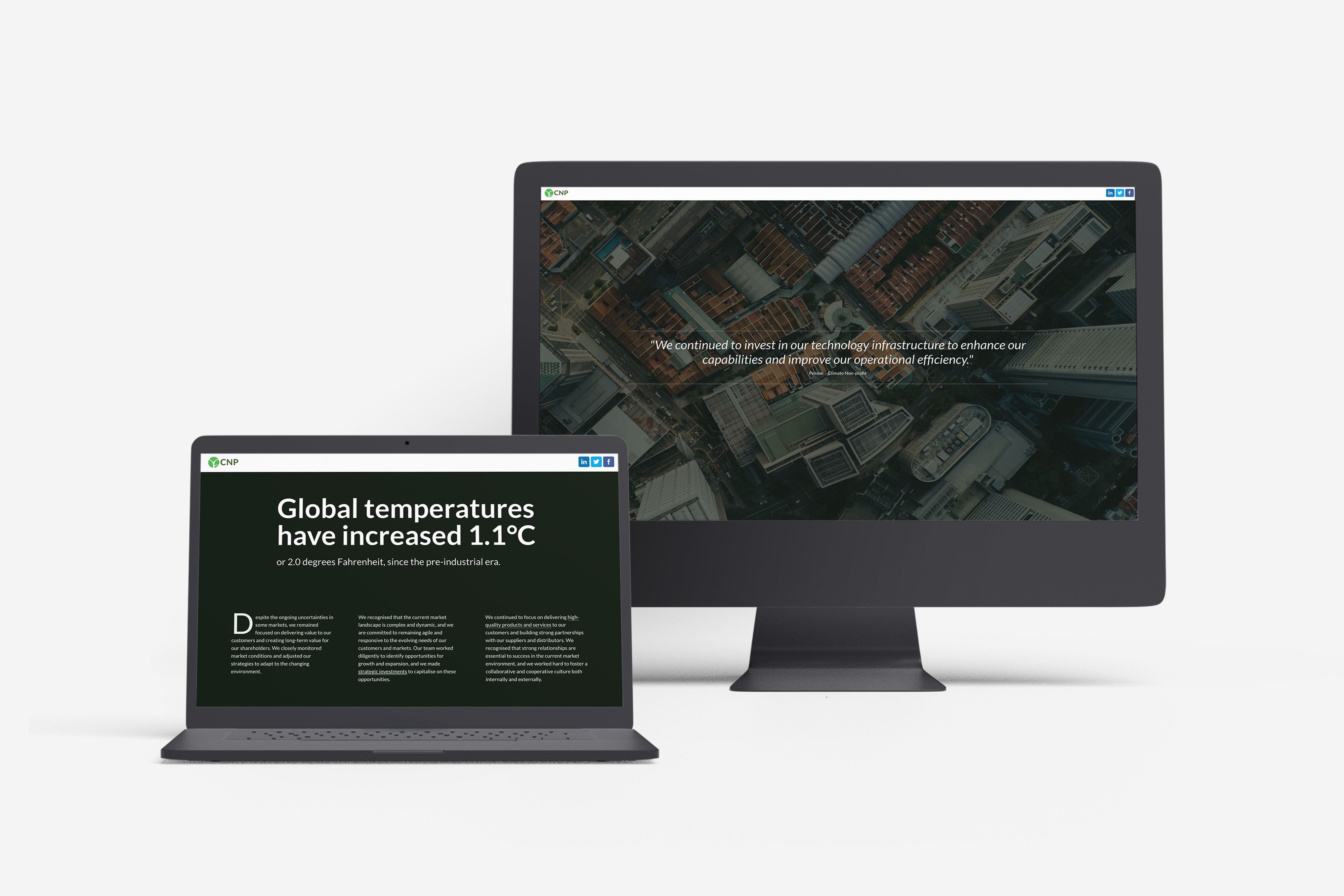
Space tech annual report template
This template is recommended for:
- banks and financial institutions
- tech companies and startups
- businesses working in STEM
Draw readers in, then guide them through numerical data with clarity.
This template includes:
- animated data visualisations that bring key statistics to life
- a message from the CEO
- clear, easy-to-read tables for your data
- a strong call to action


An IGO annual report template
This template is perfect for:
- inter-governmental organisations
- major institutions
Ideal for showcasing your expertise and on-the-ground impact, this intergovernmental organisation annual report template pairs long-form text with powerful imagery to keep readers engaged.
This template includes:
- emotive imagery that reinforces your mission and impact
- clear financials and results, brought into focus with key statistics and easy-to-read tables


Donor impact report template
This template is recommended for:
- higher education organisations
- non-profit companies
- community organisations
- startups and STEM companies
This modern donor impact report template offers a cohesive design and easy brand customisation, with the flexibility to be used as a newsletter, corporate report, magazine feature, or interactive blog article.
This template includes:
- a modern, scannable design that makes information easy to navigate
- customisable visuals that showcase your people and bring your mission to life
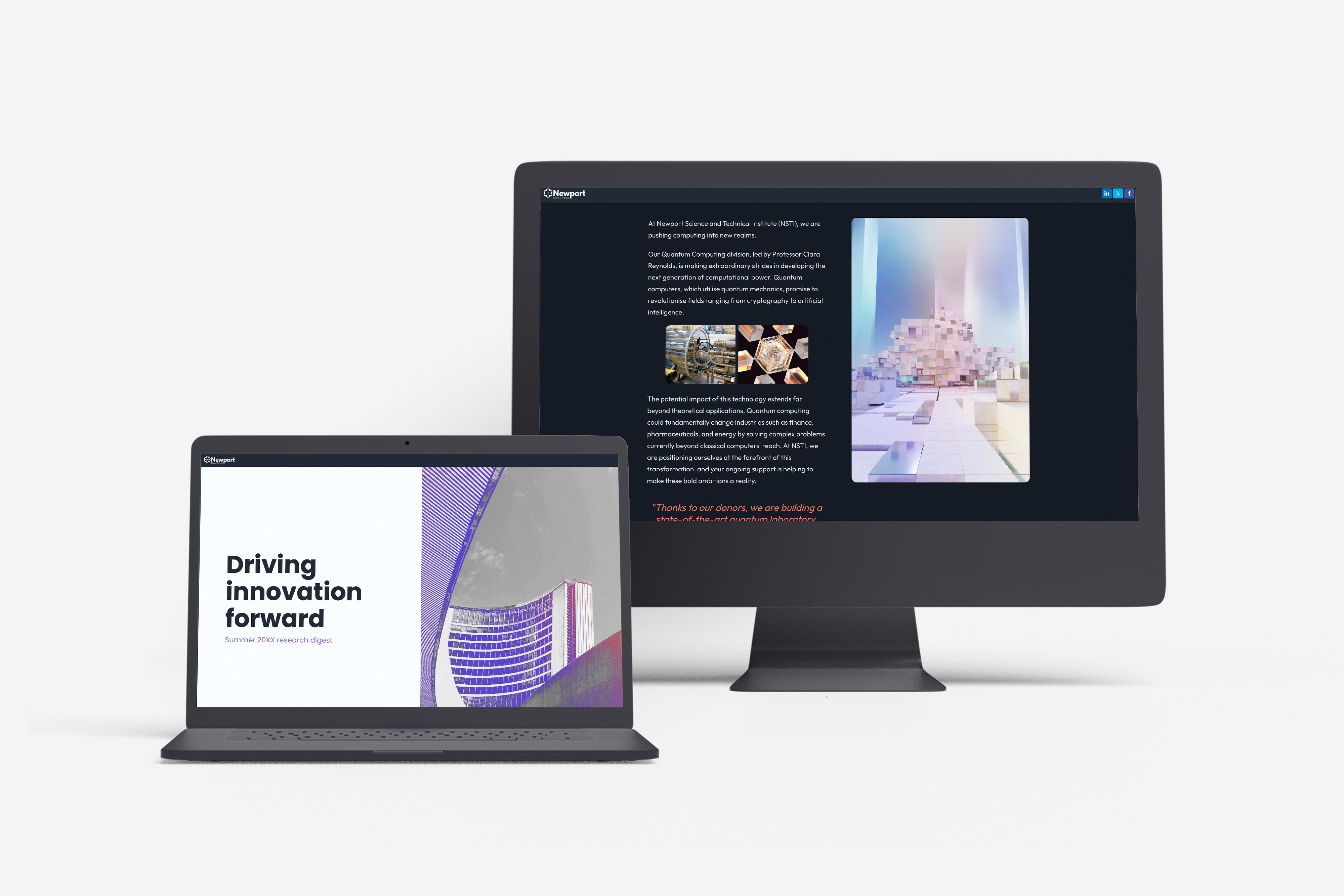
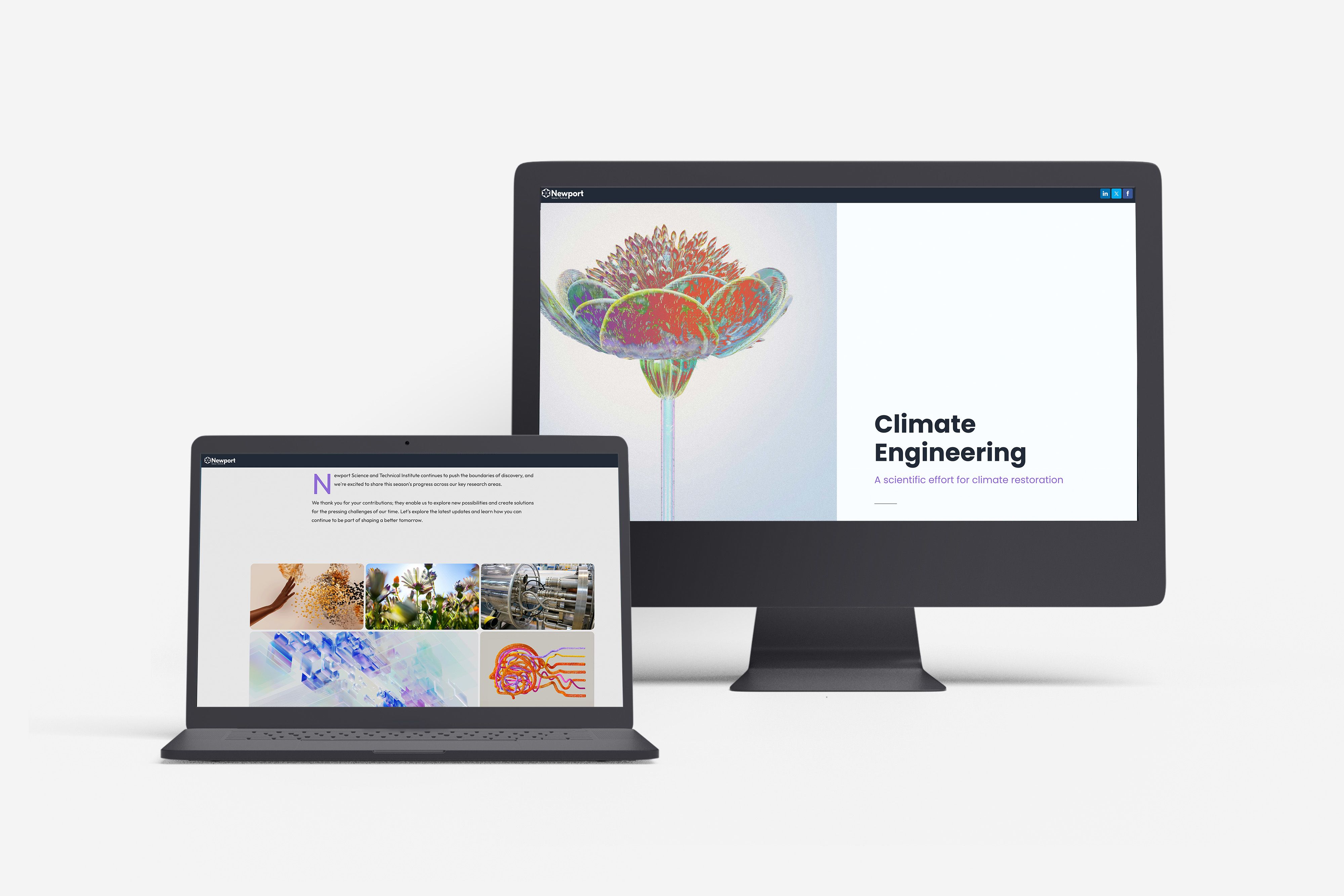
Annual Report Template FAQs
What is an annual report template?
An annual report template is a customisable, pre-designed layout for presenting your organisation’s results, impact, and financial performance. Shorthand’s annual report templates use a modern, responsive web format, making them easy for stakeholders to read on any device.
Can I use these annual report templates for free?
Yes — you can create and edit these templates at no cost. Add your own copy, imagery, colours, branding, and media.
You only pay when you’re ready to publish.
How long does it take to create an annual report with a template?
The time it takes depends on the length and complexity of your report, as well as how much content you already have prepared. Many teams are able to build and publish an annual report in days rather than weeks, especially when repurposing existing print or PDF content.
Do I need design or technical skills to use these templates?
No specialist design or technical skills are required. The templates provide a clear structure and layout, allowing you to focus on your content while customising colours, fonts, media, and branding to suit your organisation.
Why use an online annual report template instead of a PDF, PowerPoint, or Word document?
Most traditional annual reports are designed for print or static formats, which can be difficult to read on mobile and awkward to share online. Shorthand’s annual report templates are fully responsive and web-native, designed for a seamless and accessible reading experience on any device.
How do I choose the right annual report template?
Our templates are designed with specific industries and organisations in mind, making it easier to find a structure that suits your needs.
For example, templates such as the climate non-profit, charity, local arts organisation, and donor impact report templates work well for nonprofits. The higher education annual report template is suited to universities and schools, while the NGO template is designed for non-government organisations and institutions. Business-focused options include the small business, tech company, and space tech annual report templates.
All templates are fully editable, so you can customise the content, layout, branding, and media to suit your organisation.
Can I include video, audio, or interactive content?
Yes. Shorthand annual reports support rich media, including video, audio, interactive elements, and data visualisation. This allows you to bring stories, results, and impact to life in ways that aren’t possible in static documents.
Are there example annual reports I can look at?
Yes. On The Craft, we’ve curated a selection of standout annual report examples, with explanations of what makes them effective. For a broader range, visit Shorthand’s gallery of digital reports, which is regularly updated.
Do you have other templates available?
Yes — you can explore our full range of templates in the template gallery.
Ready to create your annual report with Shorthand?
Shorthand is the fastest way to publish beautifully engaging annual, reports, internal comms, and more. Start creating for free.