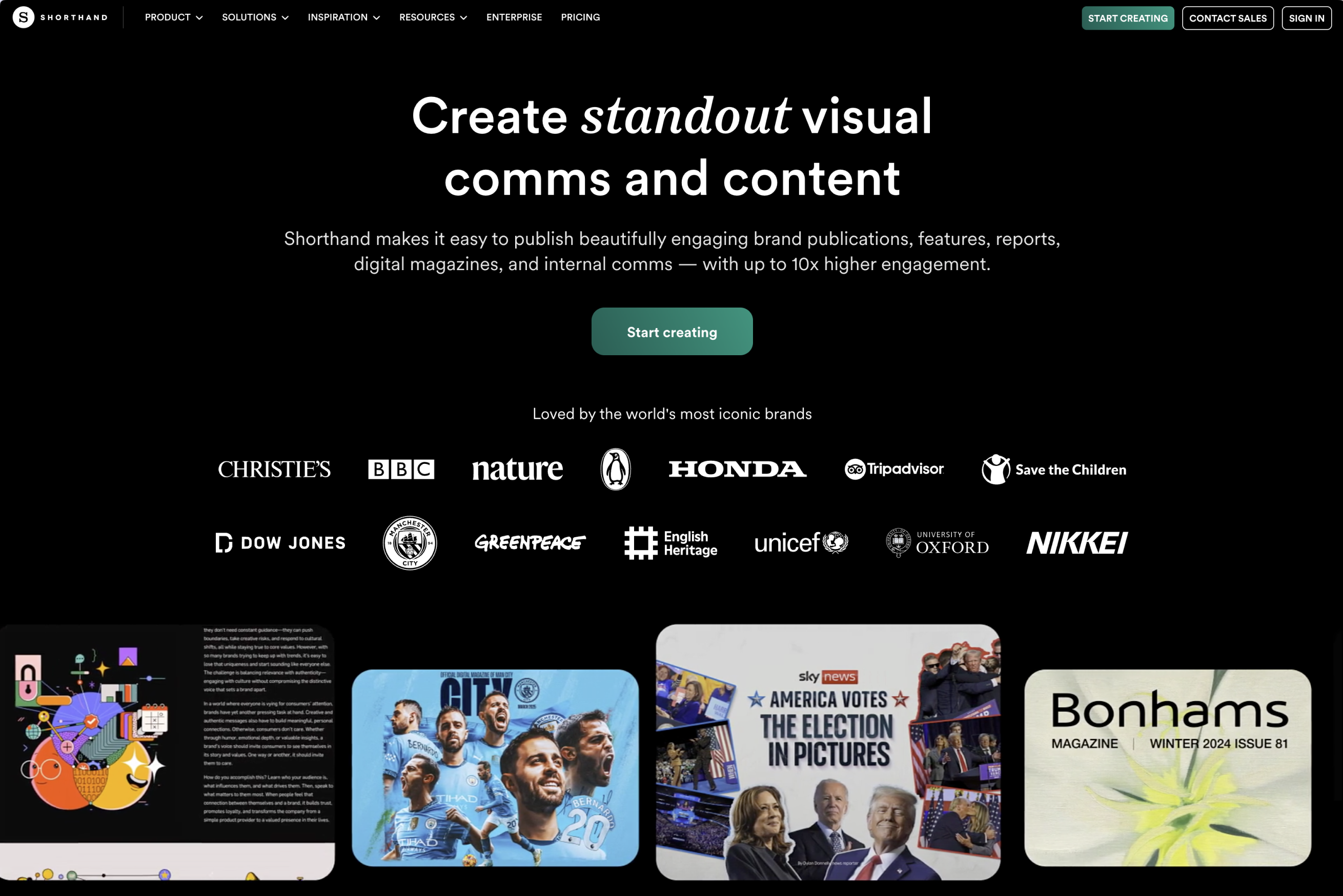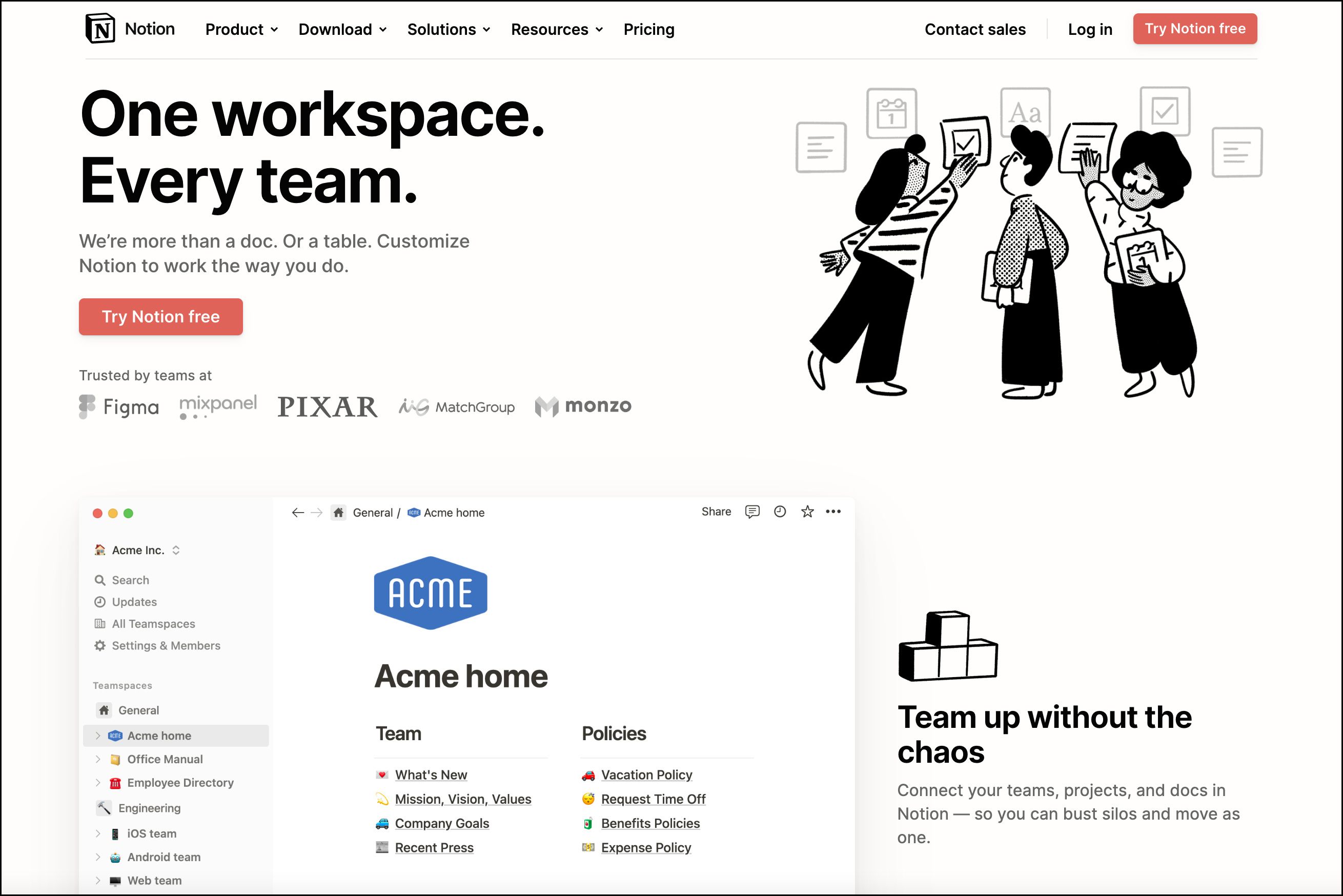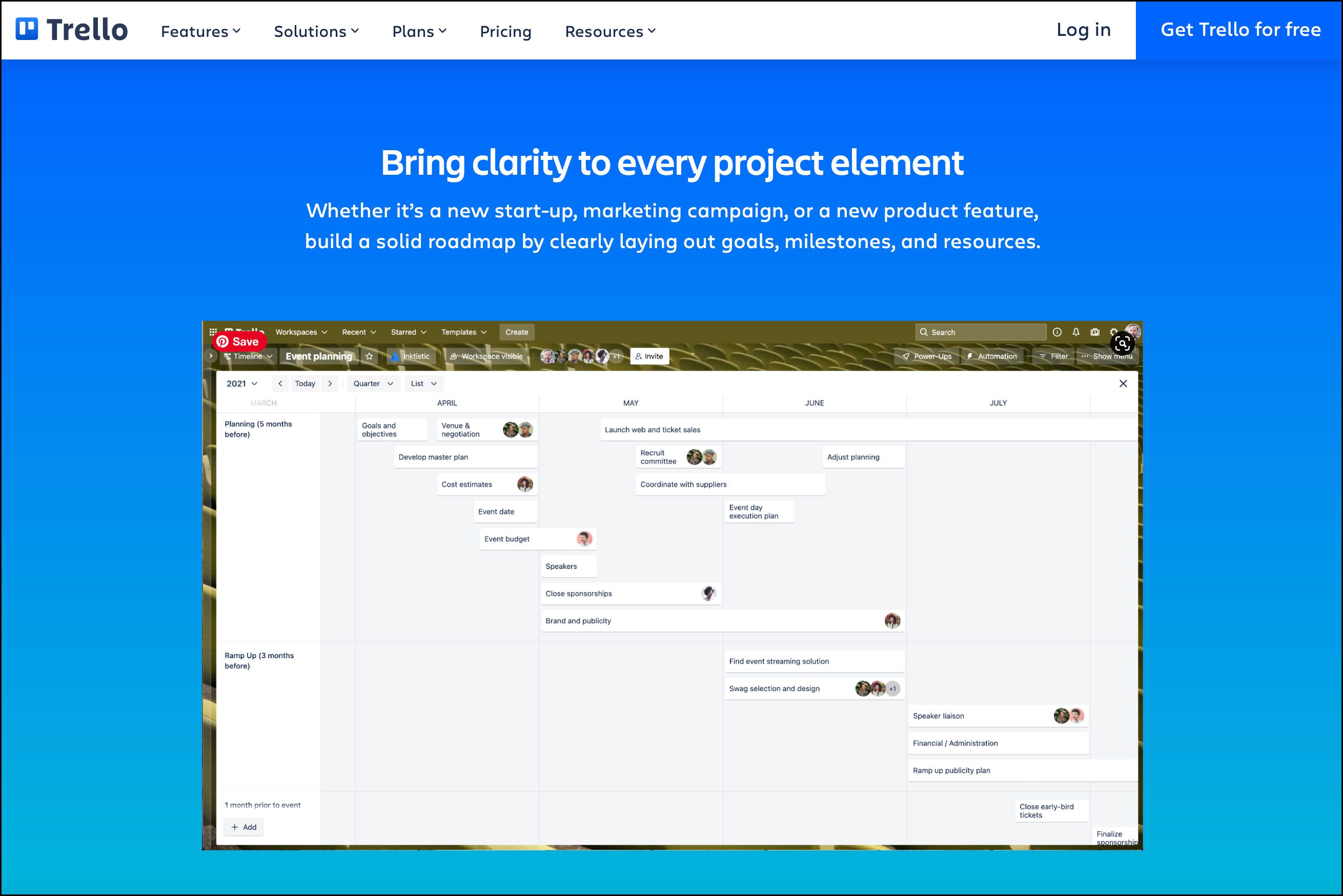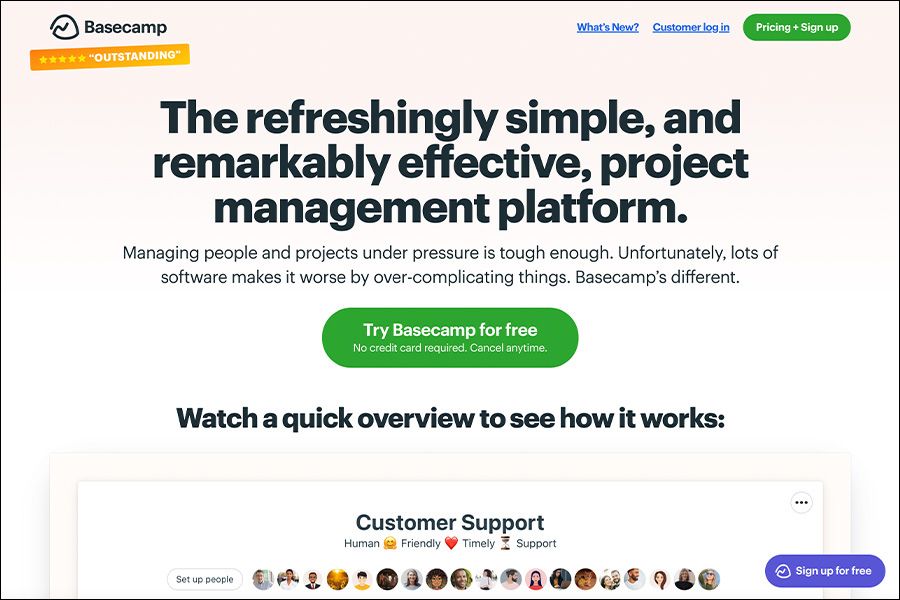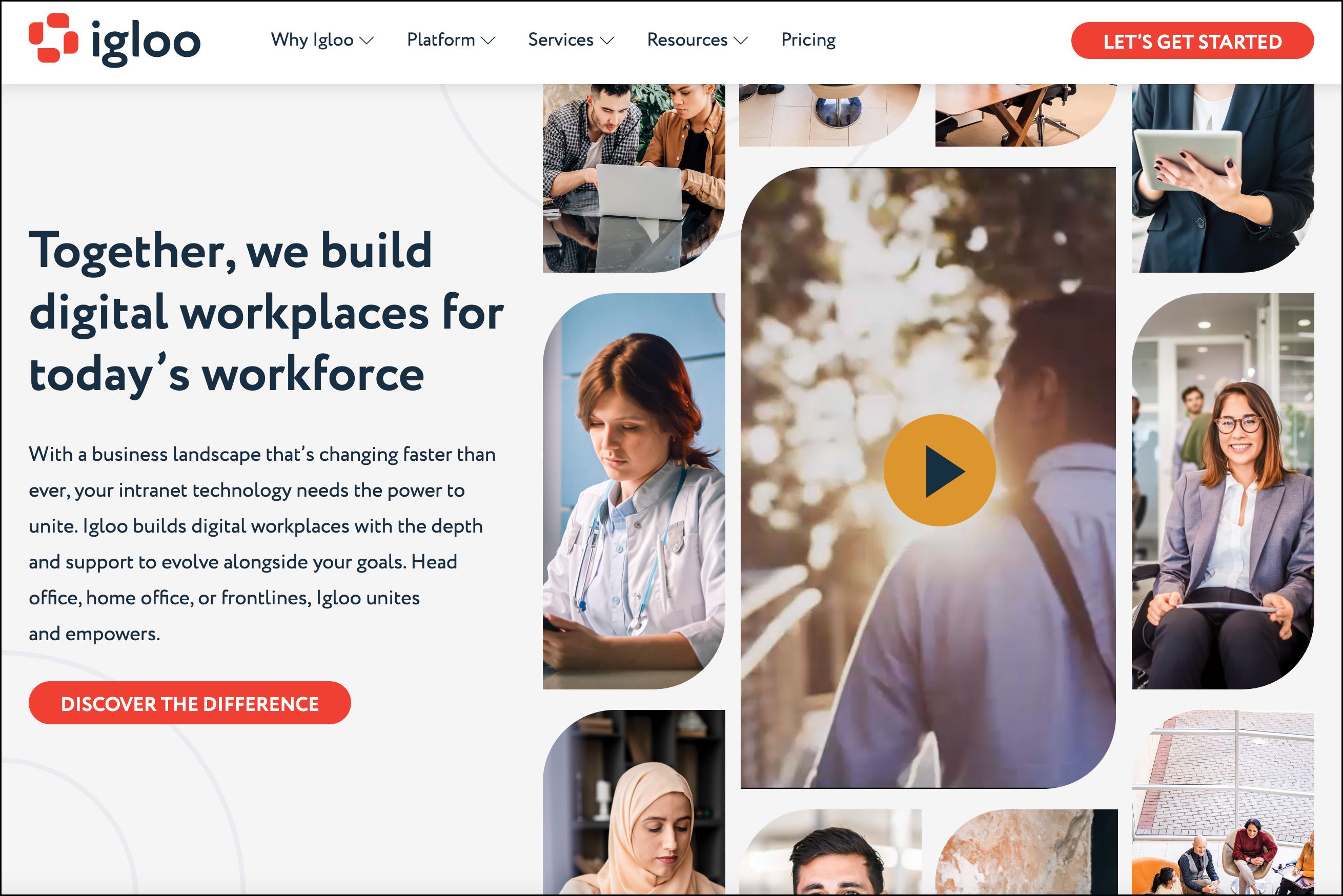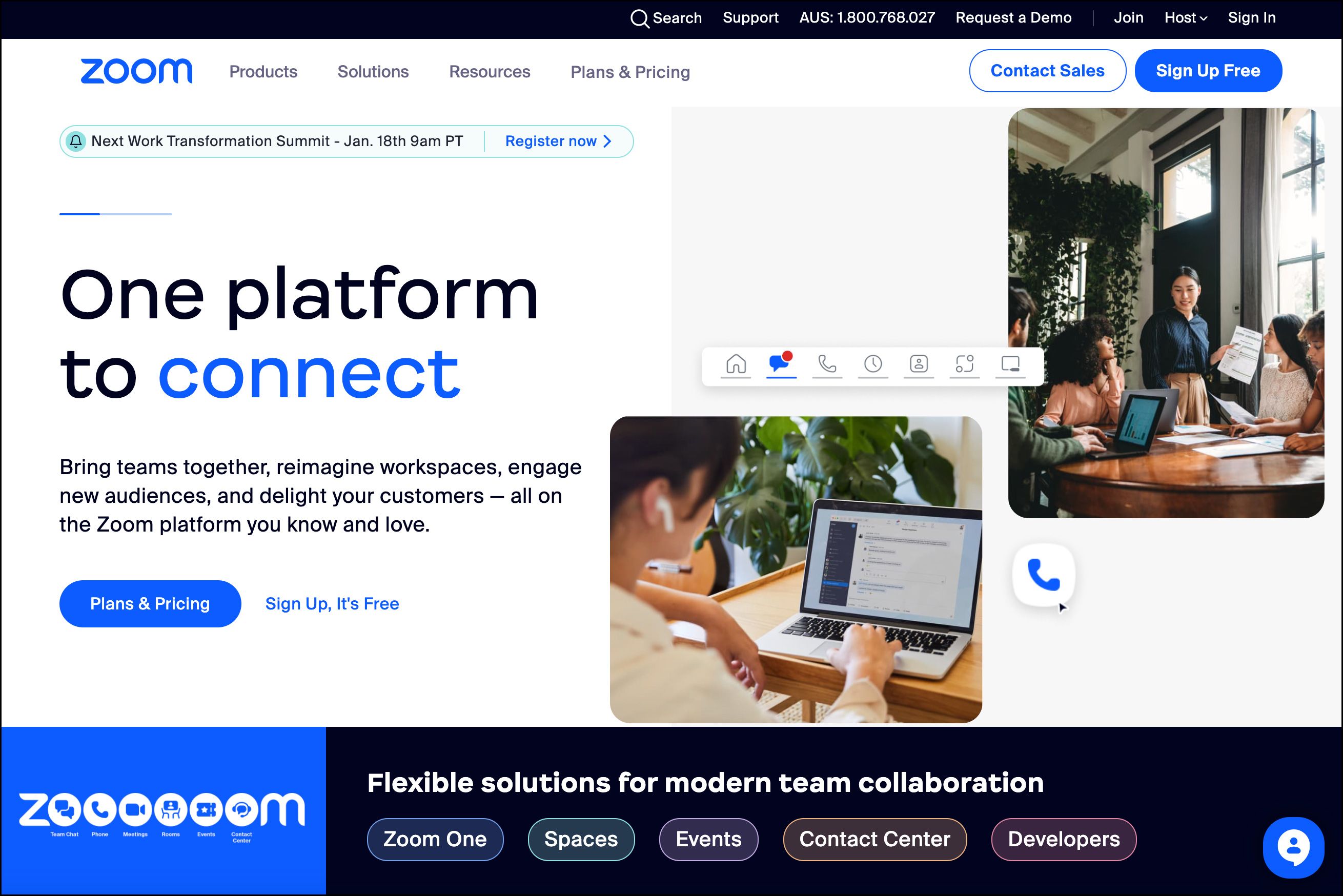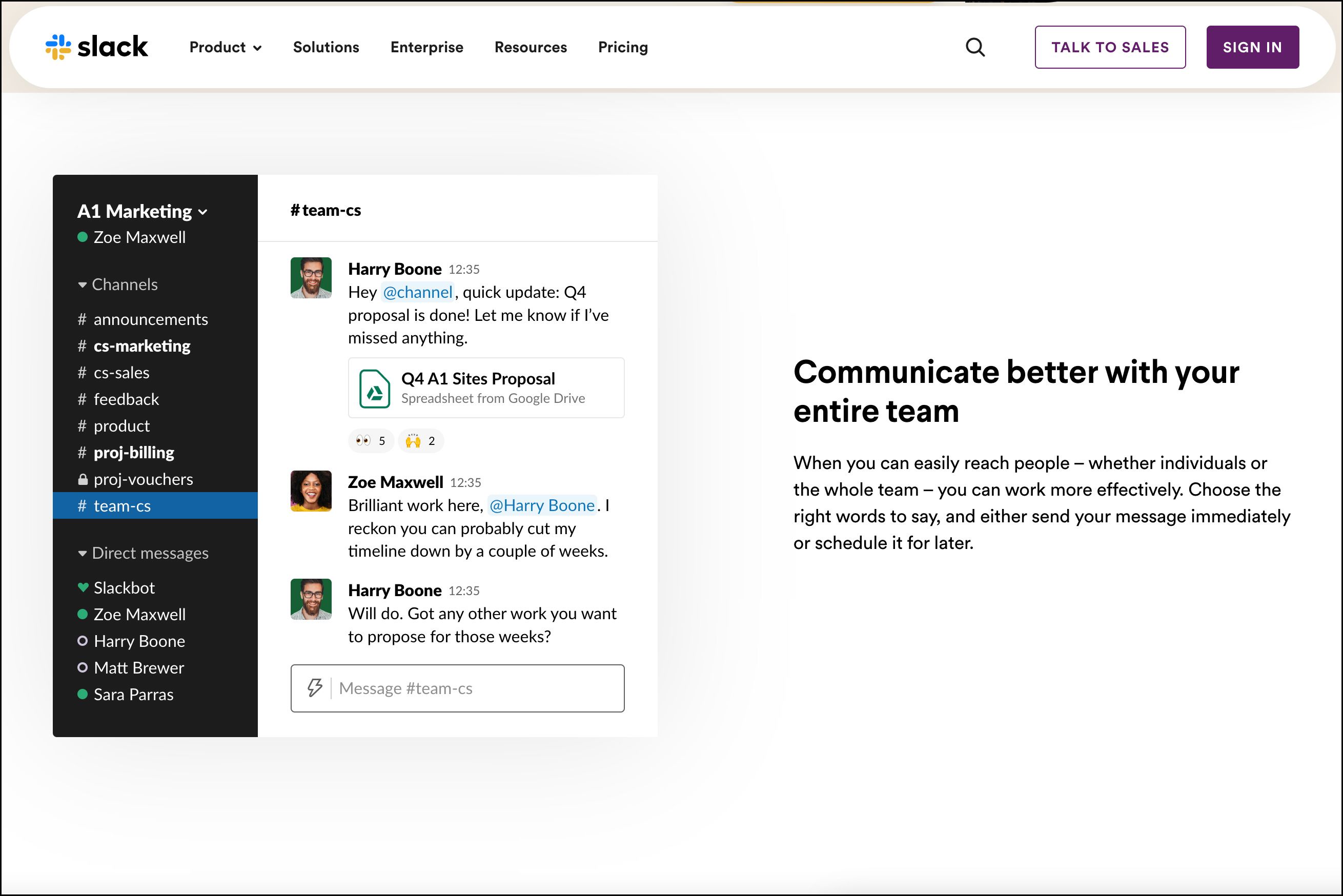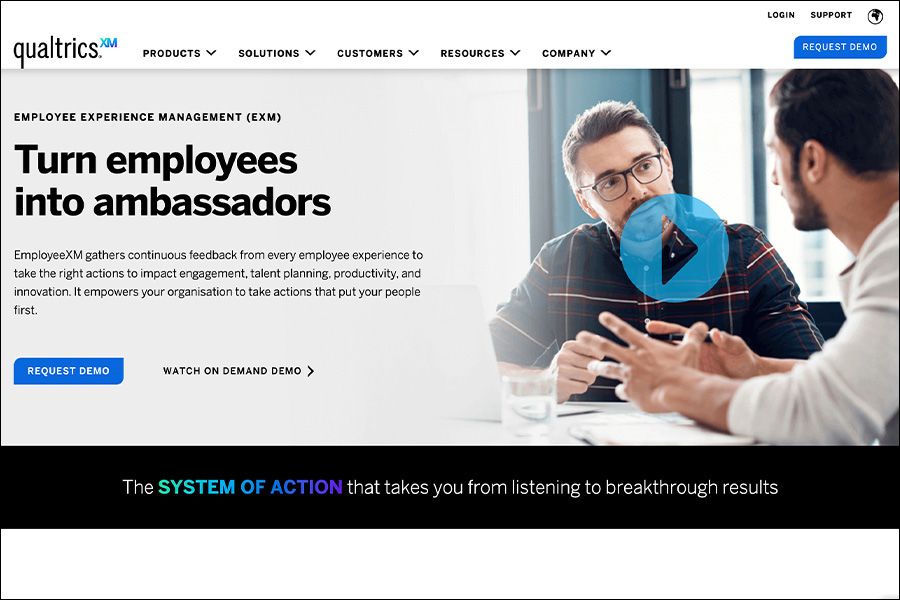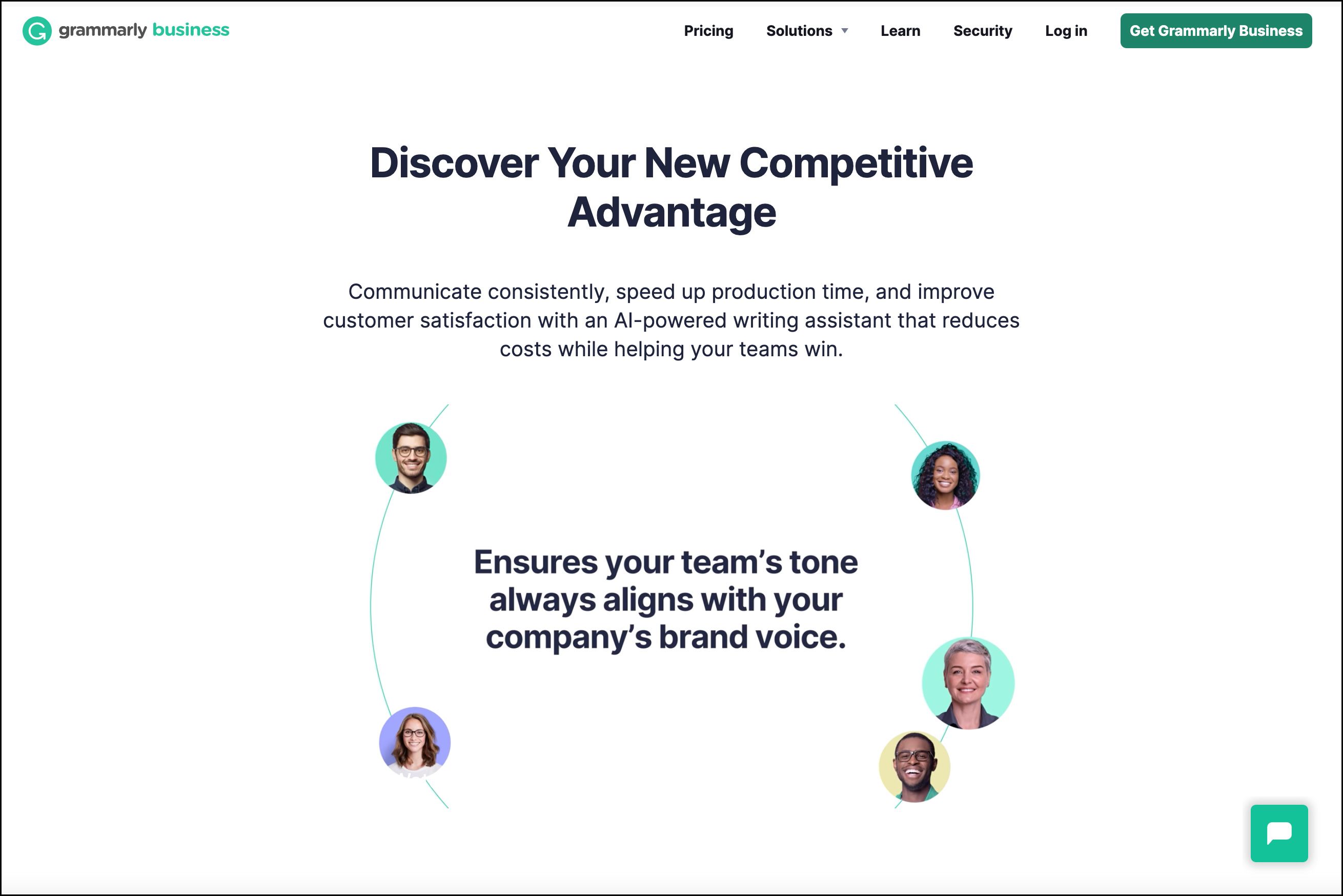10 of the best internal communications tools

Over the last two decades, company culture has become more important than ever. It’s a buzzword, sure, but it’s also a bulwark against attrition, turnover, and productivity-busting low morale.
But building and maintaining culture isn’t easy. It requires a thoughtful strategy for internal communication — and the tools to put that strategy into play.
Beyond culture, you need to solve for more logistical internal communication, too, like sharing company news, performance updates, and brand style guides.
Whether you’re building an internal comms strategy from scratch or looking to streamline and optimise existing workflows, having the right tools in your corner makes all the difference.
To help, we pulled together 10 of the best tools to help level up your internal communications.
Start creating with Shorthand
It's the fastest way to publish beautifully engaging internal comms, digital magazines, and more.
What is internal communication?
Internal communication, broadly, includes any and all messaging that happens within your internal team — from the CEO and leadership team to HR to everyday employee communication company-wide.
The definition is broad because 'internal communications' is really an umbrella term — it encompasses many types of internal communication, each with their own goal and reasons for being.
That may include a quarterly plain text email sent from the CEO to everyone else or a slick internal newsletter sharing company news. It includes Slack channels co-workers use to share information on the regular, onboarding materials given from HR to new hires, and so much more.
This is a broad definition, but the two most important aims of all these internal communications activities are:
- Building and maintaining company culture. This is all about building an organisation’s culture, its tone of voice, and helping staff to connect with each other and understand each other’s work
- Helping employees be productive and do great work. This is all about ensuring every team member has the information they need to do their work effectively, contextualise how they’re day-to-day tasks fit into the broader business strategy, and understand the company’s goals and performance.
Internal communications is critical. So why is it an afterthought?
As the clich goes, culture eats strategy for breakfast. A great culture and productive employees can transform the performance of any organisation.
But internal communication all too often falls by the wayside. They’re an afterthought given much fewer resources than external communications like sales and marketing.
That can make it difficult to overcome the key challenge of effective internal communication and internal marketing: getting people engaged with, and excited about, comms from within their company.
As I’ll argue in this piece, one of the biggest problems is the tools. Historically, internal communications have been seen as boring and the tools used for them as clunky and outdated, leading to dismal employee engagement.


What is internal communication?
Internal communication, broadly, includes any and all messaging that happens within your internal team — from the CEO and leadership team to HR to everyday employee communication company-wide.
The definition is broad because “internal communications” is really an umbrella term — it encompasses many types of internal communication, each with their own goal and reasons for being.
That may include a quarterly plain text email sent from the CEO to everyone else or a slick internal newsletter sharing company news. It includes Slack channels coworkers use to share information on the regular, onboarding materials given from HR to new hires, and so much more.
This is a broad definition, but the two most important aims of all this internal communications activity are:
- Building and maintaining company culture. This is all about building an organisation’s culture, its tone of voice, and helping staff to connect with each other and understand each other’s work
- Helping employees be productive and do great work. This is all about ensuring every team member has the information they need to do their work effectively, contextualise how they’re day-to-day tasks fit into the broader business strategy, and understand the company’s goals and performance.
Internal communications is critical. So why is it an afterthought?
As the cliche goes, culture eats strategy for breakfast. A great culture and productive employees can transform the performance of any organisation.
But internal communication all too often falls by the wayside. They’re an afterthought given much fewer resources than external communications like sales and marketing.
That can make it difficult to overcome the key challenge of effective internal communication and internal marketing: getting people engaged with, and excited about, comms from within their company.
As I’ll argue in this piece, one of the biggest problems is the tools. Historically, internal communications have been seen as boring and the tools used for them as clunky and outdated, leading to dismal employee engagement.
Illustrations: ST.art / Adobe Stock
Illustrations: ST.art / Adobe Stock
What internal communications tools do I need?
Experienced professionals know there’s no substitute for a well-resourced and deliberate internal communications strategy here. But having the effective internal communication tools at your disposal has a big impact, too.
Now, like any business software category today, the sky’s the limit when it comes to employee communication tools. If you aren’t deliberate about building your stack, you can easily end up with way more tools than you really need — a hodgepodge of overlapping features that confuse and frustrate employees instead of streamlining comms.
Generally speaking, most organisations need a solution for each of these:
- Company intranet
- Direct messaging and group communications
- Access to shared resources or knowledge base
- Video conferencing
- Centralised onboarding
- Collaboration tools for work, planning, and note-taking
- Presentation software
- Internal reporting and dashboards
- Meeting scheduling.
Building your internal comms stack
The tools you need come down to a number of considerations:
- Your core values
- How your team works and communicates (in-office, hybrid, remote, on-the-road)
- The communication channels and tools employees prefer.
To build a stack that’s both agile and thoughtful, start from your company values and frame your internal comms needs around them. If your company is focused on open, horizontal communication, for example, you’ll require different tools than companies that aren’t as concerned with that.
Next, consider how your team works. Remote and hybrid companies need different tools than face-to-face teams — because you need to solve for things that often happen organically when team members are together in the same space. Remote workers who frequently travel may have additional needs, too, like tools that offer a great mobile app or offline options.
Culture, broadly, and new employee onboarding are two pieces that remote and hybrid companies have to be more intentional about. With that said, you also need to be deliberate about not overloading remote team members with tons of apps.
With a good sense of the types of solutions you need, we recommend surveying your staff to get a picture of the tools they already use, the channels and platforms they prefer, and any tools they really hate and won’t use.
Lastly, ensure any internal communication software you look at integrates well with other business tools in your company’s stack.
10 next-level internal communication tools
As we’ve mentioned, there are hundreds of tools you can use for internal communication. There are the basic tools that facilitate communication, like video calls and company intranets and wikis.
Then there are the tools that help level up your internal communication — making comms more engaging and employees more likely to pay attention, so your overall internal communication strategy can be that much more effective.
Below, we share our top 10 best internal communication tools — a mix of both the foundational tools you need and those that help power next-level internal comms.
1. Shorthand
One of the biggest challenges with internal communication and marketing is the history of it — employees expect internal comms to be boring and unengaging, so they tune them out.
That’s why digital storytelling is such a powerful tool for internal comms.
With Shorthand, you can easily create beautiful, engaging, and interactive internal presentations, reports, company updates, and more — without code and without having to wait on a designer to help.
Plus, with our Projects feature, you can build multi-story content into a central hub and knowledge base for all your important internal resources.
2. Notion
Price: Free plan available; paid plans start at $12 per user per month
Best for: Shared resources, team collaboration
Notion is a great option for teams looking for more than just business communication. The app is super customisable and offers prominent features for shared resources and collaborative work and planning. Plus, teams can use the same tool for a ton of other use cases, like project management, building out roadmaps, reporting, and more.
3. Trello
Price: Free plan available; paid plans start at US$6 per user per month
Best for: Collaboration, shared resources and knowledge base, onboarding
Trello is largely considered a project and task management software, but it’s also incredibly powerful for internal comms. The app makes it easy to collaborate on both planning and action. And with the versatile boards and plentiful templates, you can quickly build a repository for shared resources or even a full-on knowledge base.
4. Basecamp
Price: Free plan is available, paid plans start at $15 per user per month
Best for: Collaboration, messaging, shared resources, onboarding
Another project management app, Basecamp includes native features specifically designed for several internal comms use cases, including:
- Bulk messaging
- A dedicated space to share and store resource files
- Real-time group chat
- Regular check-ins
- Internal reporting
- Collaborative planning and work, and more.
5. Igloo
Price: Contact Igloo for pricing
Best for: Company intranet, knowledge management, collaboration
Igloo offers a company intranet solution designed for digital workplaces. It’s a holistic solution with features for broadcasts, org charts, forums, polls, wikis, and more. Plus, Igloo offers a great employee app for iOS and Android mobile devices that makes all the most important intranet elements easily accessible for frontline and travelling workers.
6. Zoom
Price: Free plan available; paid plans start at US$16.99 per month
Best for: Video conferencing, group communication, meeting scheduling
Zoom is, of course, the quintessential tool for virtual meetings of any size, with features to make scheduling easier and facilitate group chat and file sharing. The video conferencing software also supports webinars and collaborative whiteboarding. Similar tools like Microsoft Teams, Webex, and Google Workspace offer most of the same features, but Zoom’s ubiquity makes it a great all-around option for external communication, too.
7. Slack
Price: Free plan available; paid plans start at $7.25 per user per month on a yearly plan
Best for: Messaging and group communication, video conferencing, shared resources
Slack is one of the most popular instant messaging tools for a reason. With the option to create separate channels by team, topic, and more, it’s easy to keep communication and knowledge organised. Plus, with video conferencing and screen sharing tools, Slack helps power remote work and async teamwork.
8. Qualtrics
Price: Contact Qualtrics for pricing
Best for: Onboarding and talent development, internal reporting, employee surveys
Qualtrics EmployeeXM platform is a sophisticated tool to help proactively gather employee feedback. Features for onboarding, employee training, and talent development help employees get up to speed quickly, and solutions for gathering constant feedback help keep a pulse on culture and employee experience overall.
9. Coassemble
Price: A free Starter plan is available, with Team plan kicking off at $100 per month for 5 creators
Best for: Onboarding and employee training
Coassemble is among the best internal communication platforms for onboarding, employee training, and ongoing development. From new hire onboarding to regulatory training to evergreen resources like your in-office policy and employee handbook, you can build engaging, visually beautiful, interactive courses for employees. Group employees into cohorts and track completions and other analytics by course, cohort, and more.
10. Grammarly Business
Price: Starts at $75 per per month or $45 per month on a yearly plan
Best for: General team communication
Knowing how to most effectively communicate is a key piece of getting the most out of any internal communication app. That’s where Grammarly for Business can help. The app helps any employee communicate more effectively by ensuring their writing is concise, consistent, and clear. Plus, you can create multiple style guides to ensure everyone’s on the same page about your brand’s tone and voice — internally and externally.