An introduction to the PDF file format
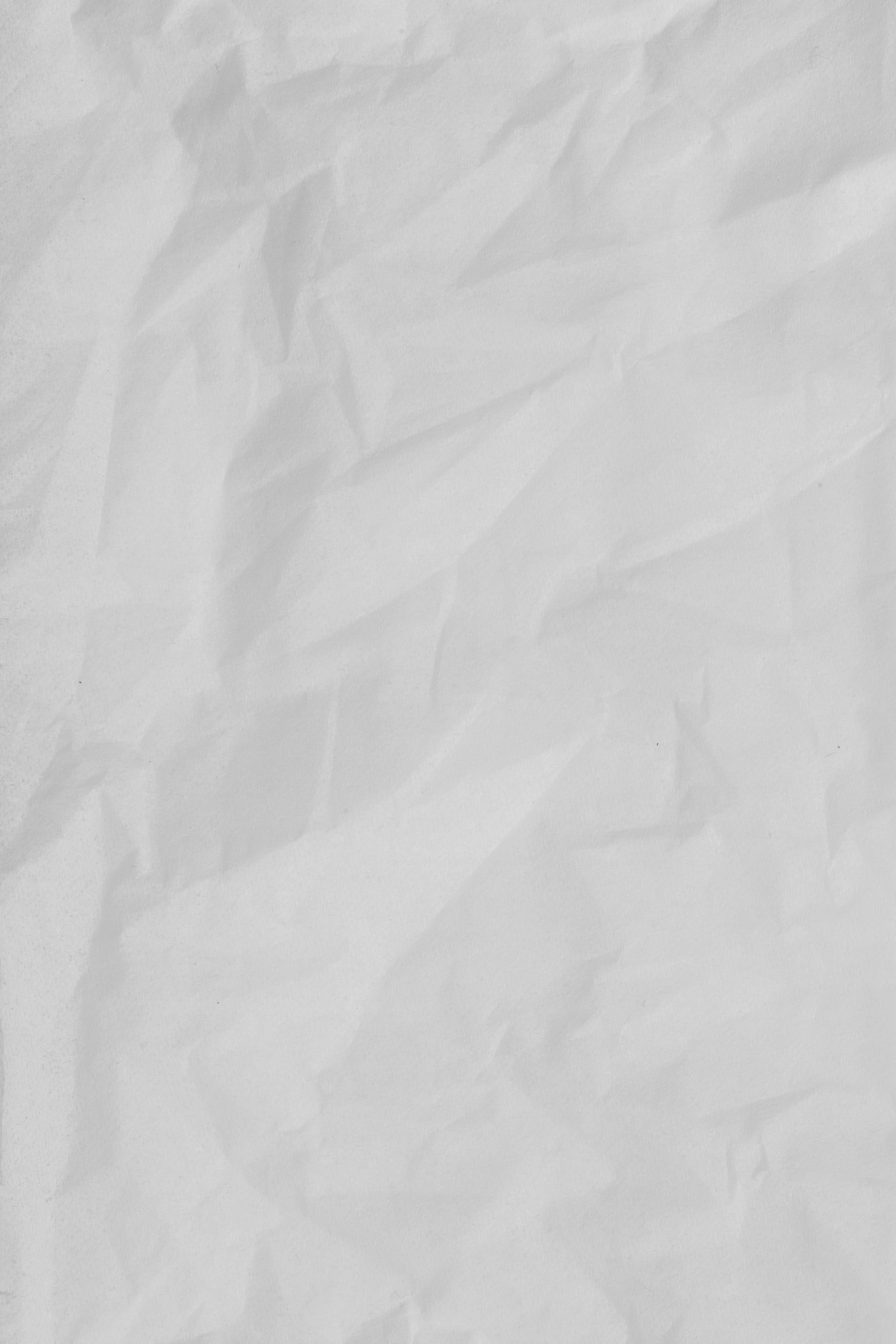
The PDF file format has been around for decades — but it is still one of the most popular formats on the web. PDFs are popular because they can be opened and read on any device, no matter what kind of software it uses.
But there are many downsides to using PDFs, which don't play nicely with either the web or mobile devices. We think they're going the way of fax machines and beepers (remember those?), but it's still worth knowing the ins and outs of this popular format.
In this guide, we give you:
- A longer introduction of the PDF
- A brief history of the PDF
- Some basic pointers on using PDFs
- The pros and cons of the PDF
Skip the PDF and create stunning, interactive web content for free with Shorthand.
Get started.
What is a PDF?
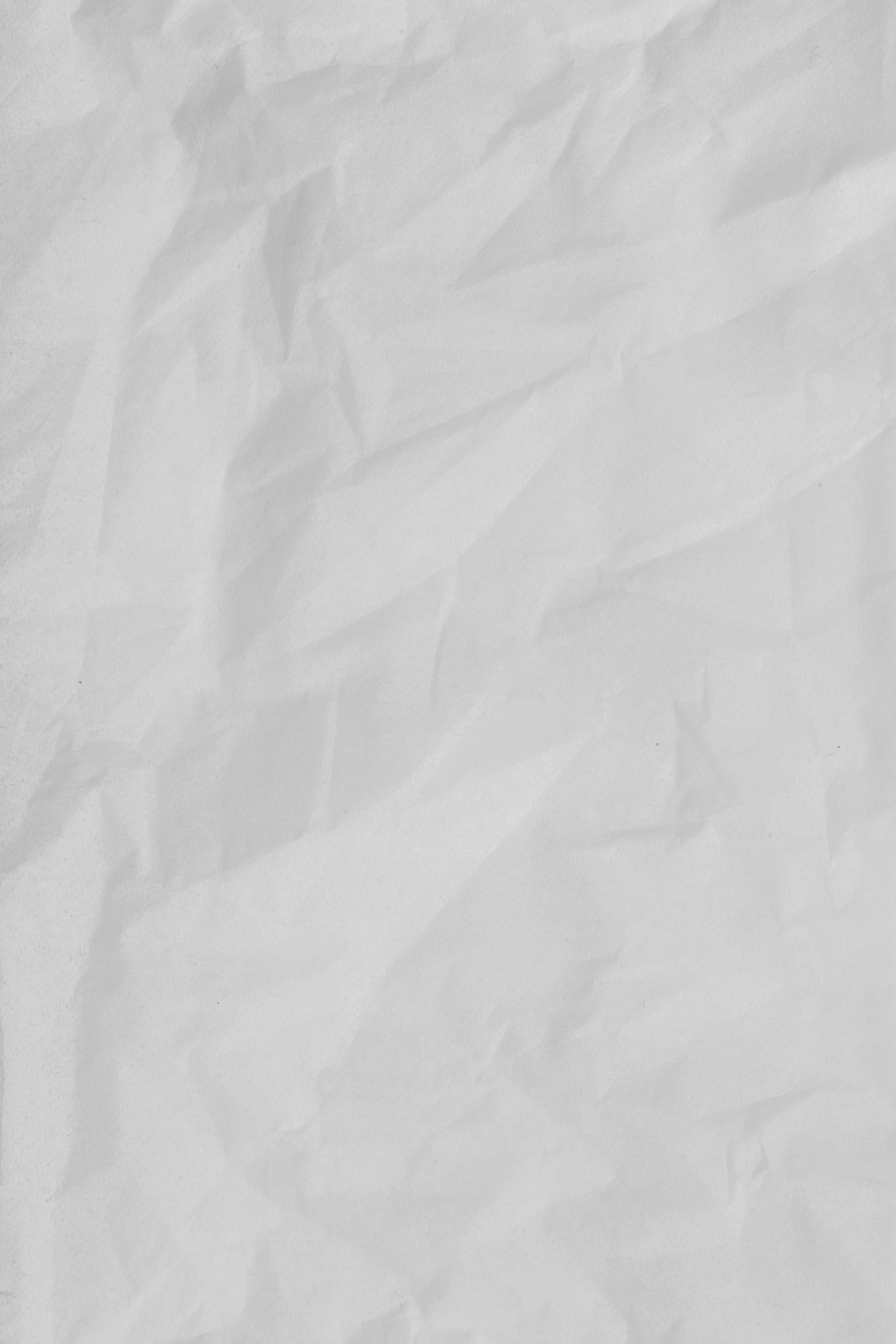
The PDF, or Portable Document Format, is a file type that uses compression and security features to keep documents looking the same regardless of what device they are opened on.
PDF files are commonly used for document sharing and printing because they preserve the original formatting of the document, no matter what device or platform they are viewed on. Most PDFs contained text and images, but they can also contains a range of other objects, including hyperlinks, editable form fields, vector images, raster images, digital signatures, and buttons.
PDF files can be password-protected and encrypted for security. They can also be signed electronically to verify the identity of the sender.
A brief history of the PDF
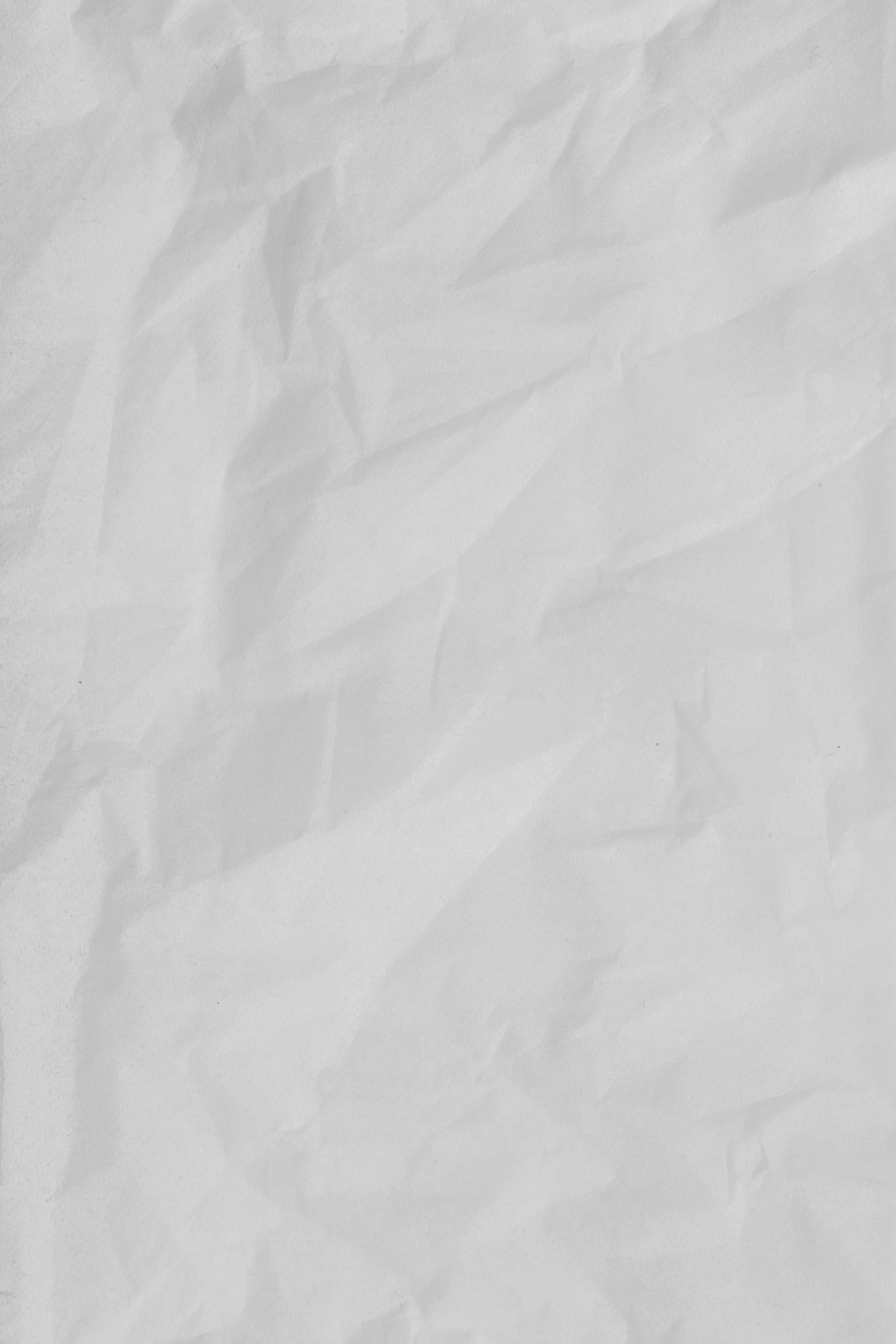
PDF format was created by Adobe in 1991. It was originally known as Portable Document Format, and was designed to create a document that looked the same on any device. The specifications of the PDF have since been standardised as ISO 32000.
The Adobe PDF was originally designed as a way to help businesses share documents electronically. At a time when most computers could only display simple text and images, the PDF was revolutionary. It allowed users to include complex formatting and layout in their documents, making them much easier to read on screen.
Much has changed on the web since then, and many of the most common uses cases for PDFs are migrating to other formats, including HTML web pages. But the PDF remains a stubbornly popular format.
How to use a PDF
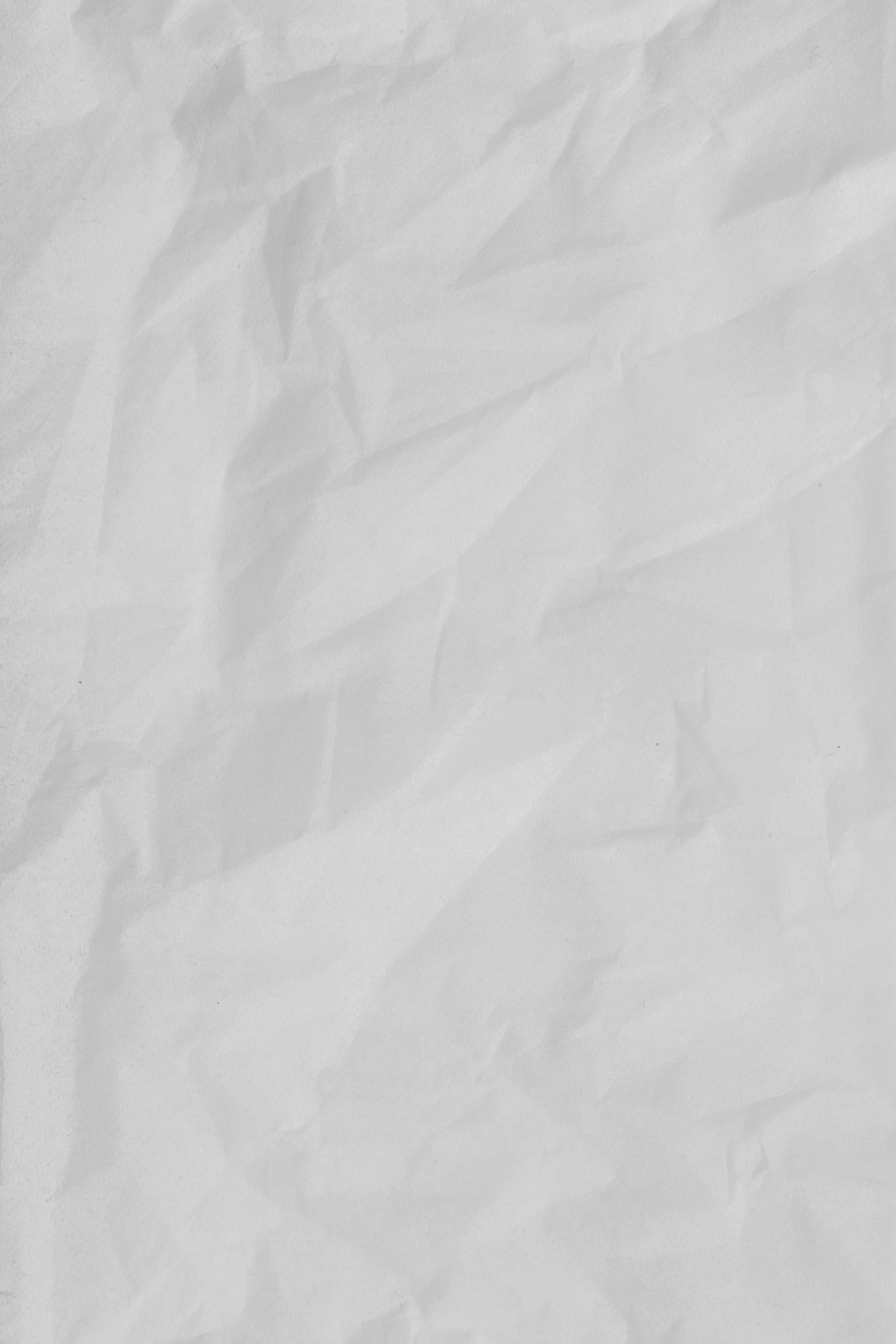
How to create a PDF
There are many different ways to create a PDF. The easiest is to use a PDF creator like Adobe Acrobat or one of the many online tools available. You can also export documents to PDF from just about every office app you can think of, including major Microsoft Office tools — like Microsoft Word documents and Powerpoint presentations — Google Docs, and more.
If your PDF is too large, you can use a compressor — Adobe offers a free online tool, though there are many — to reduce the file size.
How to edit a PDF
PDFs are not easy to edit, as they are intended for viewing rather than editing. However, there are some software programs that allow for limited editing of PDFs. If you need to make changes to a PDF, the best way to do it is with Adobe Acrobat. This software gives you the ability to add, delete, and rearrange pages as well as edit the text and images within the document. There are also a number of online tools that can be used to edit PDFs, though they may not have all the features of Adobe Acrobat.
How to open a PDF
In order to view a PDF, you will need a PDF reader like Adobe Acrobat Reader or one of the many other options available. All operating systems — and definitely Microsoft Windows, Linux, Mac OS, Android, and IOS — come with a default PDF reader. There are also a number of paid and free PDF viewers on the web.
How to convert PDFs
If you need to convert a PDF into another file type, there are a few different ways to do it. One option is to use a online converter like PDFtoWord or PDFtoExcel. These tools will quickly and easily convert your PDF into the desired file type. Another option is to use Adobe Acrobat which will allow you to save a PDF as a number of different file types including Word, Excel, and JPEG.
The benefits of PDFs
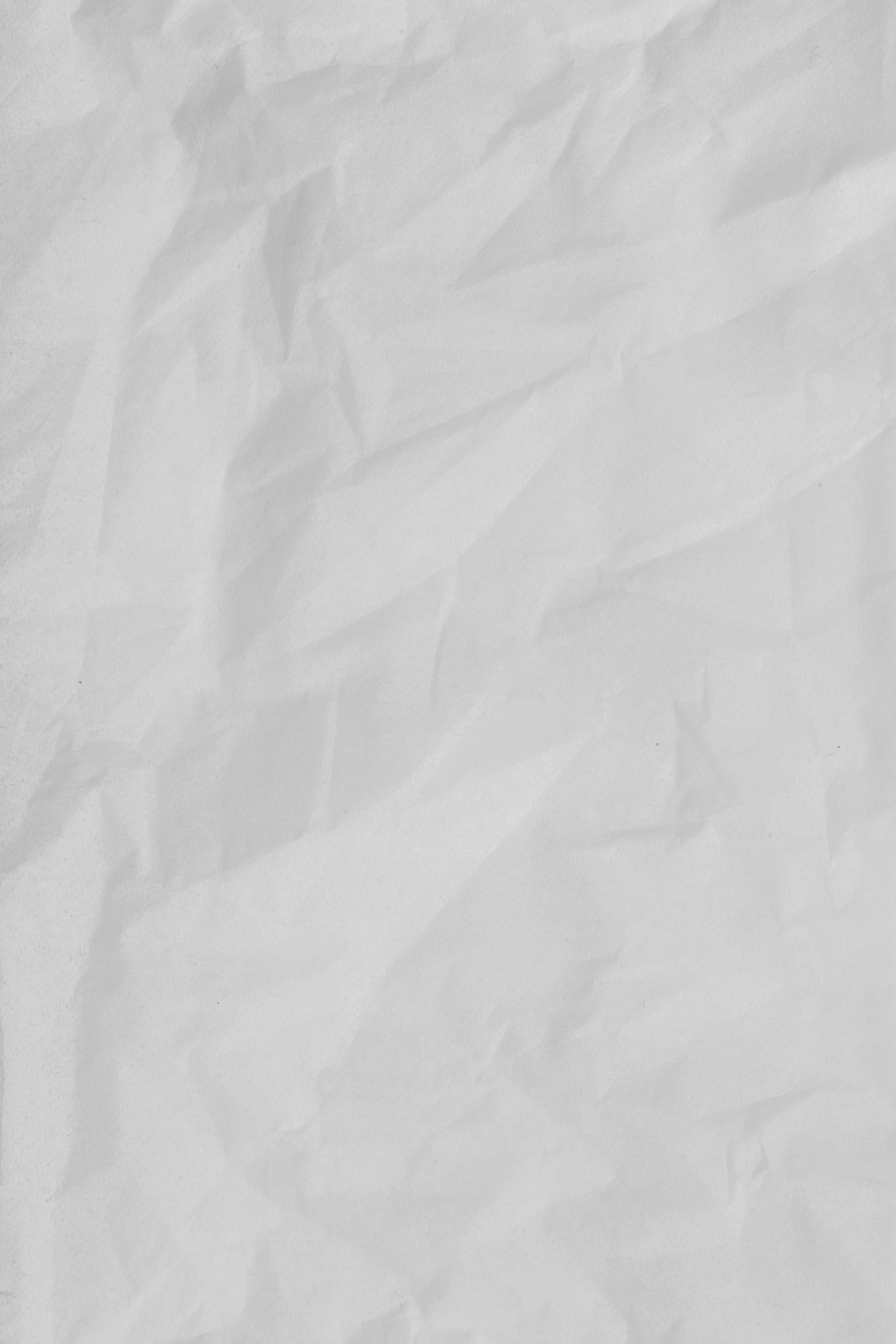
PDFs can be accessed on any device
PDFs are one of the most universal document formats because they can be read by nearly any computer or device. This is thanks to the PDF format's open standard, which means that anyone can create a PDF document without requiring special software. Additionally, most web browsers have built-in support for PDFs, so they can be easily viewed online.
PDFs preserve the original formatting of the document
PDFs preserve the original formatting of a document, no matter where or how they are viewed — including fonts. This means that PDFs will always look exactly as they are supposed to, whether they are viewed on a laptop, tablet, or smartphone. This makes them great for designers looking to control how a viewer engages with bespoke visual layouts.
PDFs are easy to use and navigate
PDFs are easy to use and navigate, thanks to their user-friendly interface. This means that even novices can easily find the information they need within a PDF document. Additionally, PDFs can be quickly and easily navigated using a variety of devices, including laptops, tablets, and smartphones (though it can be a painful experience on small screens). This makes them preferable to other print file formats, such as EPS files.
PDFs can be made relatively secure and confidential
PDFs are encrypted, meaning that only authorised users can access the contents of the document. In addition, PDFs can be password protected, ensuring that only those with the correct password can view or print the document.
The downsides to PDFs
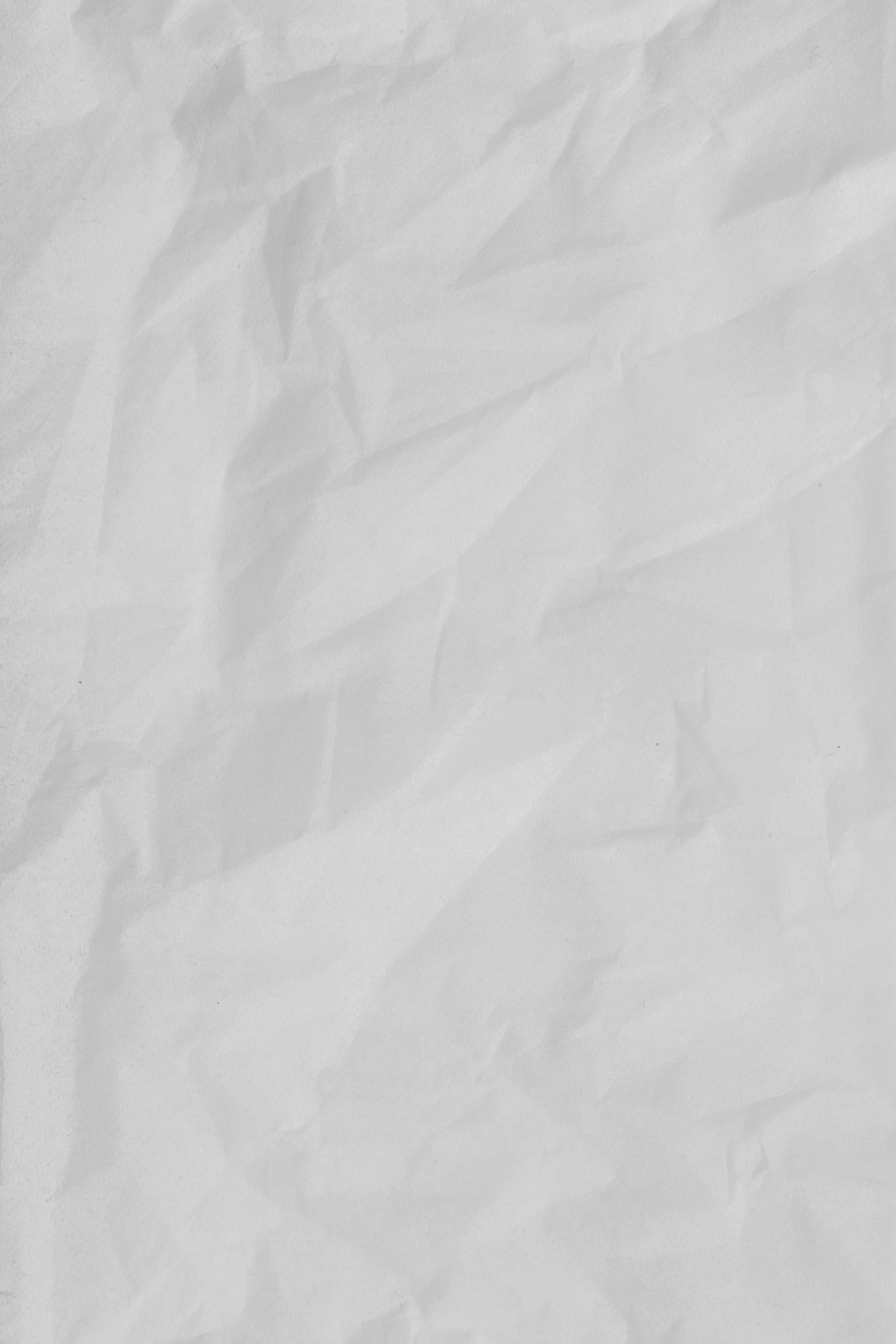
PDFs are painful to read on phones
When it comes to reading PDFs, phones are often more of a hindrance than a help. The small screen size makes it difficult to see the text, and the scrolling required to read long documents can be frustrating and tedious. Additionally, PDFs often contain important graphics or images that are simply too small to be seen on a phone. As a result, trying to read a PDF on a phone is often an exercise in frustration. It’s no wonder that so many people prefer to read PDFs on their laptops or tablets instead — or to skip the PDF altogether.
Today, most users of the web are on their mobile phones. If you're distributing content on the web, then the PDF is probably not the best option for you.
They're being phased out
For most government agencies around the world, the preferred format for web content is now HTML, with PDFs only to be used in specific circumstances. In fact, the UK Government's accessibility guidelines made the new rules for government agencies painfully clear: “If you publish a PDF or other non-HTML document without an accessible version, you may be breaking the law.”
PDFs are not search engine optimised
When was the last time you saw a PDF on the first page of Google? While PDFs can be technically indexed in search, they perform poorly. As a result, any content you put up as a PDF on the internet will receive only a small number of visitors from organic search. By using a PDF, you eliminate the most effective — and cheapest — form of content distribution you have. Although some content producers like PDFs for the design flexibility they provide, it's a waste of money to create attractive, well-produced material only to have it go unnoticed.
They don't provide rich analytics
PDFs don't provide analytics in the same way that web pages do. Web pages can be tracked to see how many people visit them, how long they stay on the page, and what links they click on. PDFs can't provide this same level of data. This can make it difficult to gauge the success of a PDF campaign or to troubleshoot problems.
They can't be easily updated after publication
PDFs can't be easily updated like web pages can. Once a PDF is created and published, it's very difficult to make changes to it. This can be a big problem if there are errors in the document or if new information needs to be added. As a result, many organisations are moving away from PDFs and towards web pages as their primary format for sharing information. Web pages can be easily updated with new content, and they provide a more flexible platform for collaboration. For these reasons, PDFs are likely to become less popular in the years to come.
PDFs aren’t accessible
PDFs are a popular format for online documents, but they have a major flaw: they’re not accessible. PDFs are designed to be printed, not read on screen, which makes them hard to navigate for people with disabilities. Screen readers, which are used by people who are blind or have low vision, can’t always read PDFs accurately, and people with cognitive disabilities may have trouble understanding the information in a PDF. In addition, PDFs often don’t work well with mobile devices, making it difficult for people to access them on the go. While there are some workarounds for these problems, the best solution is to avoid using PDFs altogether. Use HTML or plain text instead, which are universally accessible formats that will work on any device.