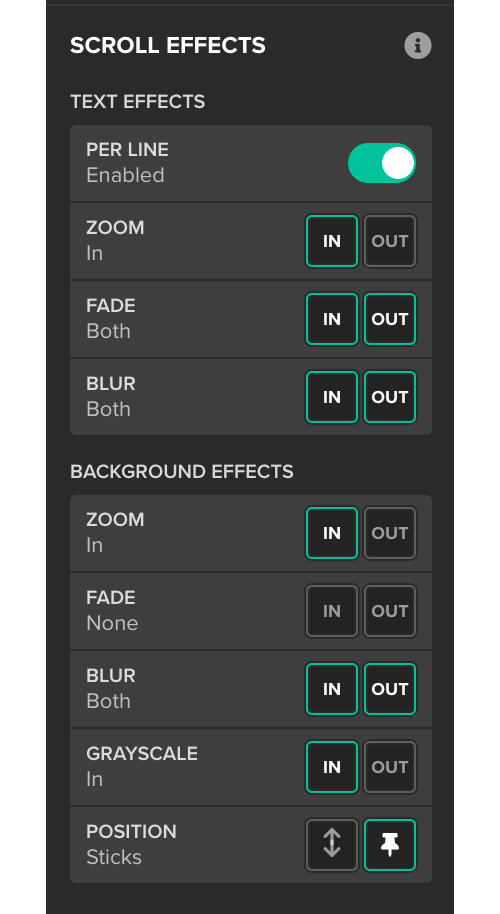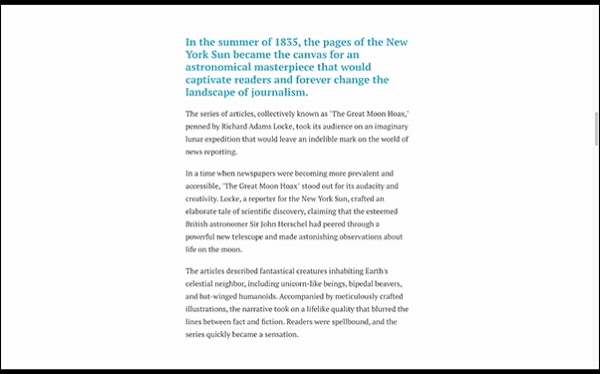New scroll effects
BLUR, FADE, ZOOM, & MORE


We’ve just added a suite of new scroll-based effects to bring even more dynamism to your stories. We can't wait to see what you do with them!
Big, bold images and big, bold titles are a staple of Shorthand stories. The full-screen combination commands attention and sets the scene for the best of visual storytelling.
Your unique images and text ensure that your story has a truly original presentation.
Our new scroll-based effects, available in Title and Text Over Media sections, give you even more ways to stand out from the crowd. Use the effects simply to capture attention and drive engagement, or apply them in creative ways to impart new meaning.
Effects can be applied singly or in combination to both the text and the background image. They also work with the other available sections options including height, overlay, position, etc. This allows for hundreds of possibilities. Mix and match, or create a signature style for your story or your brand.
New Title and Text Over Media effects can be accessed in the section options panel of the story editor, and include:
- Text zoom
- Text fade
- Text blur
- Background zoom
- Background fade
- Background blur
- Background greyscale
Unlike triggered events, all of these new effects are scroll-based, meaning your readers always feel in control. As they scroll up and down, the effects are applied directly in proportion to their movement, rather than simply played.
To see the effects in action, let's take a look at some of them applied to the same image as used in the title of this story.
Here we are applying the effects to Text Over Media sections, starting with a grayscale transition set to 'IN' (changing the image from grayscale to colour when scrolled), as well as zoom in, and fade out effects on the text in the section.
GRAYSCALE
paired with text zoom & fade


Let's combine a few more.
We'll blur and fade the image in from a white background, while zooming and fading the text out:
FADE, BLUR, & ZOOM


Juxtaposition often creates pleasing combinations.
Set the foreground effects to the 'opposite' of the background effects for what can be perceived as an even stronger transition. Here the background transitions from blurry to crisp while zooming in as the text transitions from crisp to blurred while zooming out:
In & Out


Use more of your theme.
Imbue your story with more of your brand theme by fading your titles and headings to or from one of your primary brand colours, or fade in from a dominant image colour to make the image pop out of the background. Here we fade in from blue (and blur and zoom):
Dynamic tinting


Mix, match, & stack.
Be subtle or be bold. Use sparingly or daringly. Whatever it takes to engage your readers while bringing your story to life. There are many ways to use the new effects, and we can't wait to see what you do with them.


Go create.




Questions? Comments?
If you have questions or suggestions, the best place to chat with the Shorthand team and other Shorthand users is our Master the Craft community.
You can also get in touch with our team — we're always happy to help!