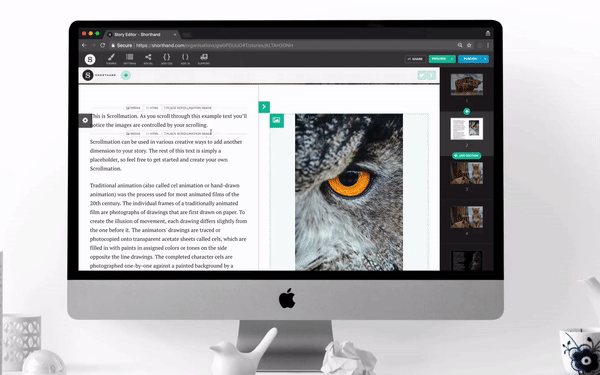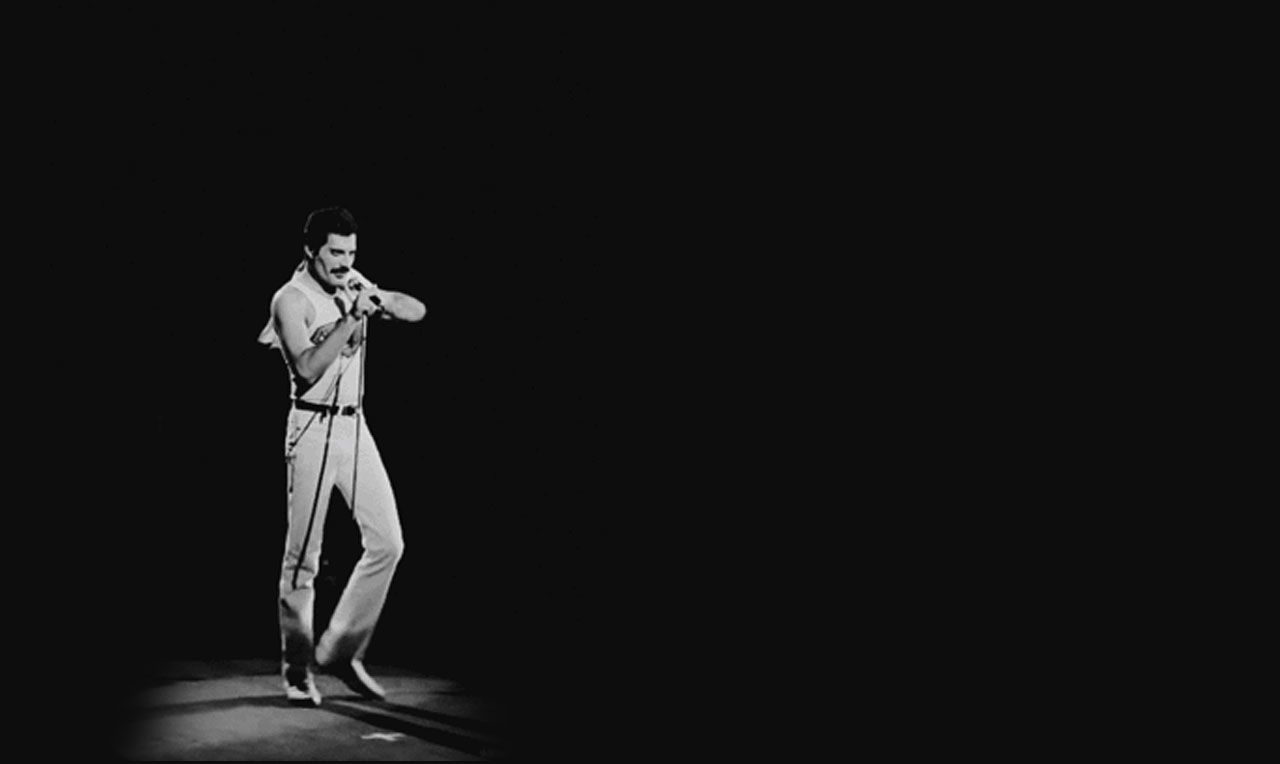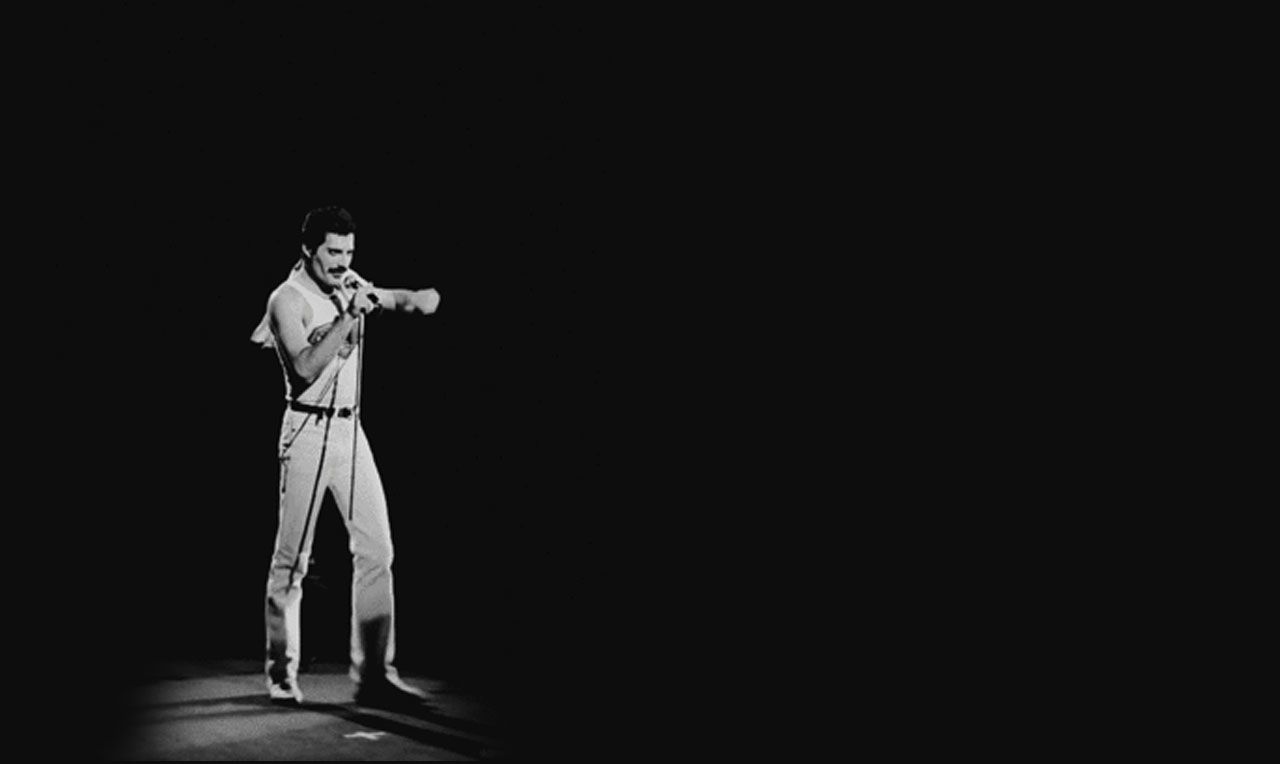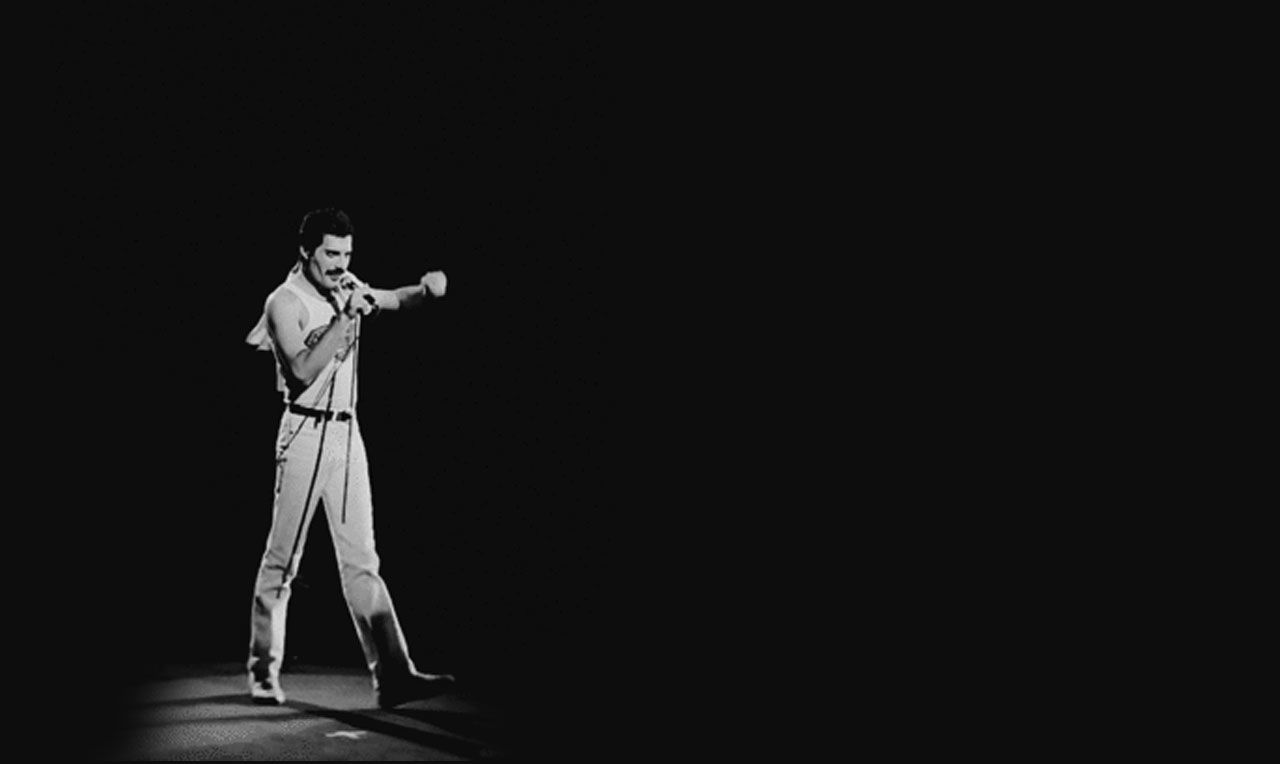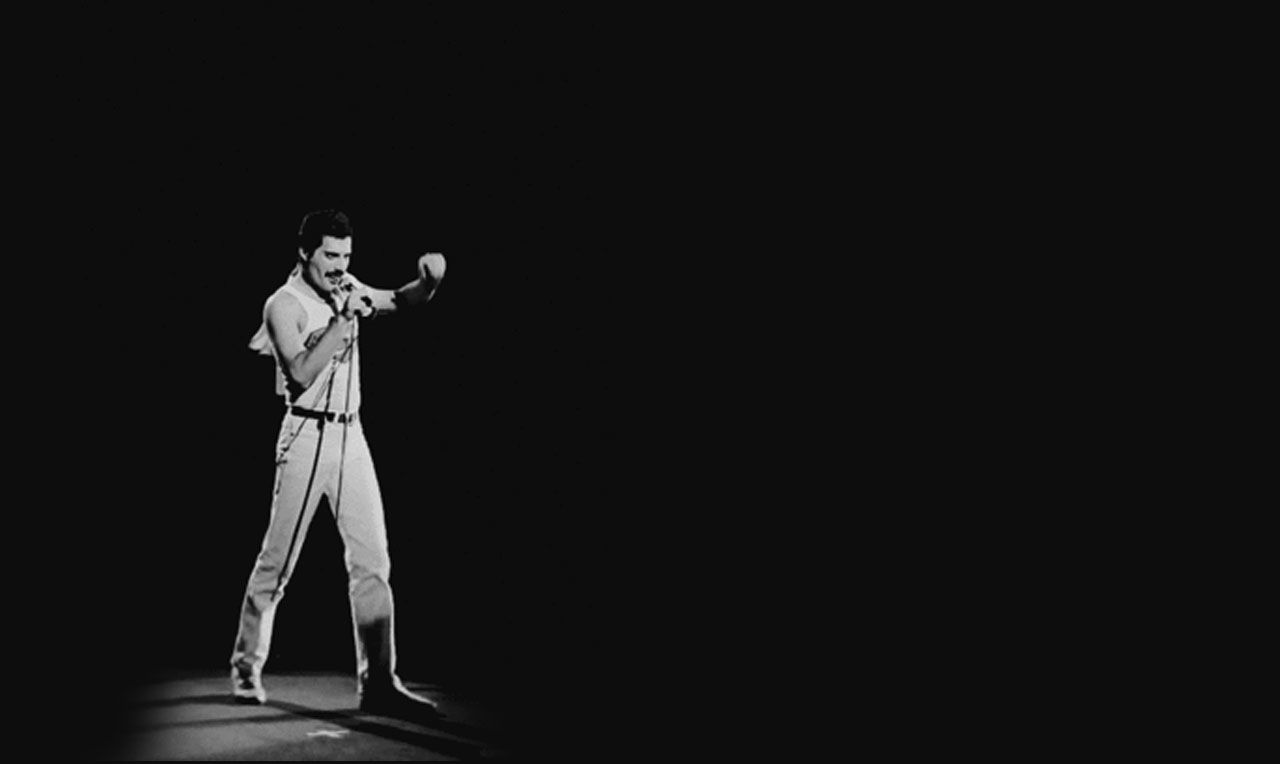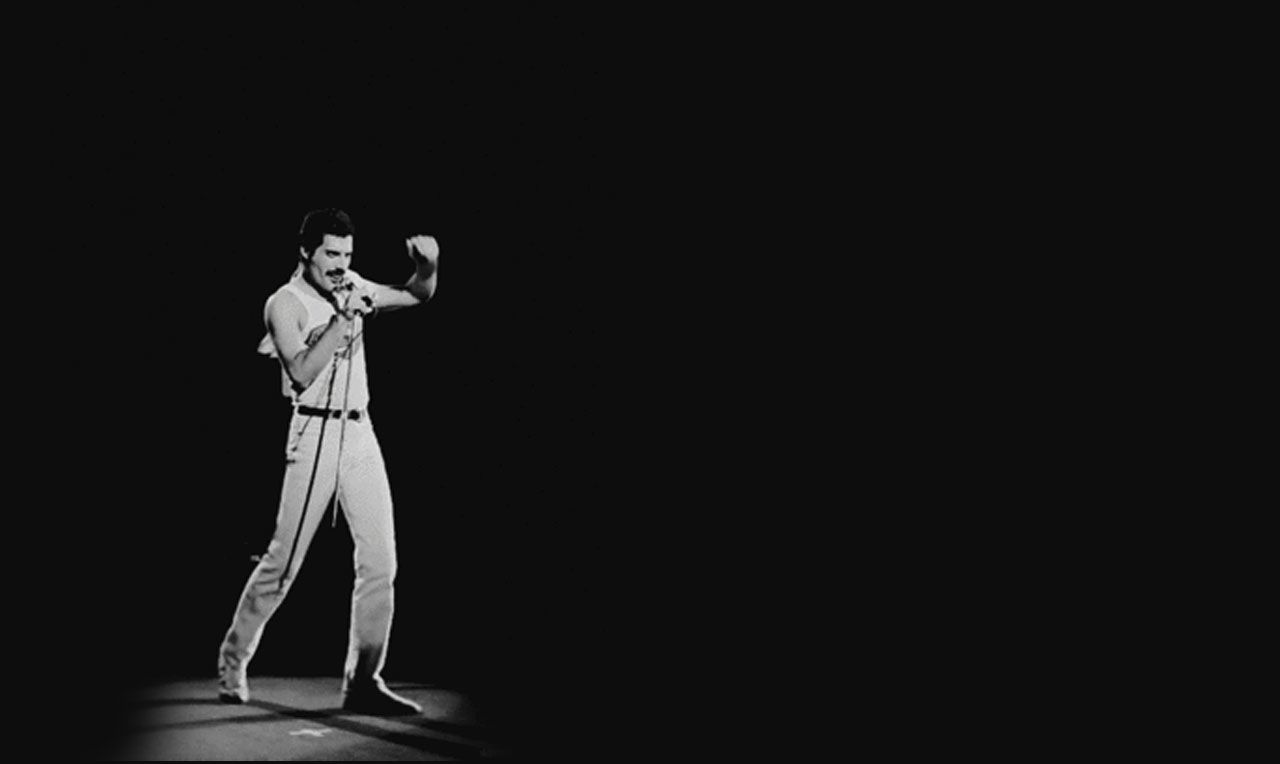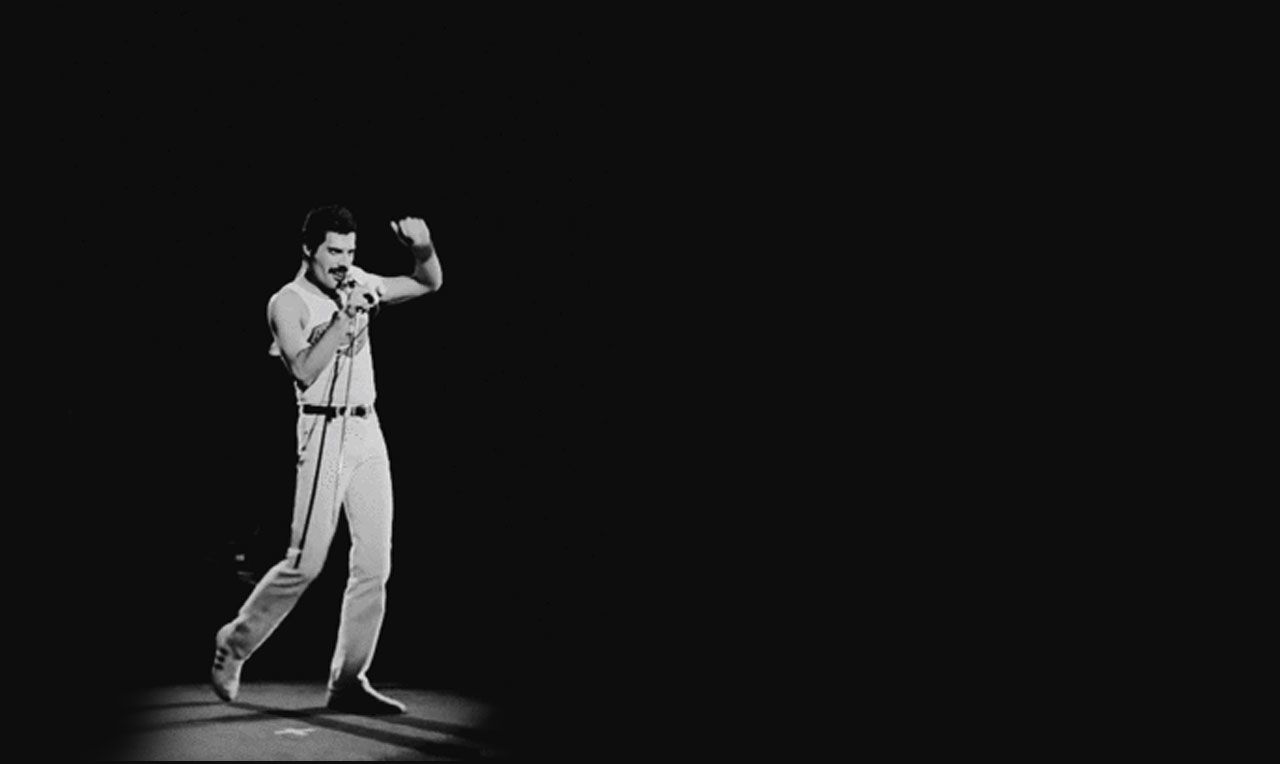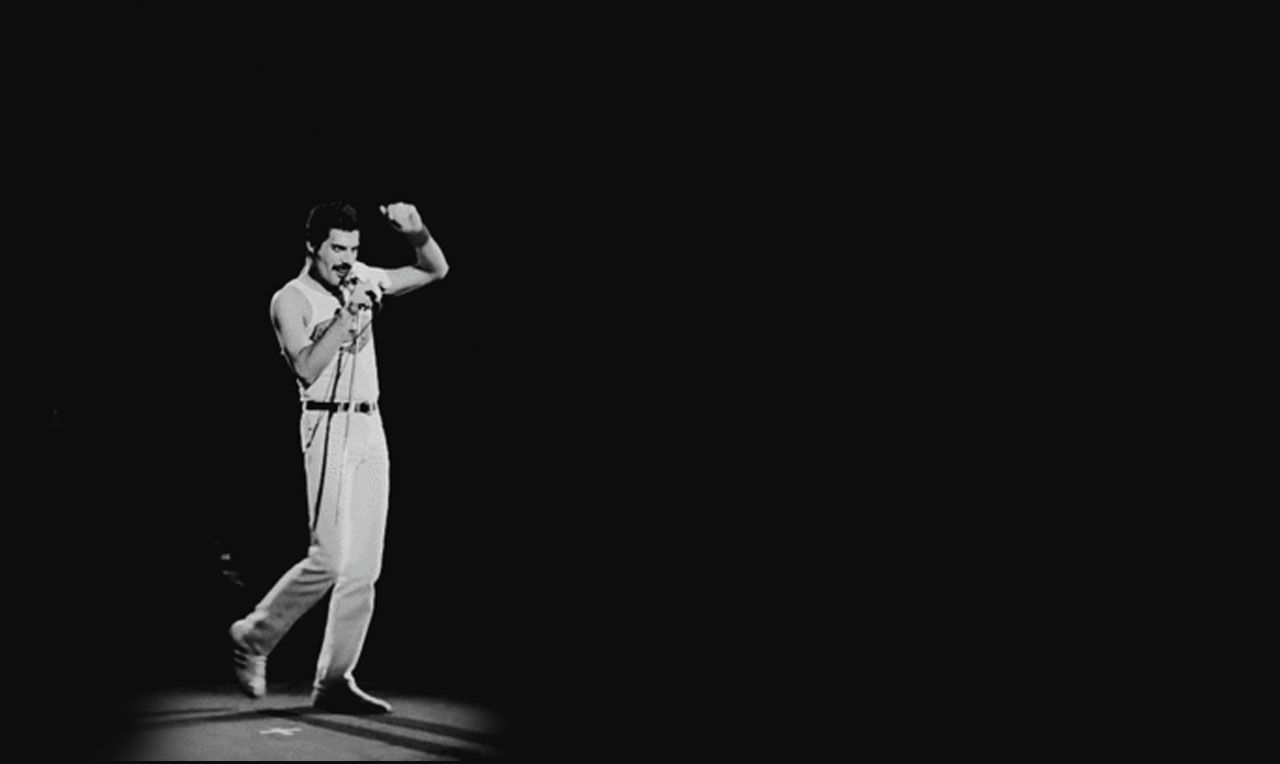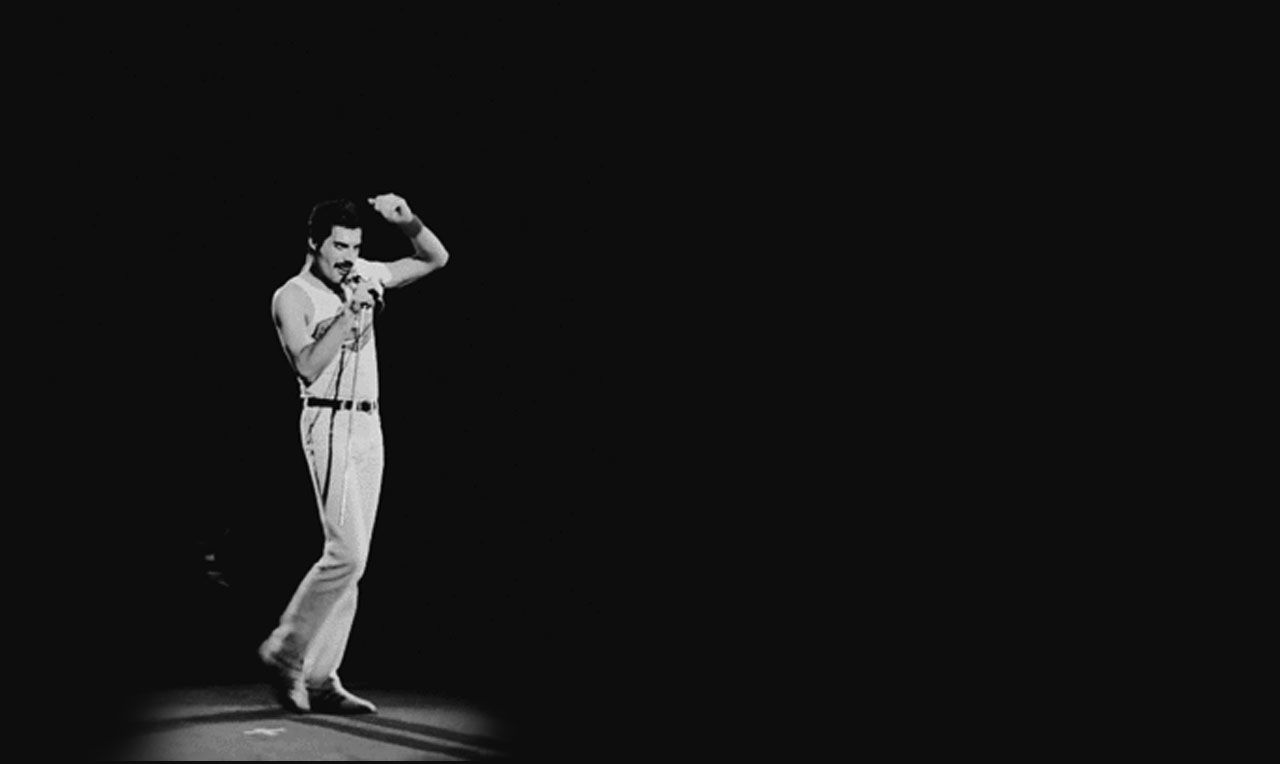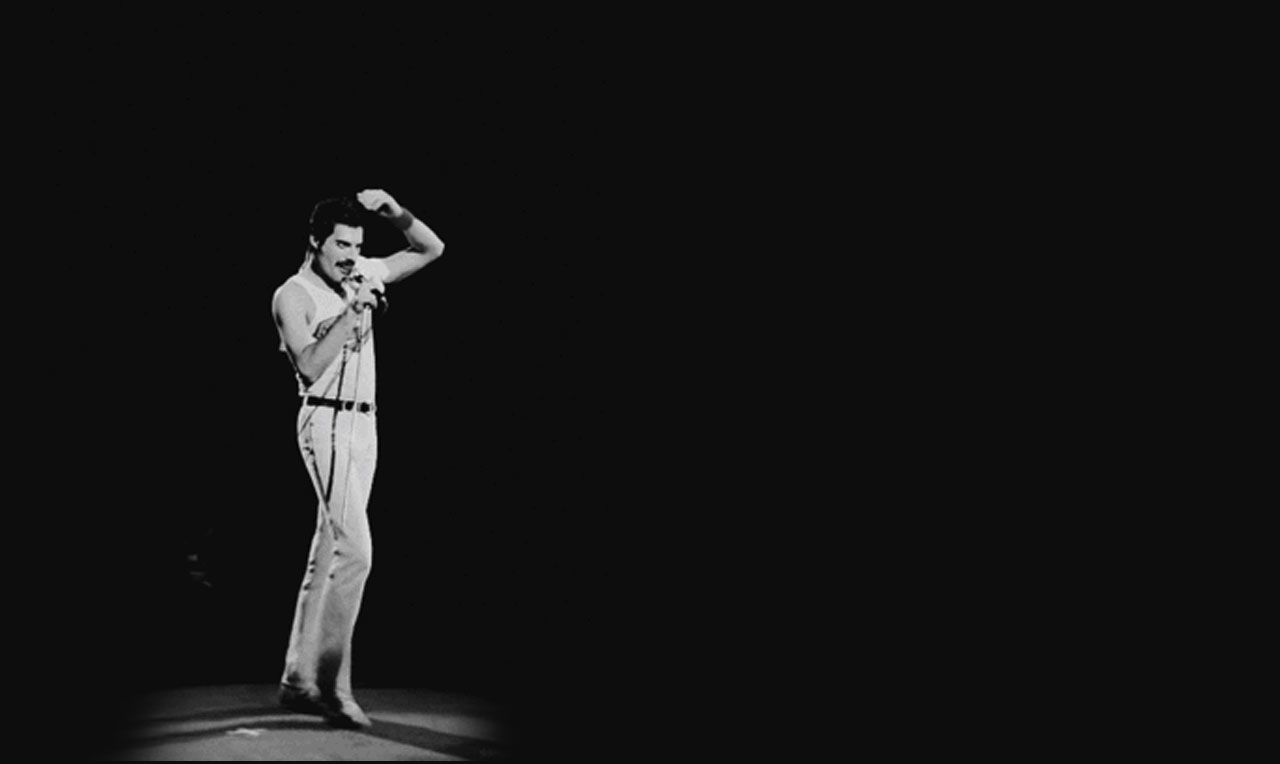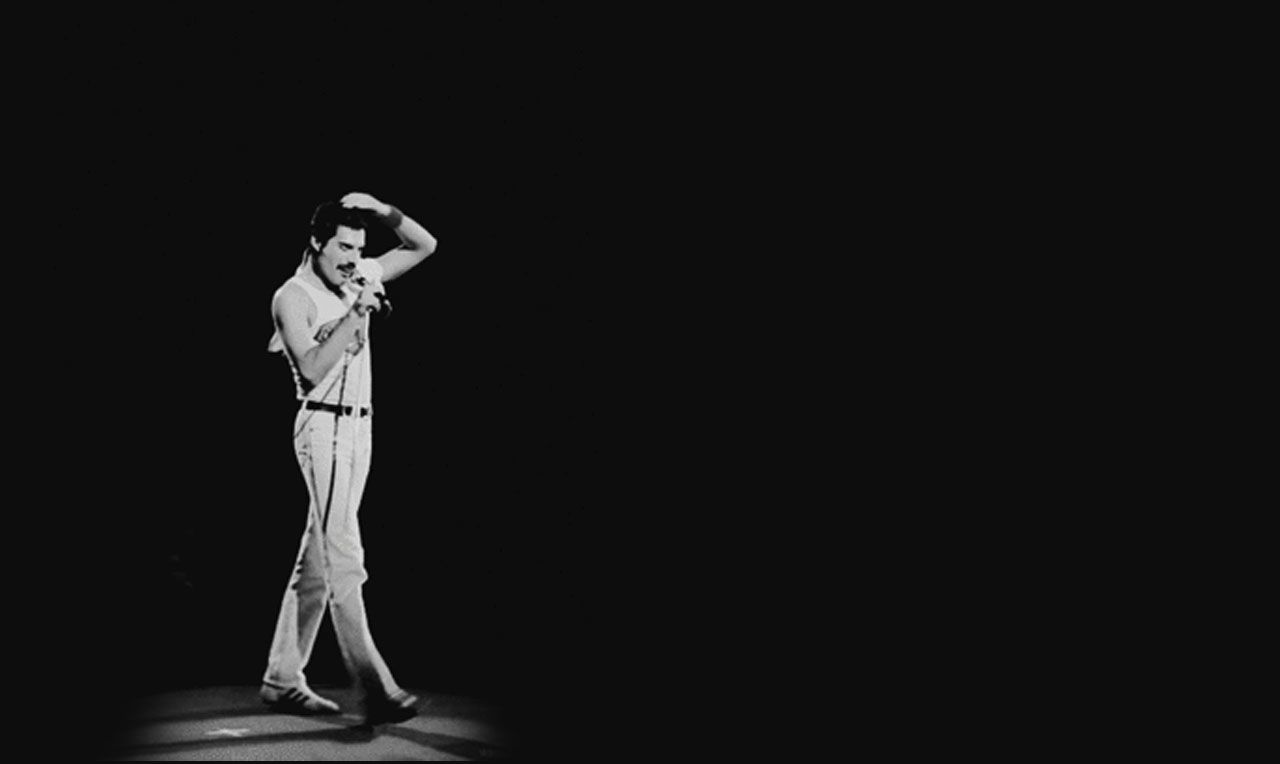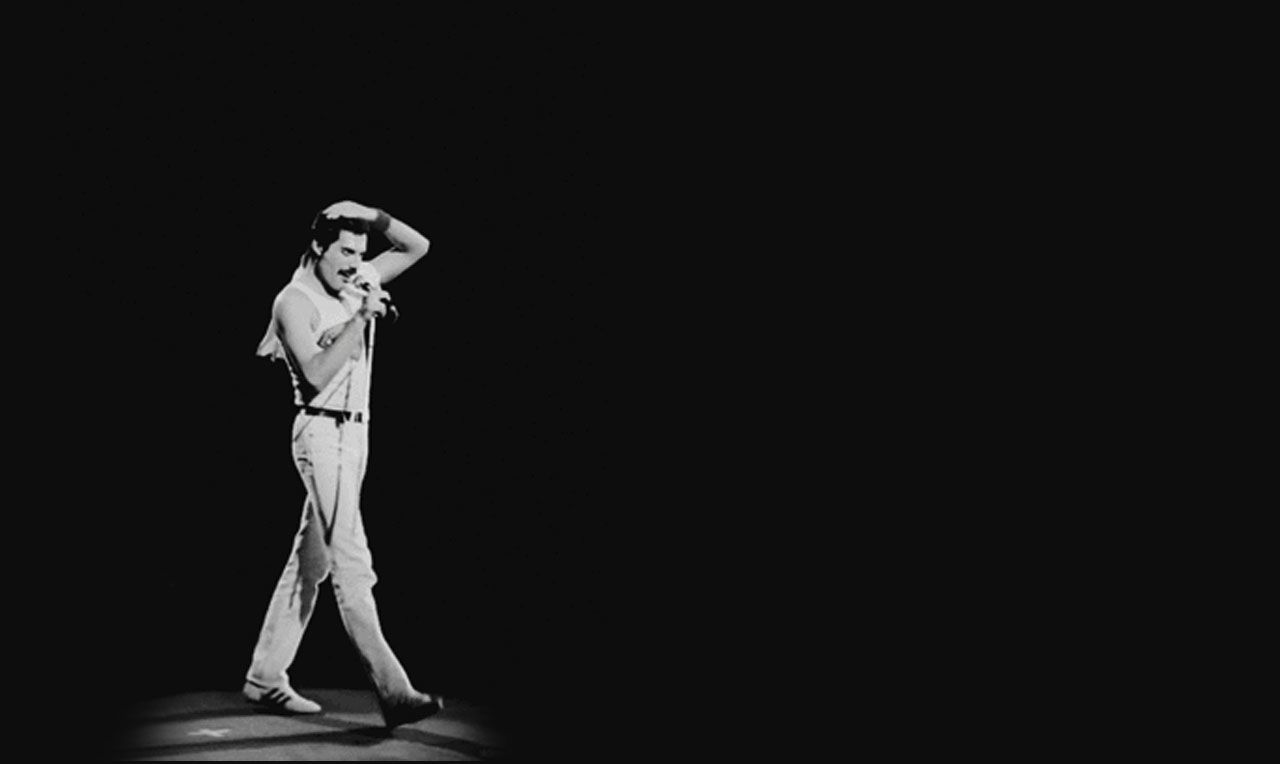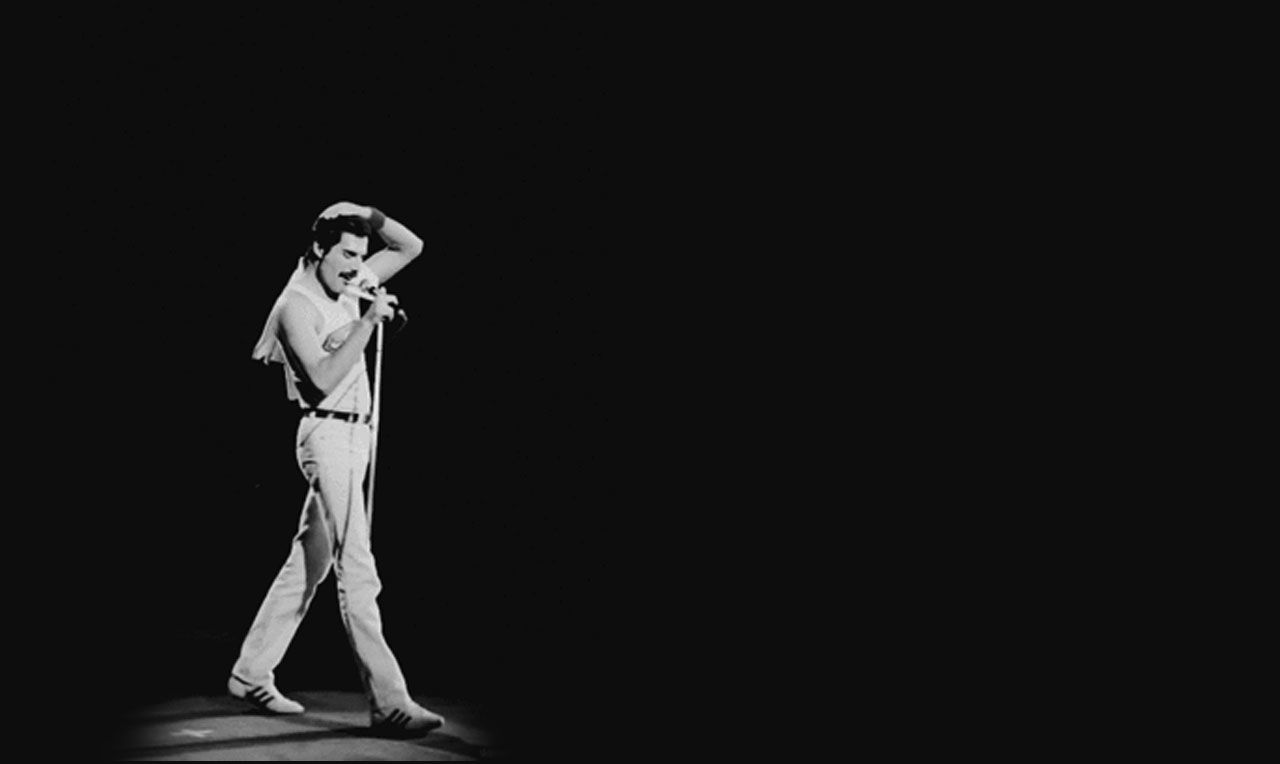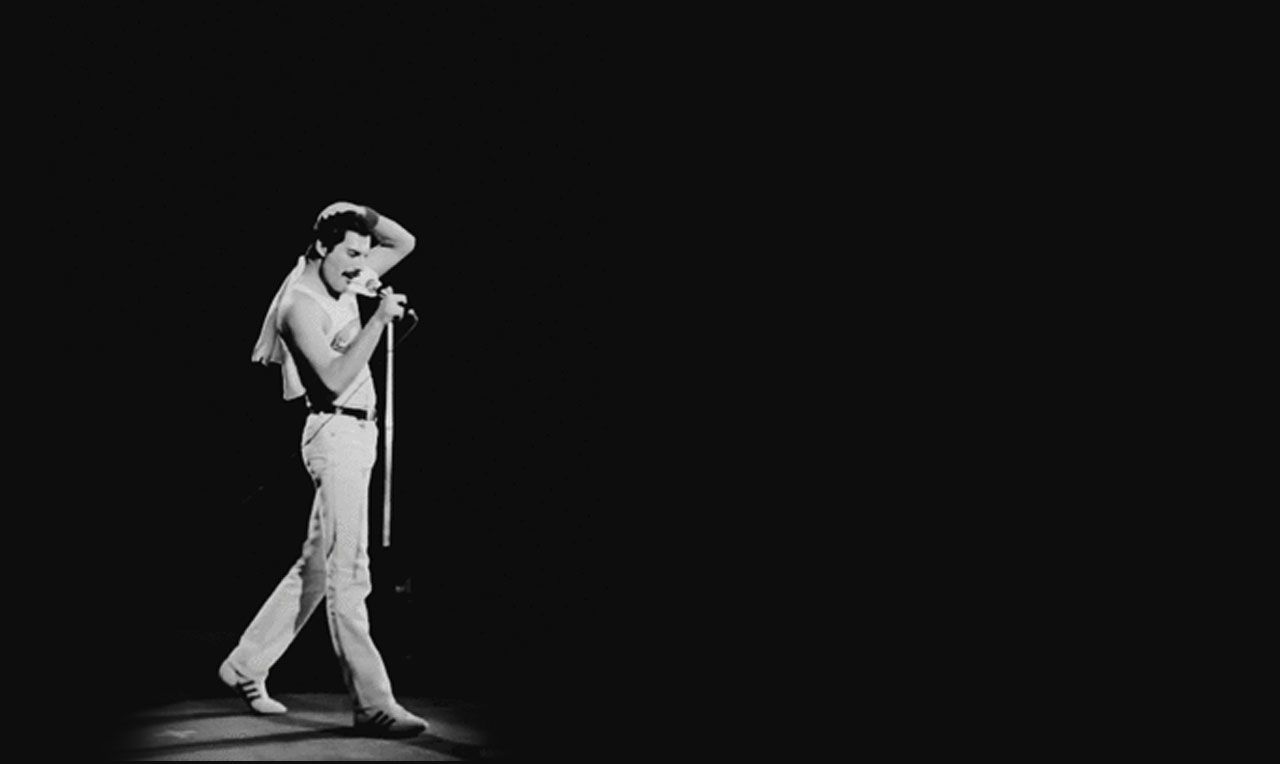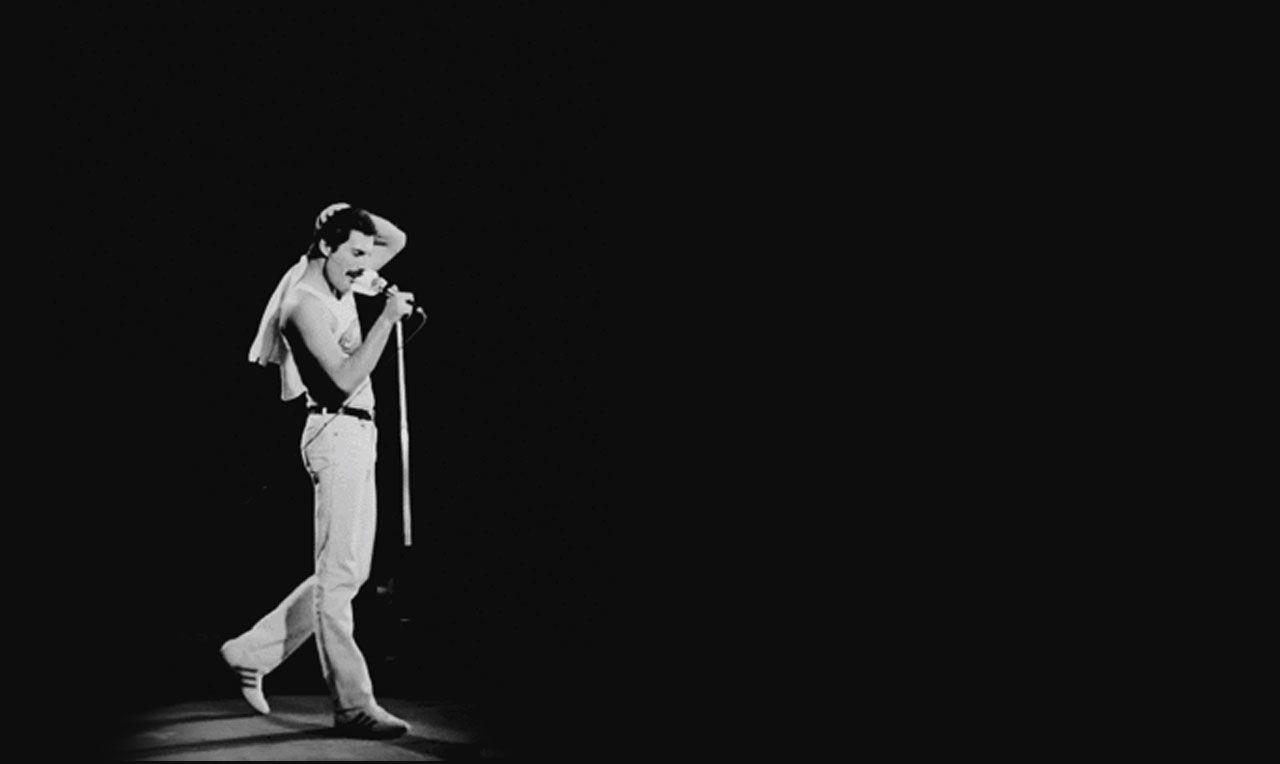Introducing Two Row Scrollmation for mobile
Now, there are more ways to tailor this section on mobile for your readers
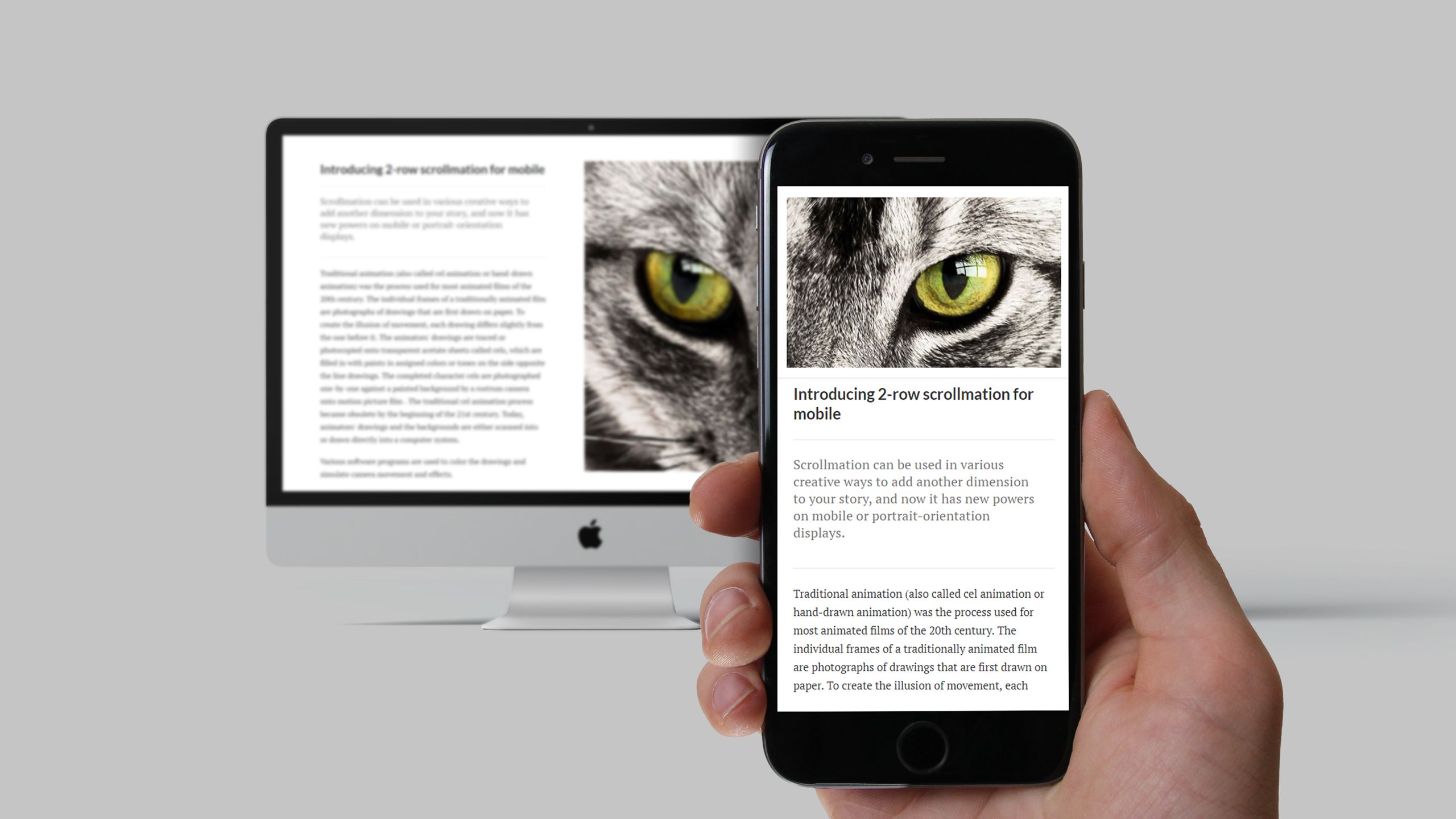
We have made an exciting change to the way the Two Column Scrollmation section works on mobile by default. It's here, Two Row Scrollmation! So now, we just call it Scrollmation.
Before our latest Shorthand release, which packs a punch with some great new text formatting options and optimizations, the default for the Scrollmation section on mobile was for no images to appear.
So, the onus was on you to decide whether you wanted all, some or none of those images to appear inline on portrait screens by selecting the 'place scrollmation here' in the paragraph breaks.
While there were some really practical reasons behind this, such as screen size and connectivity — as technology and storytelling evolves, so has Shorthand. Now, Scrollmation has a new option on mobile, which you can see in action in the video below.
The Scrollmation section
As you'll see in the video above (and in this section when viewed on mobile), on portrait screens the Scrollmation the screen is divided into two and the image(s) appear at the top.
As the reader scrolls, if there is one image it will stay at the top. If more than one image is added, the images will change on scroll. The rate at which they change will depend on how much text has been entered and how many images have been added to that section.
More Flexibility
This new feature will be switched on for all customers with access to the Scrollmation section on Monday 18th June and, from that date onwards, the new Scrollmation behaviour will be the new default on mobile - for all stories, old and new.
So, if you have any stories where you have not yet placed any images inline - they will automatically transform to the two-row format on portrait screens on preview and when they are published.
One really exciting element about Scrollmation on mobile, is how easy it's now going to be to create animation effects in that section.
-
For example, have you been watching Queen legend Freddy Mercury break free, as you've been scrolling..?
-
On top of that, the current solution of placing scrollmation images inline on mobile will also remain as an option. You can see that being used in this story by Deloitte, Euromoney Institutional Investor and Airfinance Journal on mobile after the 'Introduction', for example.
So, now you have two choices in the Scrollmation section when it comes to mobile. And, what you choose really depends on the best treatment for your narrative and assets.
If you want to read up on this section more and see media guidelines, please see our support documents Scrollmation section and Tailor Scrollmation sections on mobile. If you have any questions or feedback about this new feature, please do get in touch with us.