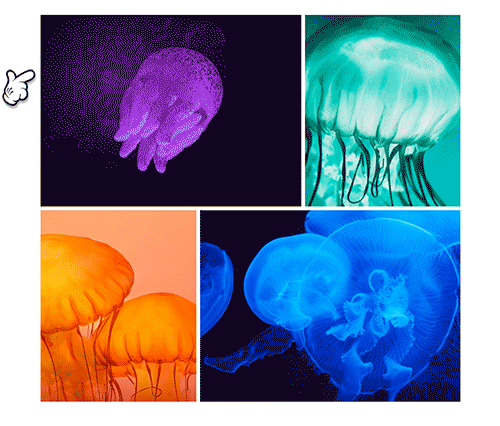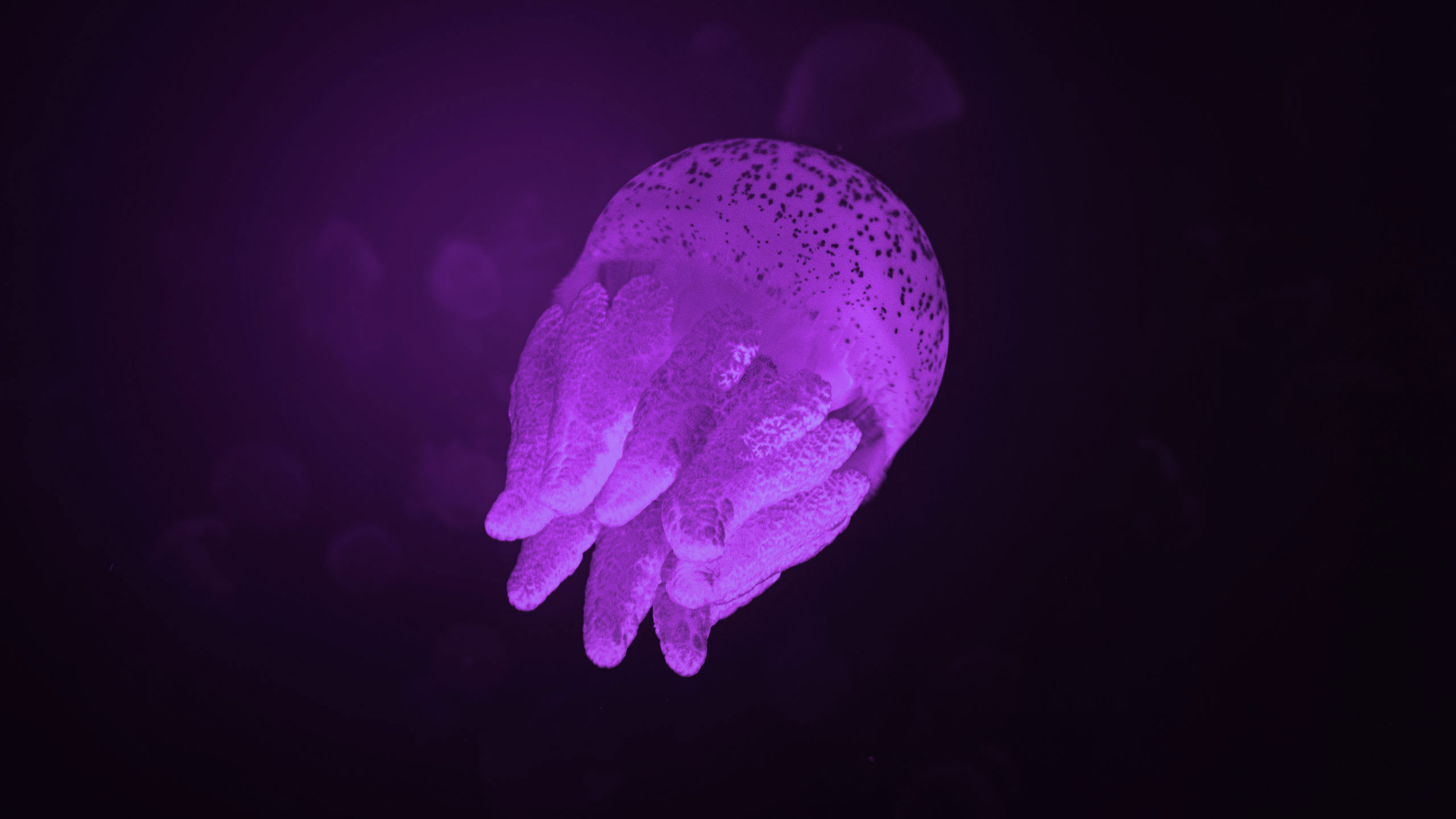Introducing
Galleries
Combine images & video
in a grid and slideshow

Introducing Galleries
Combine images & video in a grid and slideshow

At Shorthand, we pride ourselves on powering world-leading visual storytelling. With responsive, full-screen images and video, Reveal transition effects, and Scrollmation animations, our customers routinely publish visually arresting stories — without the need for a web designer or developer.
Today, we’re excited to announce the launch of an entirely new media section type in Shorthand: Media Gallery.
This new section type makes it possible to embed multiple images and video in a single section, and choose from many possibilities to style the way they’re presented as a group to the reader.
This gives storytellers more flexibility in how they integrate images and video, and makes it possible to incorporate more kinds of images in a single story.

Shorthand has long supported rich visual storytelling — strongly enhanced by full-screen images and video. And while inline smaller media has always been supported, we've never before provided the ability to collectively group a selection of smaller images that can be expanded at the choice of the reader.
With Media Gallery, storytellers can add multiple media files and re-size and arrange them in a number of formats and sizes.
As with all media uploaded to Shorthand, captions and alt text can be added to provide more information, and to support accessibility.
Media Gallery gives you creative control as a storyteller, while we automate the details you don't want to think about — such as creating the responsive layout and optimised media files to ensure readers are served the best possible experience for their device and browser size.
Use galleries to break up the flow of long narrative stories, or make them a story centrepiece.
Readers can choose to view the images as a group, or browse them individually using a lightbox. Or — critically — readers can skip the lightbox view and move directly to the next part of the story.

OK, we've teased you for long enough! Try out a gallery below (click on an image to start the slideshow) — or better yet, jump into Shorthand and create your own.
The Media Gallery section type is now available to all Shorthand customers. You'll find it as an option whenever you add a section to a new or existing story.
If you’re not yet a Shorthand customer, sign up today to experience how easy it is to create Media Galleries and so much more.